Sign up for Padlet
Signing up for a Padlet account is easy! An account lets you sign in on any device at padlet.com or with our iOS/Android mobile app to create beautiful boards and take part in padlets that require an account for access. Follow the steps for your platform below:
Web
- Visit padlet.com
- Click the Sign up button.
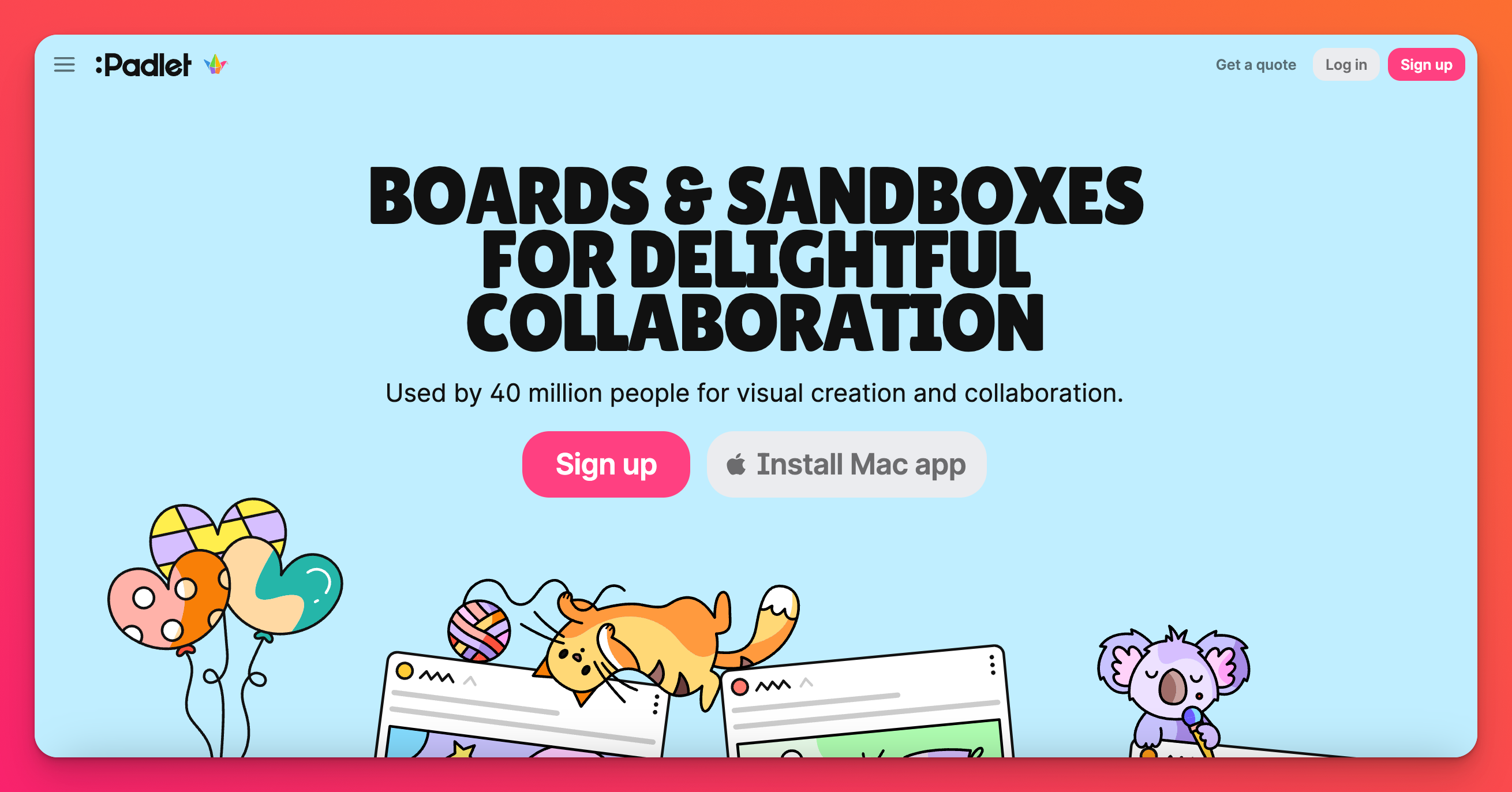
- The next screen will prompt you to enter an email address and create a password. You can also register using Google, Microsoft or Apple ID.
Password must contain at least 8 characters but please, don't use 12345678.
If you sign up with an email address (and not through Google/Microsoft/Apple ID), you will need to verify your email. You should receive an email with a 6-digit verification code, which you will need to input before you can sign up.
If you don't receive the code within a few minutes, please check your spam/junk/promotions folders.
If you don't receive the code within a few minutes, please check your spam/junk/promotions folders.
- Choose a plan that works for you. You can start with a free plan for now and upgrade later.
- That's it! Click Let's go and start building your first padlet. Check out this article to get you started.
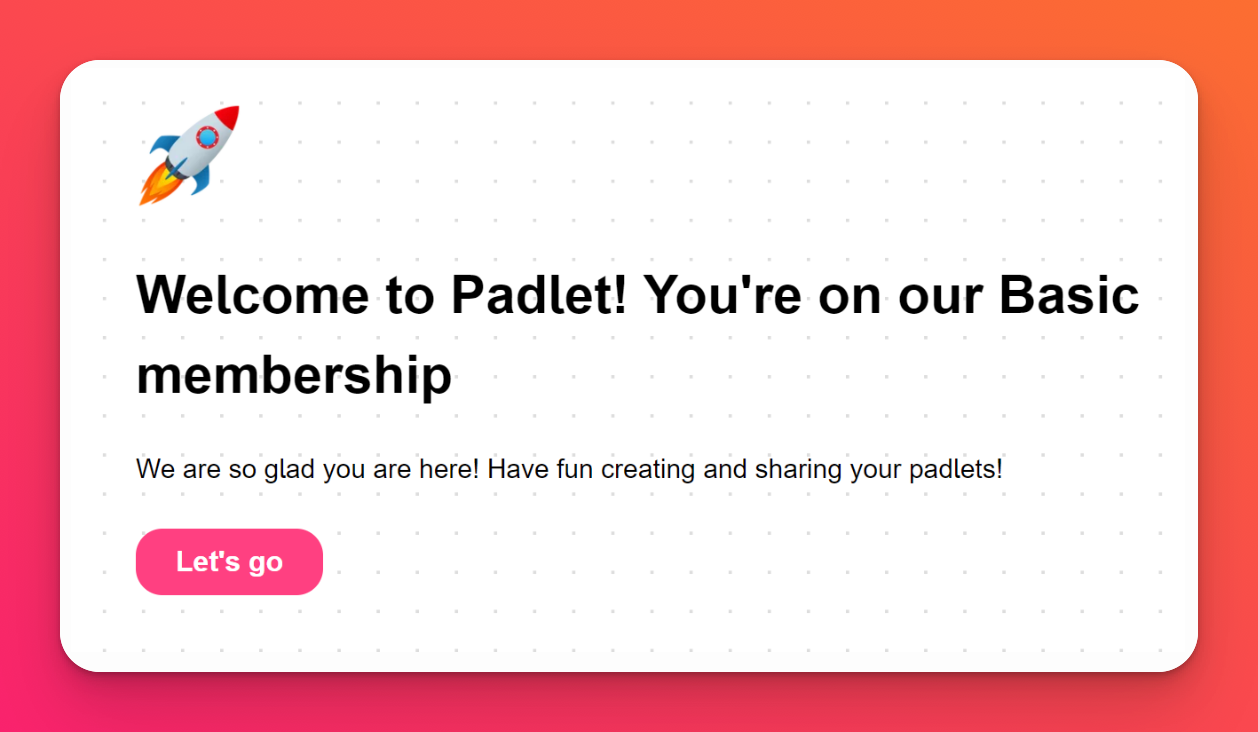
Mobile App
- Download the Android or iOS app. You can visit your app store and search for Padlet. Just look for the crane!
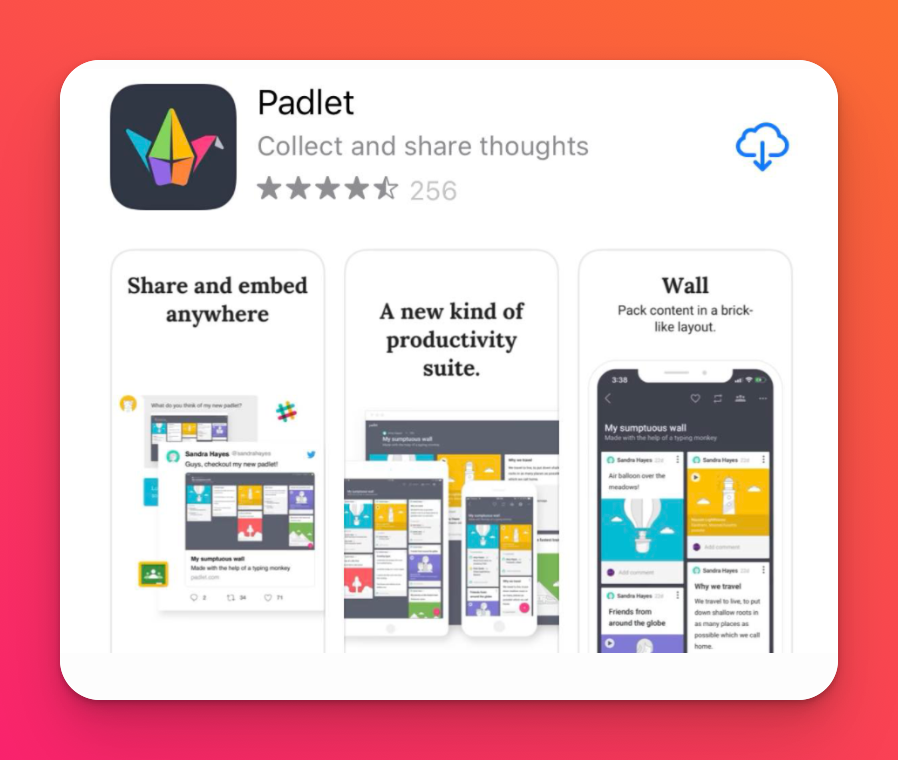
- Create an account with the steps above by providing an email and creating a password.
- Finally, select the plan you'd like to start with. It's perfectly fine to choose the Basic/Neon (free) plan. You can always upgrade later when you realize just how cool it is!
Voila! Your Padlet account is all set! Check out this page to learn more about creating padlets.
FAQs
What if Padlet says my email is taken?
This means that the email address you entered is already registered with a Padlet account. Choose a different email address to create a new account.

