Change or add your credit card information
Navigate to your Billing page
To use, change or access your credit card information, navigate to your Billing page.
- Sign in to your Padlet account.
- Click on your account name at the top-right corner of your dashboard.
- Select Settings in the window that pops up.
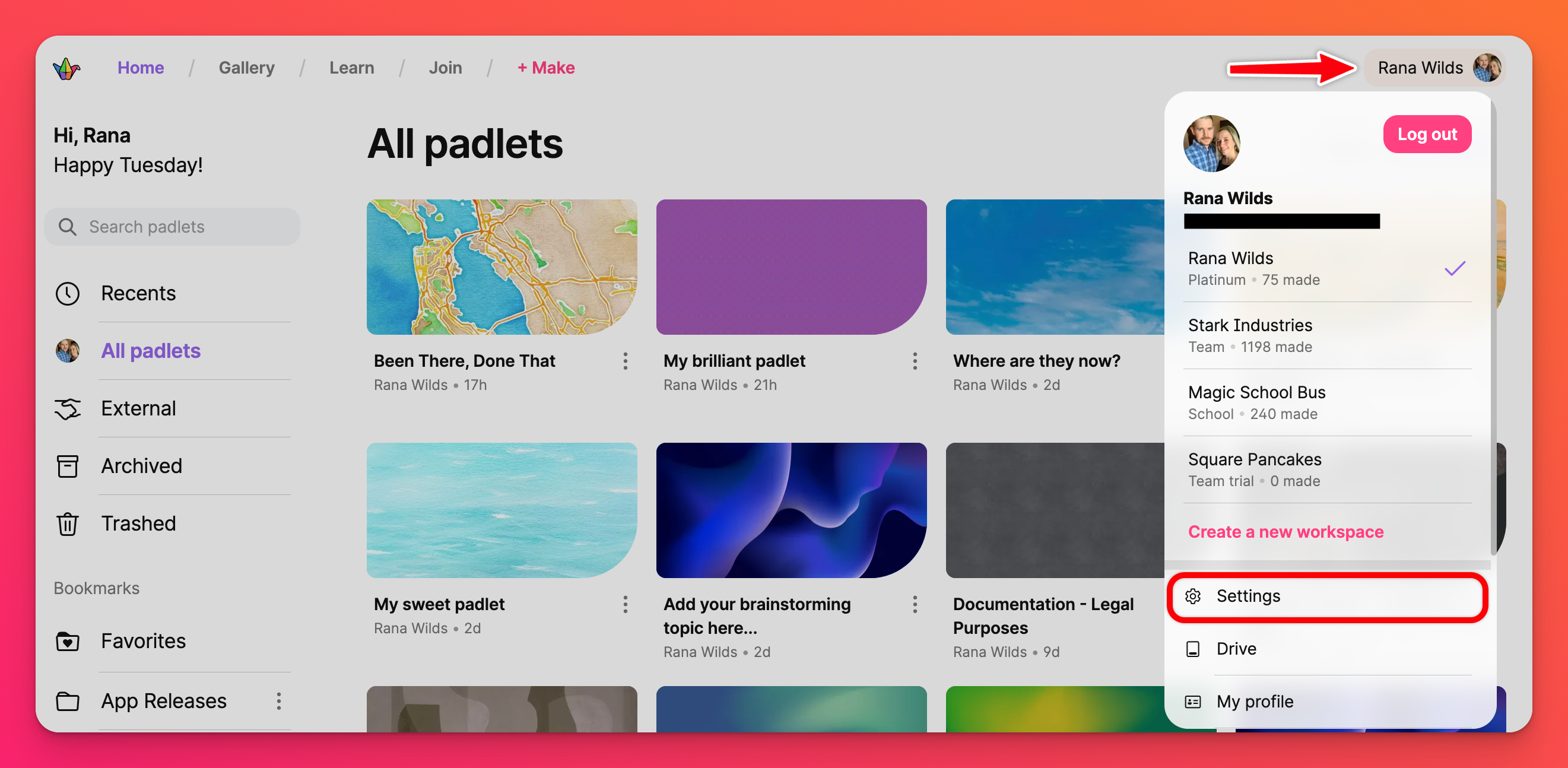
- Select Billing from the sidebar on your account Settings page.
You can manage, change or access your credit card information from the Billing page.
Change your card
If you have a card on file, and you want to change it, you will see a button that says Change card. Select this option and add your new card information.
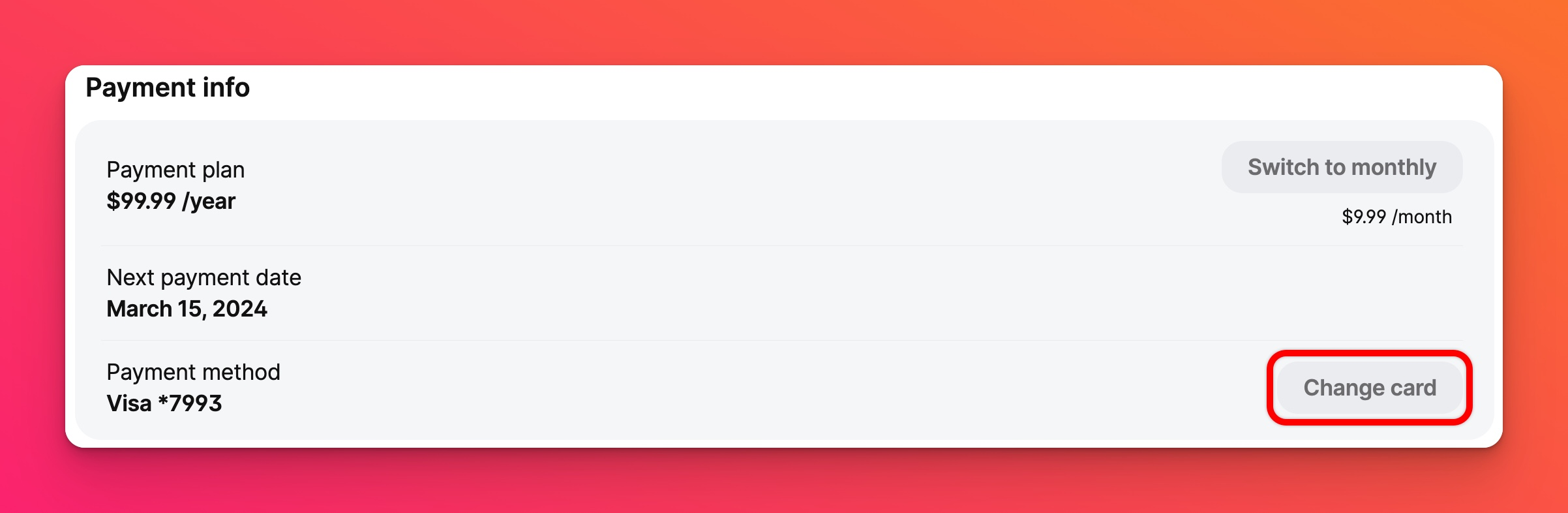
Add a card
If you do not yet have a card on file, you will see a button that says Add card. Select this option and add your card.
If you are still having difficulty paying by card, kindly contact us and we will email you a payment link.
FAQs
Is my credit card information safe with Padlet?
Yes. When you use a service that requires payment, we collect your name, email, and credit card information for the purpose of billing and charging you. Your payment information is stored only in a system that complies with the Payment Card Industry Data Security Standard (PCI-DSS), which is an industry-wide security standard designed to protect the confidentiality and security of your credit card information, by encryption using secure socket layer technology (SSL) and storage with AES-256 encryption.

