AI image
AI image uses the power of generative AI to create beautiful images based on a description you provide. You can then choose one of the images to use in your post.
Be as descriptive and creative as possible for best results!
How to access AI image
- Open a padlet.
- For boards, click the (+) button to create a new post. Using a Sandbox? You can skip this step.
- Click the button at the far right in the post composer to show more attachment options.
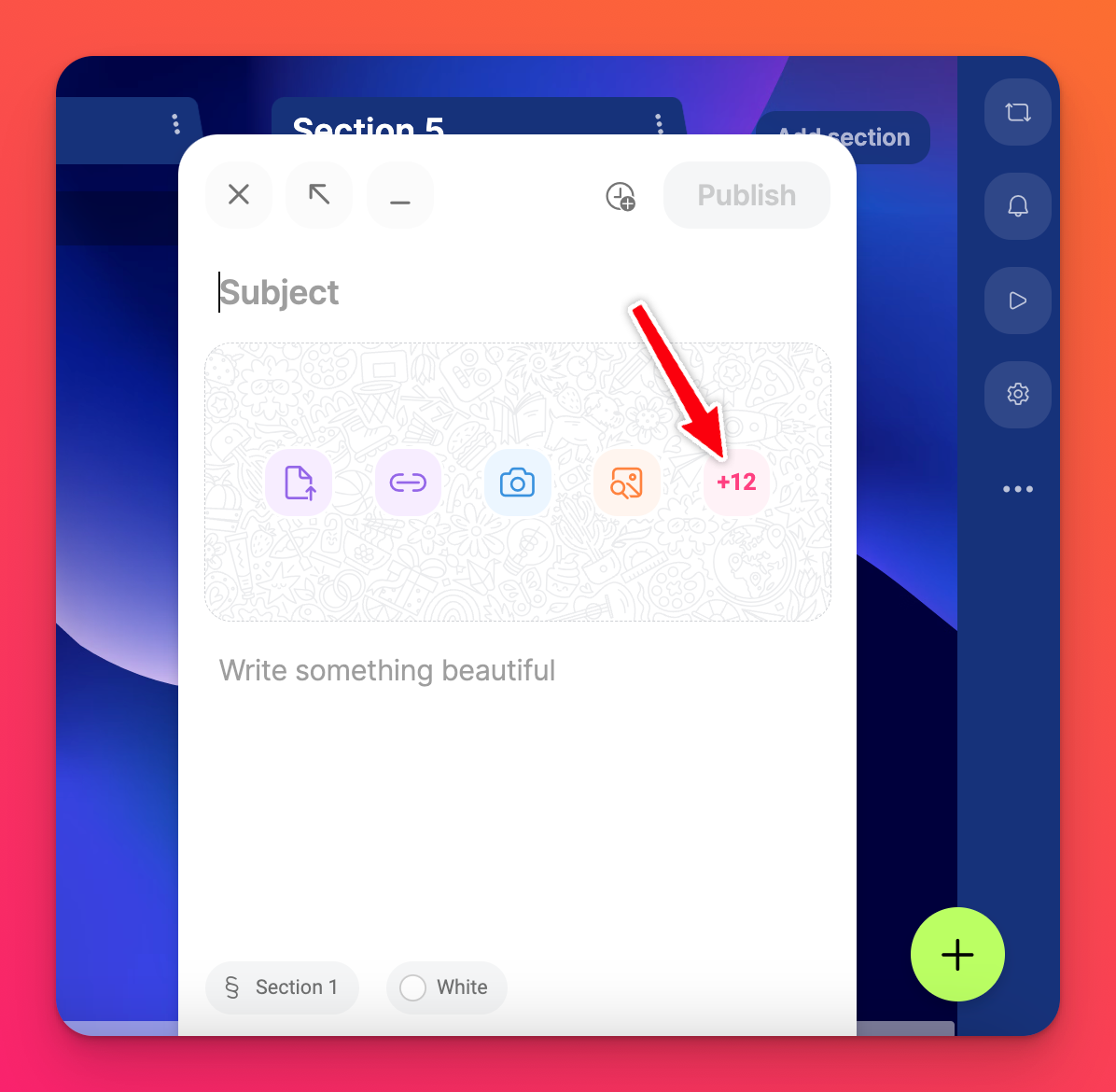
- Click AI image
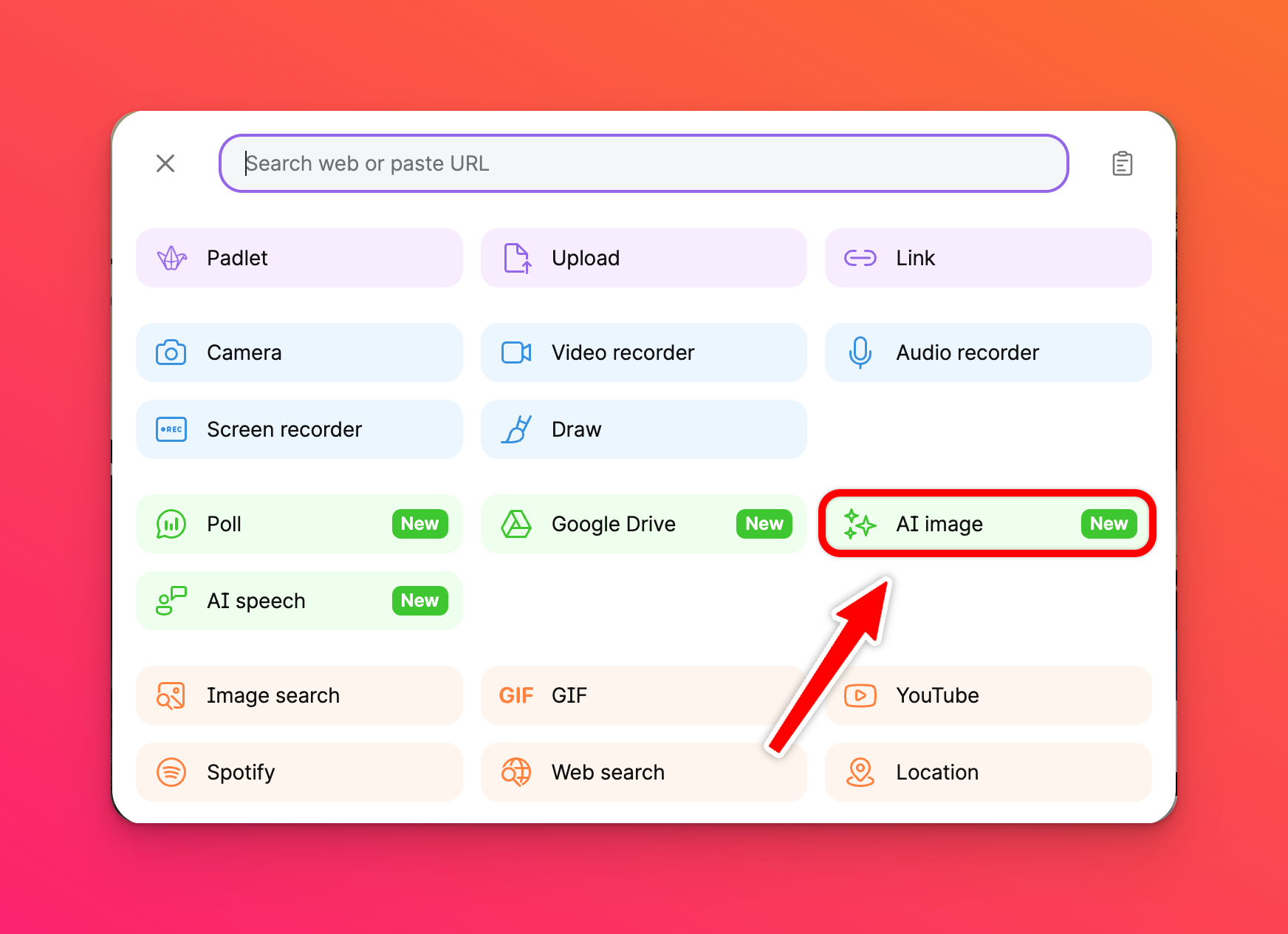
- Write a description of the image you want and hit enter!
Privacy and Security
The AI that AI image uses is hosted by a 3rd party service. We do not send any information to this AI other than what you directly type in the text input when you are describing the image.
We do not send any information about your organization, account or padlet contents to any 3rd party as part of this feature.

