Padlet and RSS feeds
Receive notifications about a padlet with the new RSS feed feature! Subscribing to a padlet via RSS will ensure you will automatically receive updates through your RSS clients when new posts have been added.
What is an RSS feed?
An RSS feed (also known as Really Simple Syndication) is a standardized distribution method that allows users to receive updates from their favorite websites without having to visit each site individually.
RSS feeds push updates directly to a feed reader in a standardized XML format, making it easy to obtain information on frequently updated content.
How does it work with Padlet?
Each user will receive a unique RSS feed URL (generated per user, per padlet). Access to the padlet's content (via the URL) will be gated according to the user's own permissions.
Getting padlet notifications
To subscribe to a padlet's updates using an RSS feed, follow these steps:
- Open the padlet and click on the Share arrow in the upper-right corner
- Under Advanced, select Feeds
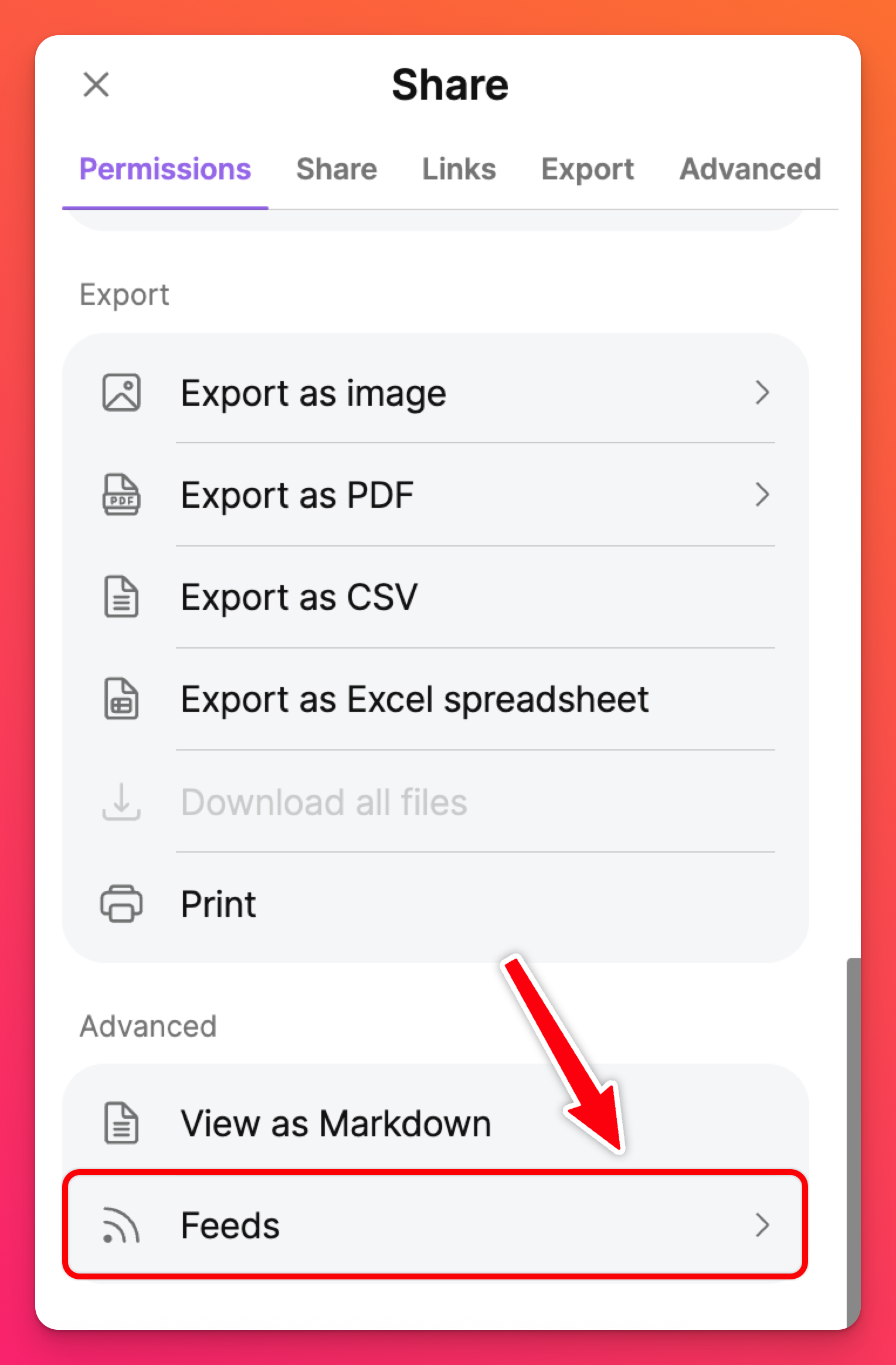
- Choose Copy RSS feed URL
- Paste the link into any RSS reader to subscribe to the feed and get automatic updates
Publishing a padlet as a podcast
Create your own podcast directly from your padlet!
- Open the padlet and click on the Share arrow in the upper-right corner
- Under Advanced, select Feeds
- Choose your category type from the drop-down menu
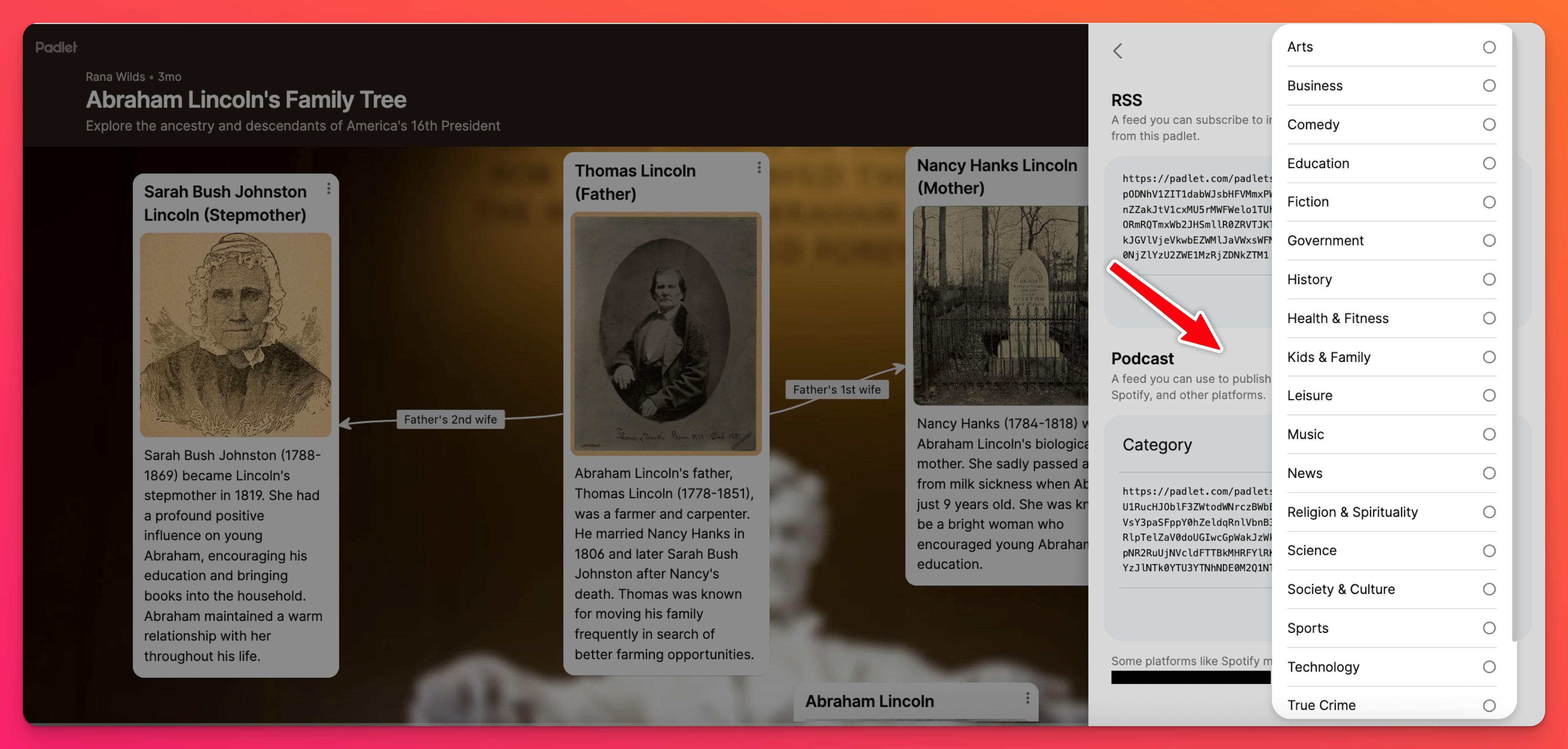
- Choose Copy podcast feed URL
- Paste the link into your chosen platform (such as Apple or Spotify) to publish the padlet as a podcast.

