Add a logo to your Padlet for Schools account
Do you own a Padlet for Schools account? You can upload your school logo. It will appear on your login page and on your dashboard.
The recommended size for logos is 196x196 px or as close as you can get to a 1:1 aspect ratio.
 | 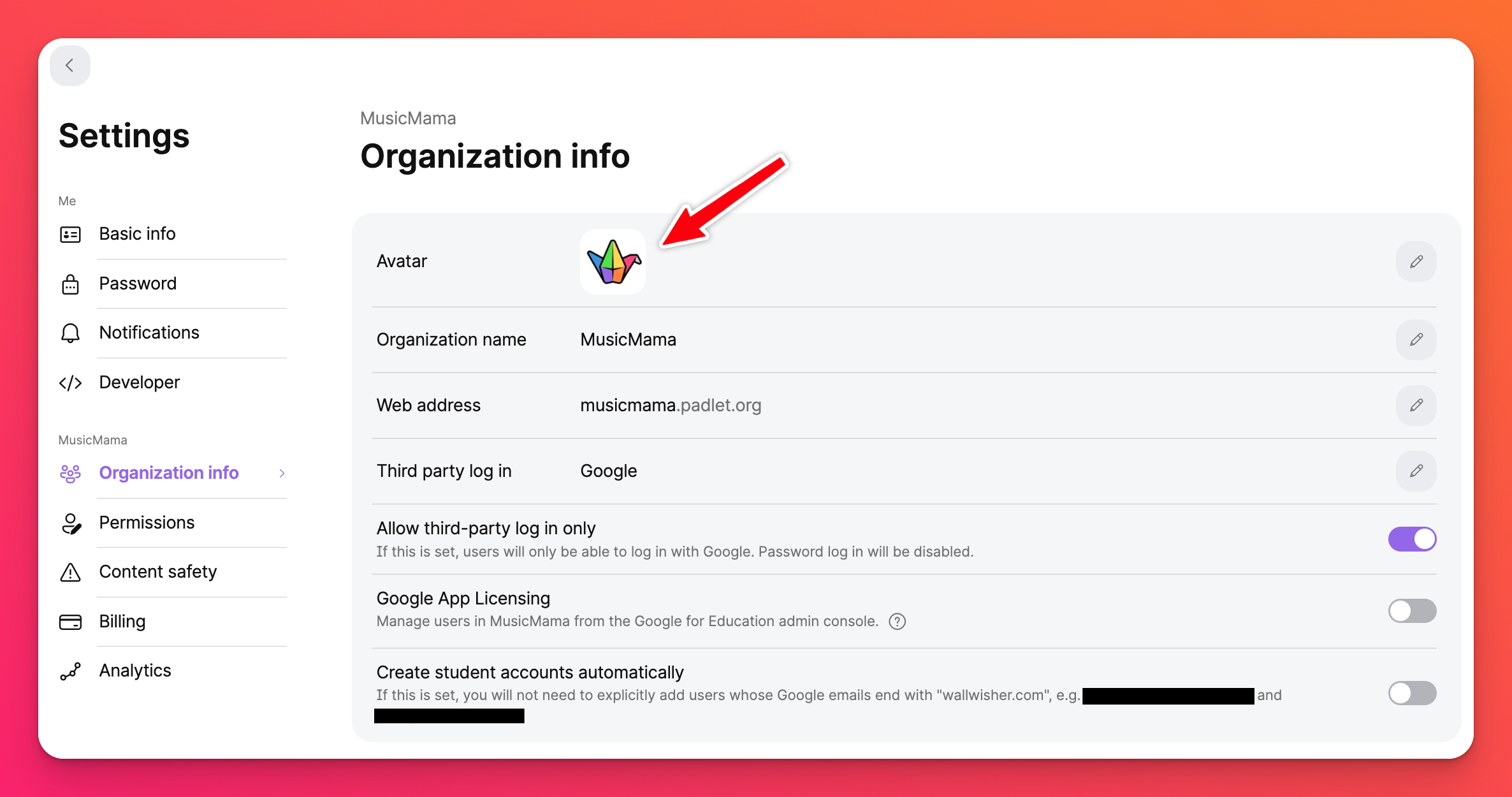 |
From the Owner account, head to your Organization settings by clicking your account name in the top-right corner of your dashboard > Settings > Organization info.
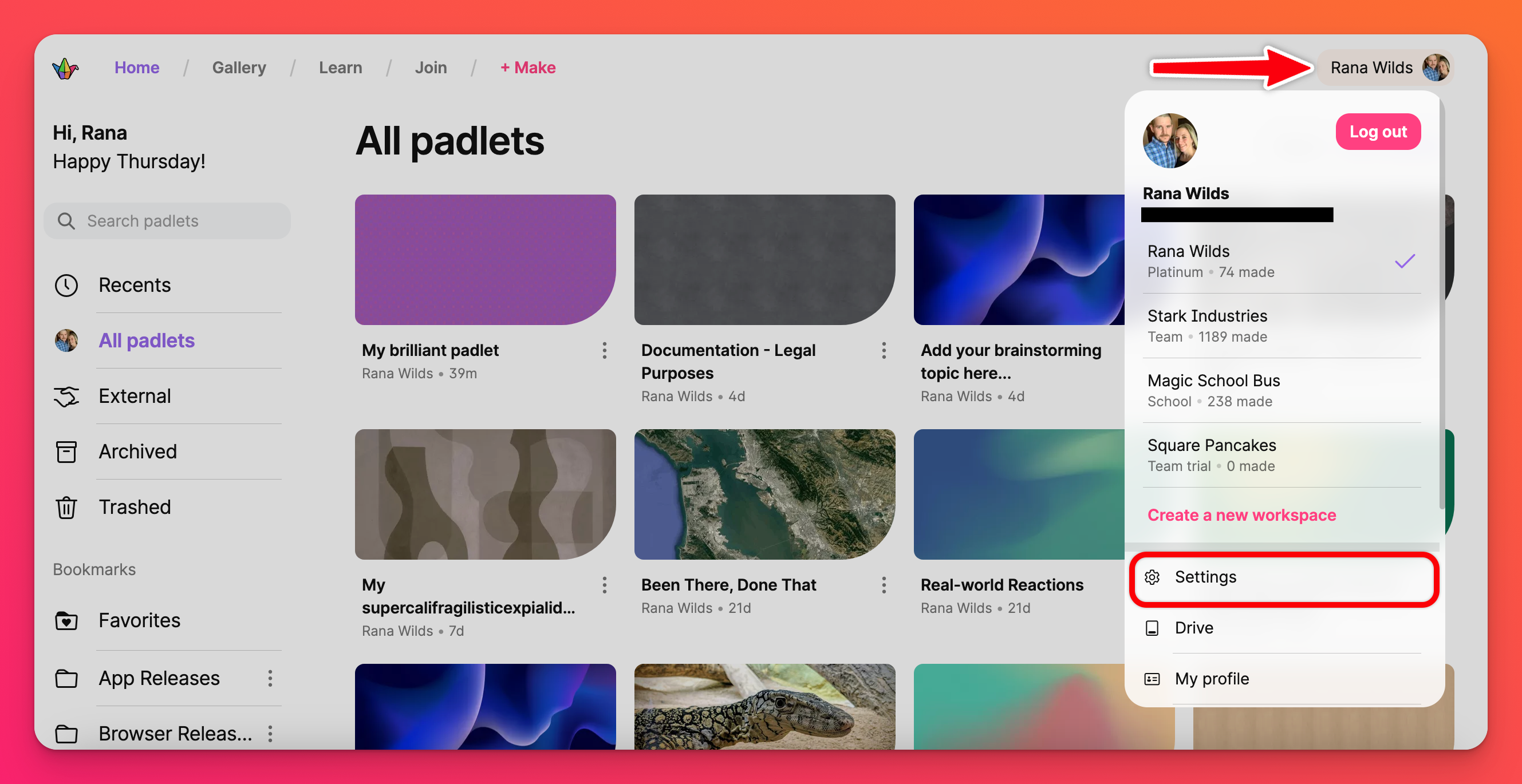
From the Organization info page, click on the default crane logo to upload your own logo. Don't forget to hit Save!
This option is available to Padlet for Schools owners only.

