Import padlets from a personal account to a Briefcase account
- Log in to your Briefcase account. Click the three-dot ellipsis (...) on the lower-left corner of the page.
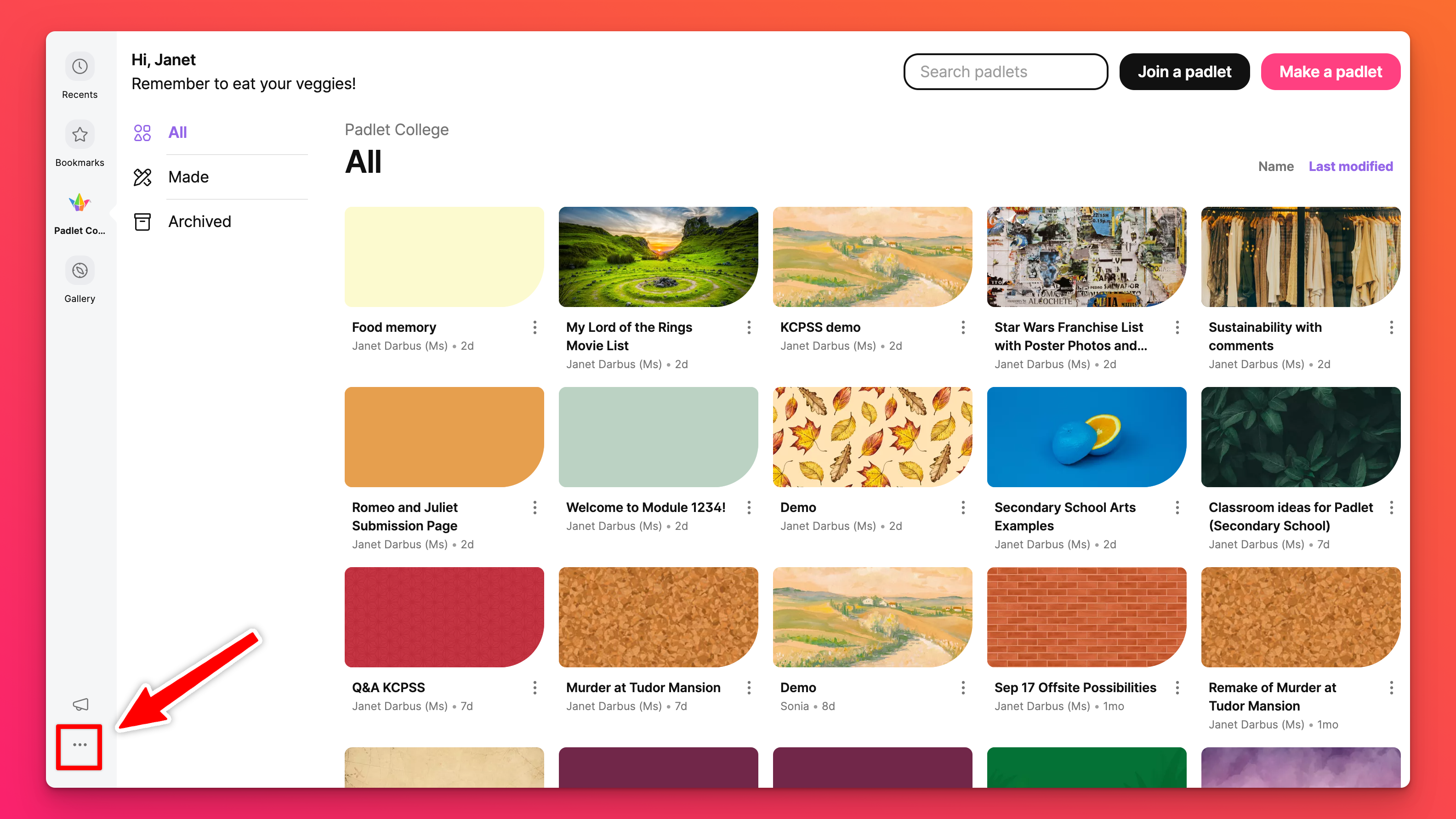
- Select Import from your settings window
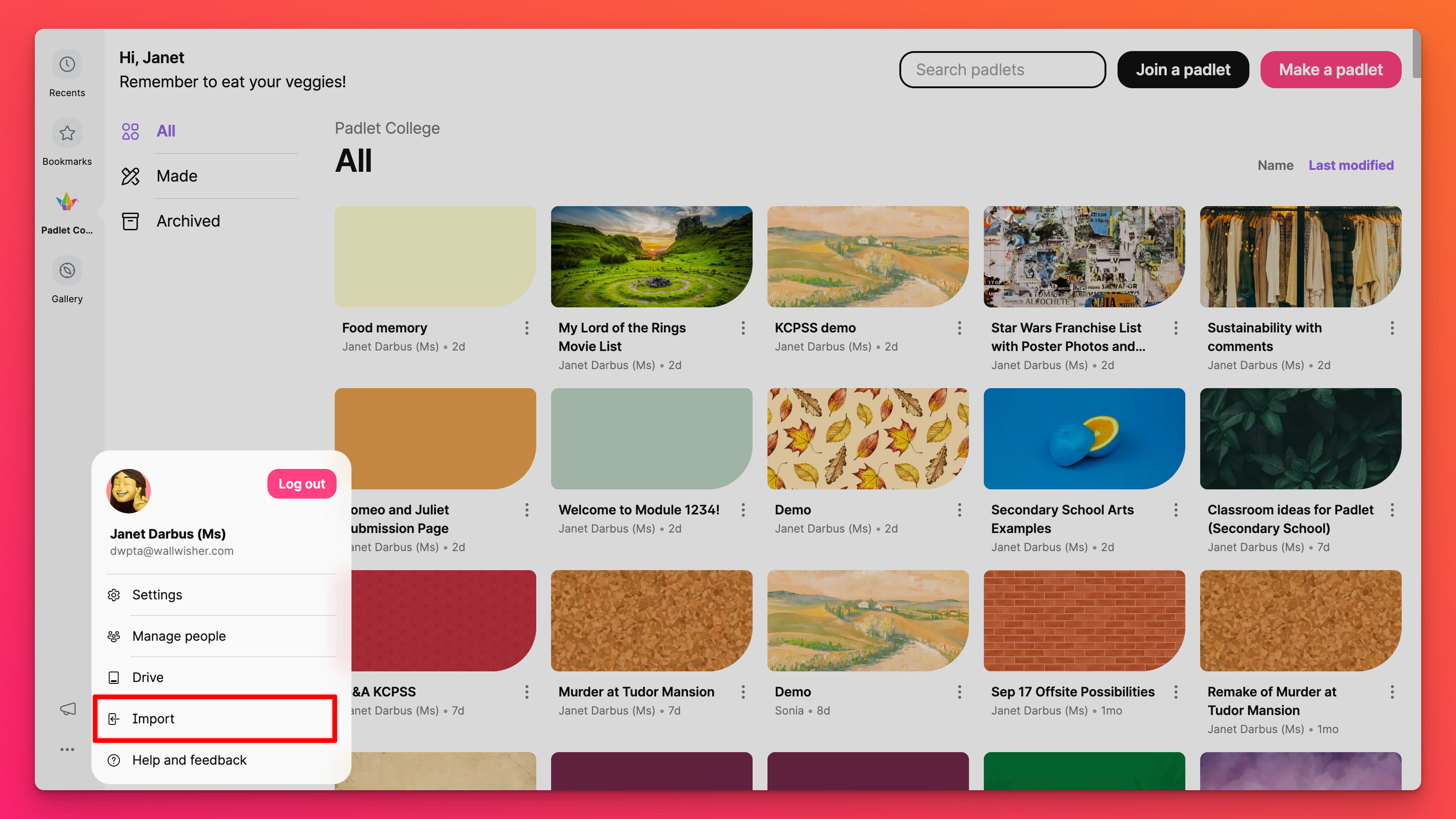
- On the next page, you will be prompted to log in to your basic account. Enter your padlet.com credentials. Email addresses don't need to match.
- Choose the padlets you'd like to import and click Import
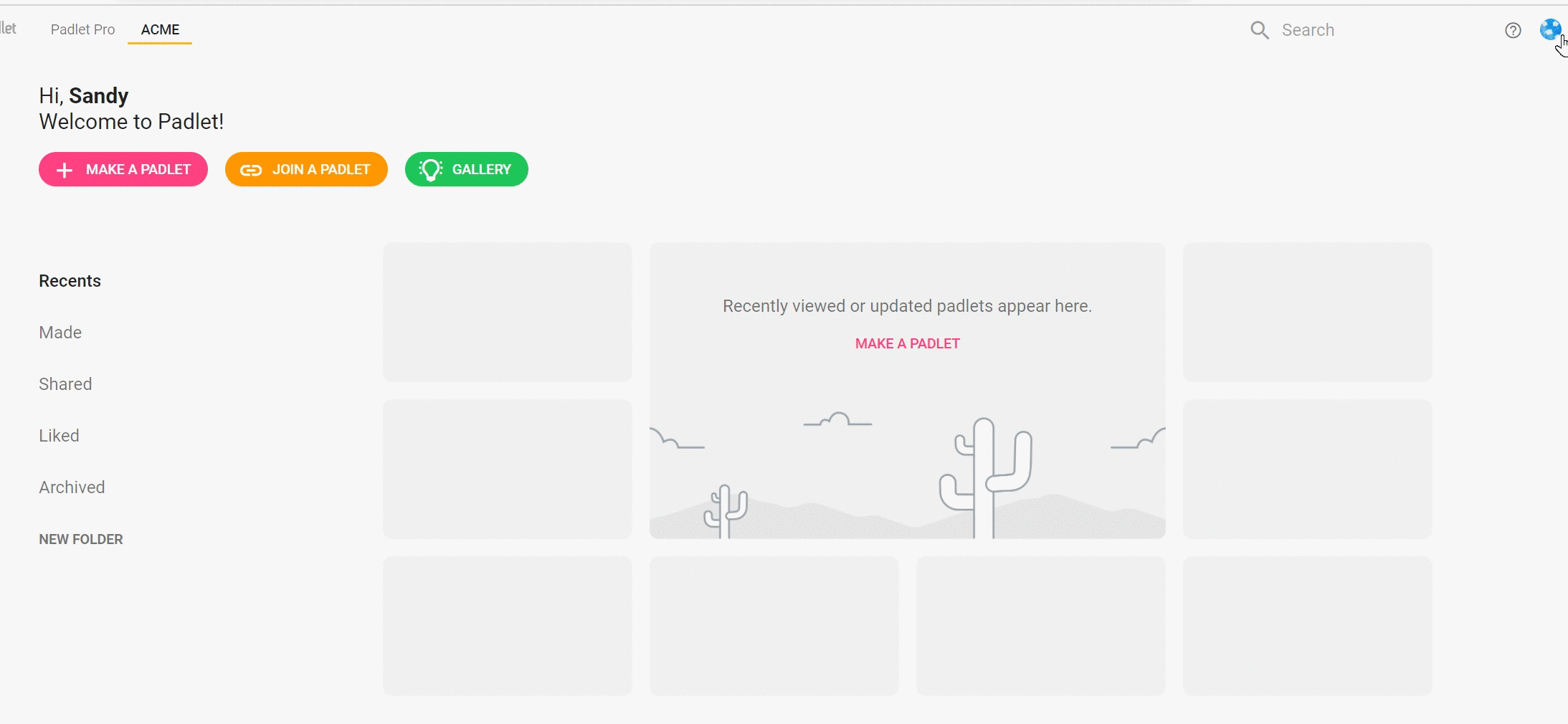
Need help? Contact our member services representatives for assistance and we'll be in touch!
