Pin a post
You can use the Pin post feature to ensure your post stays put - just like an ad on a bulletin board!
Pin a post
So how do you do it?
- Simply go to the post you want to pin.
- Click the vertical three-dot ellipsis button (...) in the upper-right corner of the post.
- Click Pin post.
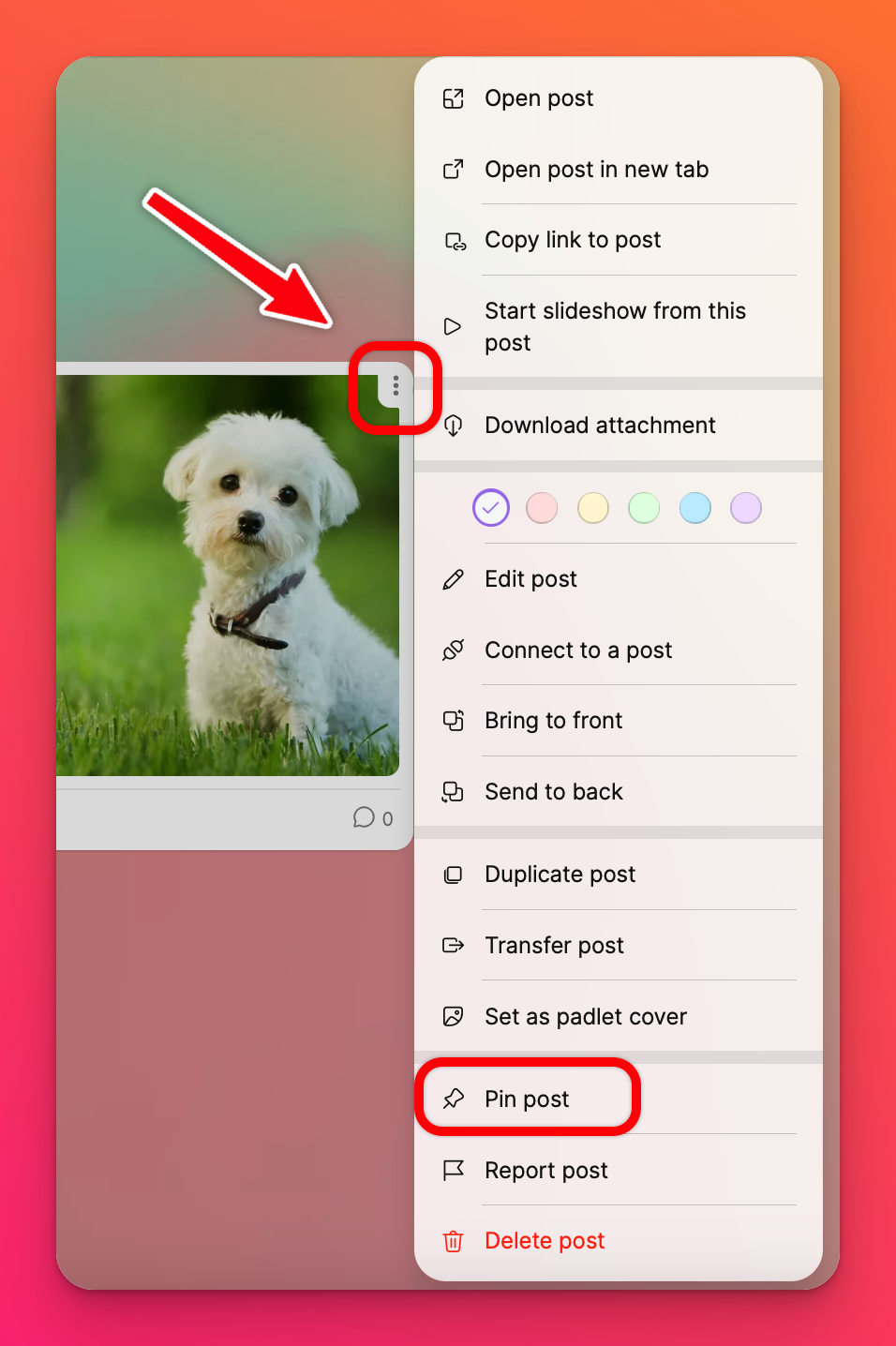
Unpin a post
- Go to the pinned post.
- Click the vertical three dot ellipsis button (...) in the upper-right corner of the post.
- Click Unpin post.
FAQs
Can I pin more than one post?
Yep! Pin as many posts as you'd like.
Can I pin a post anywhere?
Not exactly. If a post is pinned it will stay at the top of the page - no matter where it was before it was pinned. If unpinned, it will return to the previous location.
Do I have to have sections enabled to pin a post?
You can pin a post whether sections are turned on or off!
Why can't I pin a post?
It sounds like the board's 'Visitor permissions' need some adjusting. The board will need to be set to Writer or higher. You can read more about the visitor permissions here!

