Padlet Intelligence - Your personal AI assistant
Padlet Intelligence is an AI chat assistant that teachers can access for any padlet created using AI recipes. Teachers can use the chat to make a wide variety of updates to their board.
Who can access?
Padlet Intelligence is currently restricted to Teachers, Admins, and Owners within Padlet for Schools or Classroom accounts.
How to access
- Create a board using any AI recipes (other than Discussion Board)
- When the board loads, the Padlet Intelligence panel will open and suggest further improvements to the board.
- If it doesn't open, the panel can be opened by clicking this button.
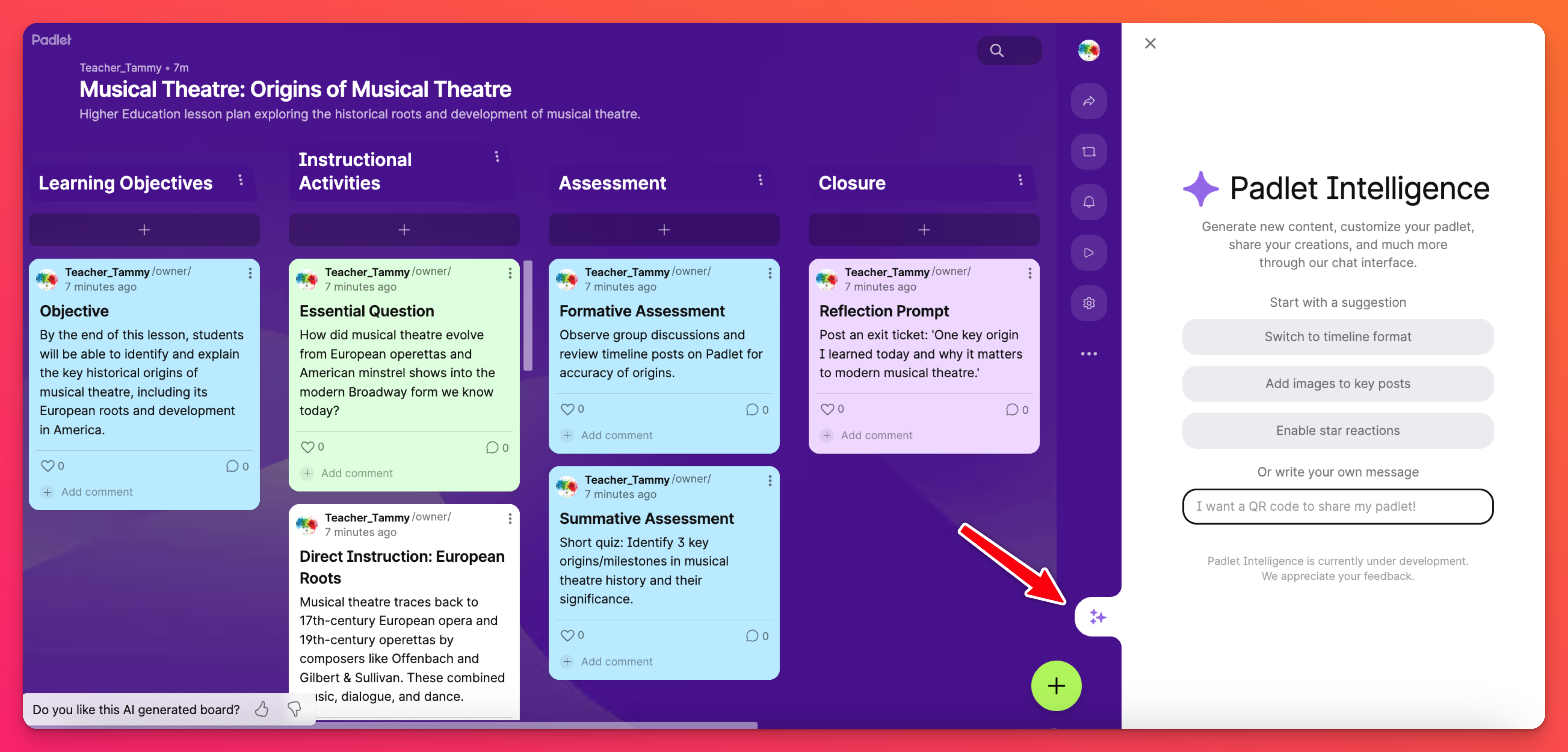
What can it do?
Padlet Intelligence is always improving. New features are being added constantly!
Allow PI to provide suggestions, add photos to posts, create sections or custom fields, modify settings, etc.
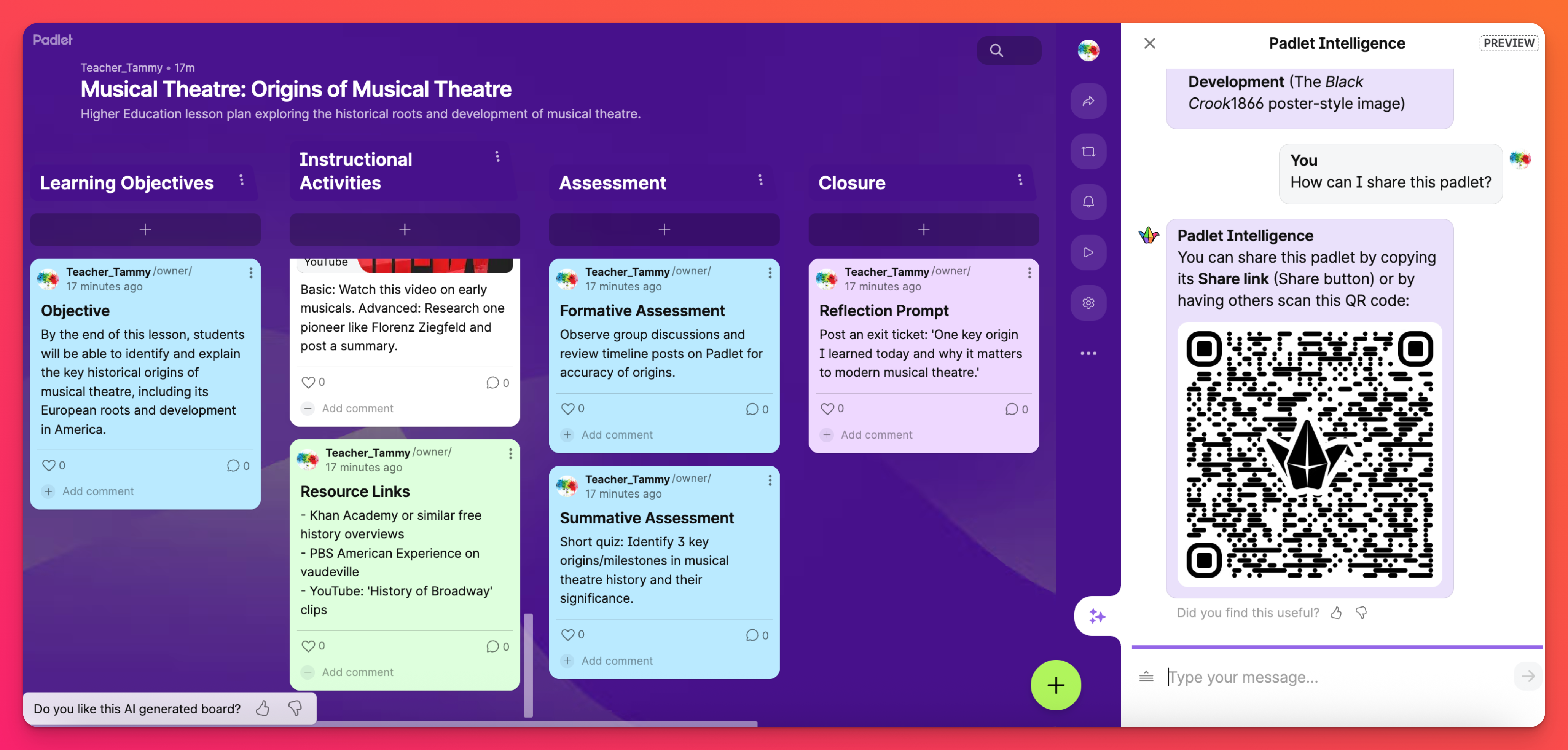
Padlet Intelligence can also:
- Answer any questions you have about Padlet features
- Summarize your board
- Generate a QR code
- Chat with you about the contents of your board
Like all current LLM models, AI Assistant can make mistakes. Please double check all content it provides.
Privacy and Security
The AI that we use is hosted by a 3rd party service. We do not send any information to this AI other than:
- The board contents
- What you directly enter into the chat
- The preferred language you chose in your settings

