Remove a shared padlet
Sometimes sharing is caring, but sharing can also be a burden. Like a messy houseguest or leftover seafood, it can be nice to get an unwanted shared padlet out of your space.
Remove a padlet from the External folder
The padlets that show up in your External folder are padlets that you have been invited to collaborate on.
From the dashboard
To remove a padlet from your External folder, you'll need to leave the padlet. You can read about this process in detail in this article, but here is the short version:
- Open your External folder on the left side of your dashboard
- Click the vertical three-dot ellipsis button (...) at the bottom of the padlet's thumbnail
- Click Leave padlet
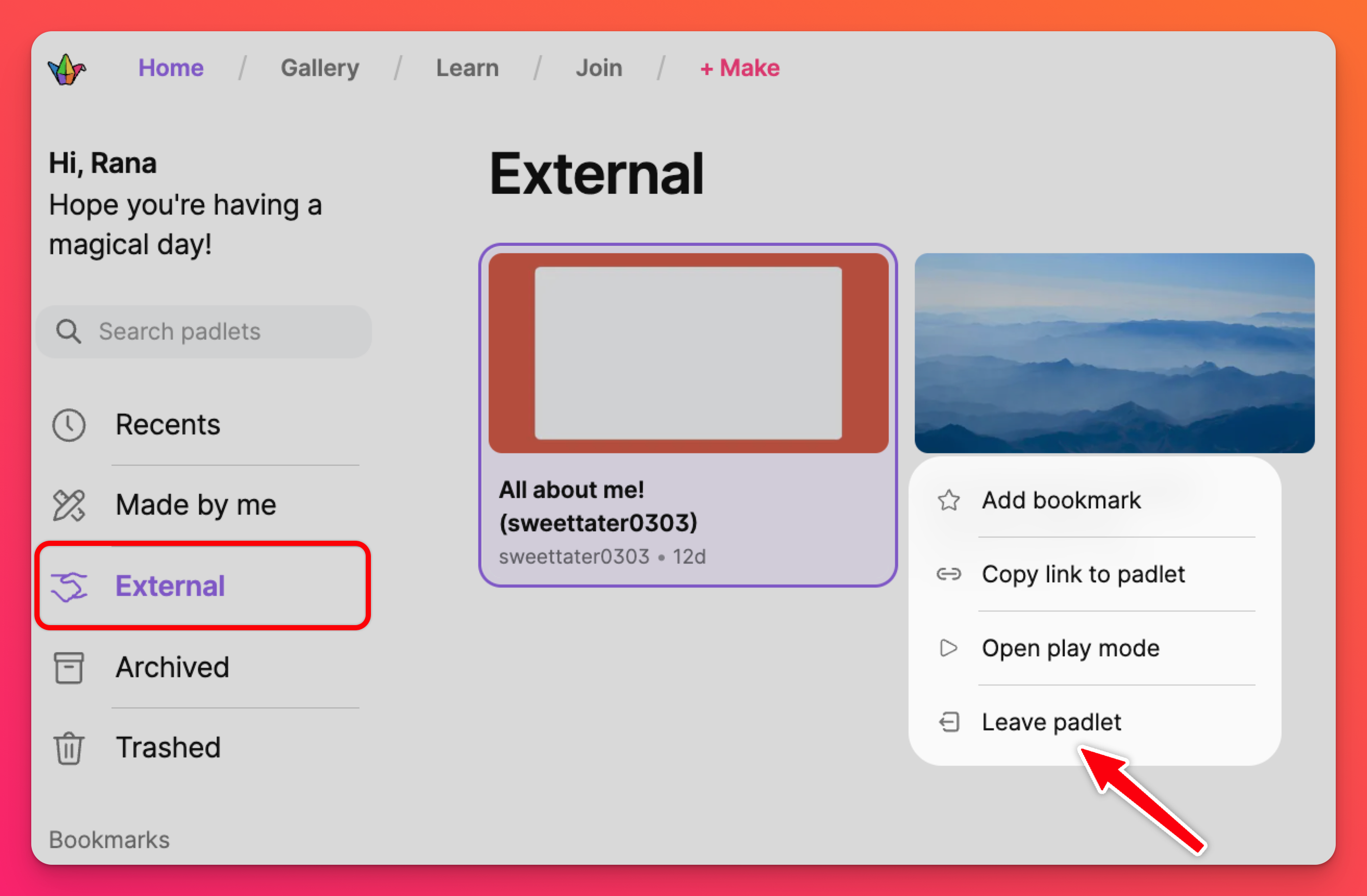
From the opened padlet
- Open your External folder on the left side of your dashboard
- Open the padlet you want to remove
- Click the Share arrow located in the top right corner of your padlet
- Under the 'Add a collaborator' field, click the drop-down menu next to your name and choose Leave this padlet
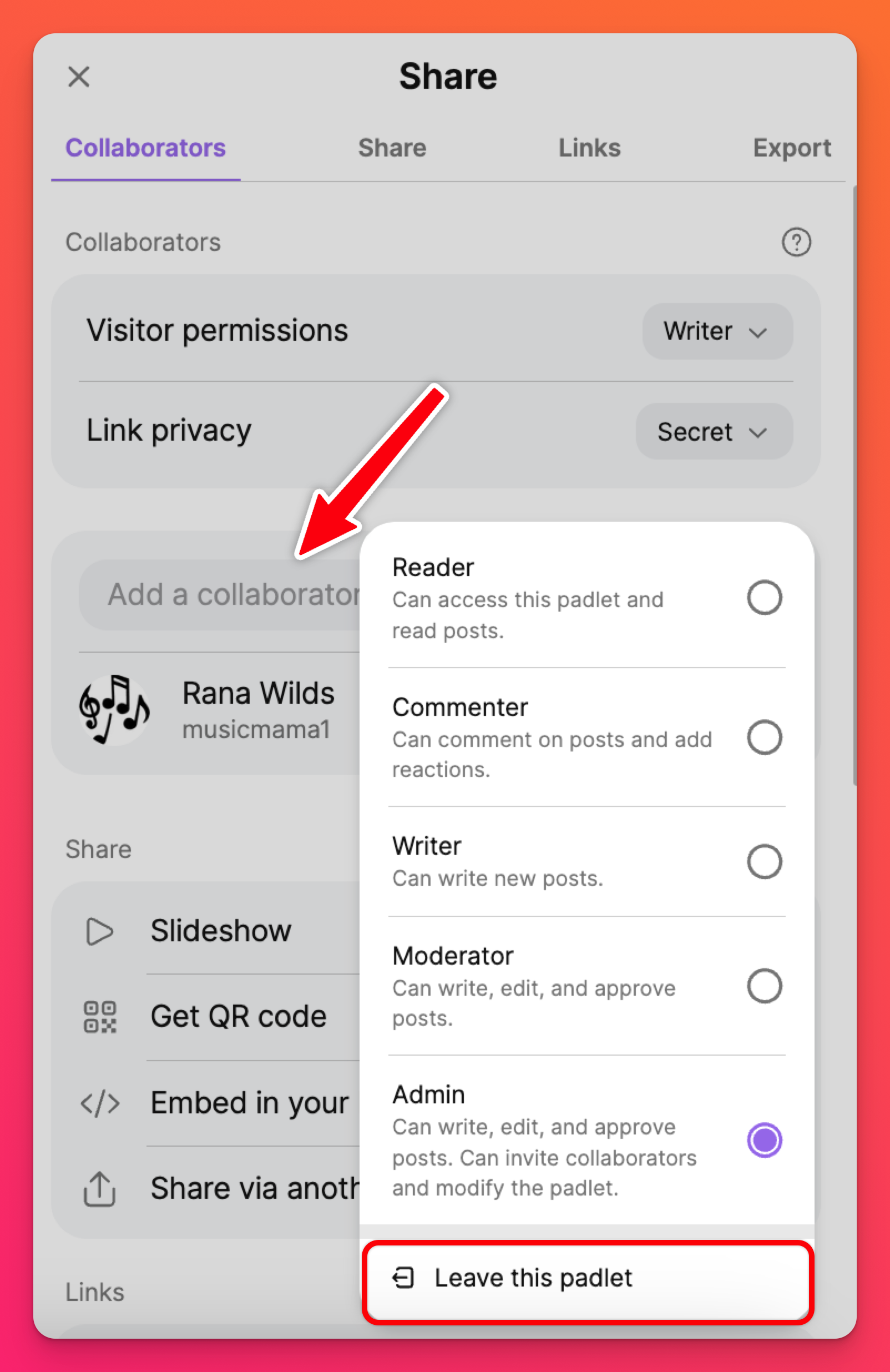
- You will see a warning message saying that you will need to be invited to be a member of the padlet again. Select Leave.

