Delete a post
We all maketh mistakes! Did you know that up till 1770, the original erasers were moist bread? Talk about kneading an eraser, am I right?
To delete a post, you must be either the author of the post, the owner of the padlet, or have Moderator or Admin permissions. If you consume any of these qualities, continue reading so you can have your bread and eat it, too! :)
Delete a post
Boards
- Click the three-dot vertical ellipsis button (...) on the top-right of the post
- Select Delete post.
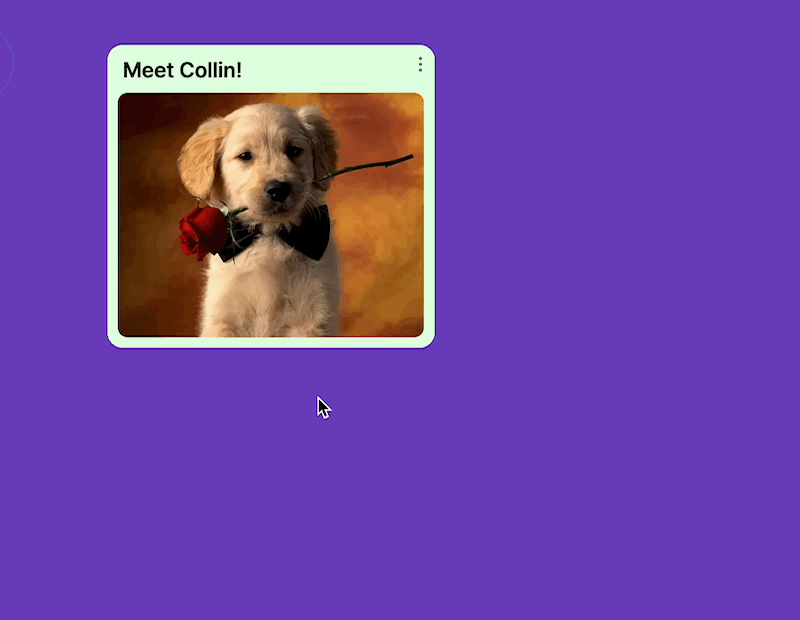
Sandboxes
To delete an object in a Sandbox, follow the steps below:
- Use the Select tool from the tool menu on the right
- Click on the object you want to remove. A box will appear around it.
- Click the vertical three-dot ellipsis button (...) that appears above the object.

- Select Cut or Delete.
You can also delete objects by pressing delete/backspace on your keyboard!
I can't delete my post
You may be unable to delete a post if you wrote it anonymously. You may have written your post anonymously if you wrote it from an incognito browser or while logged out of your account.
In this case, contact the owner of the padlet to see if they can delete the post for you.

