Change your profile picture
Your profile pic says a lot about you. In a sense, it's the face of your digital presence. All else being equal, it's better to like how your face looks. We can't help you change your physical face, but we can help you change your avatar. :)
There are two ways to spice up your avatar on Padlet. You can upload an image you want to use as your avatar or claim one of our homemade Little Monsters.
Disclaimer: Not affiliated with Lady Gaga but wouldn't mind a little ra-ra-ooh-la-la).
Upload an image
Uploading an image of your avatar is slightly different depending on the platform you're using.
Using a browser
- From your dashboard, click on your account name/avatar at the top-right corner of your screen. Click Settings and select Basic Info.
- Next, click the current profile picture to upload a new one from your device. You can choose to upload an image, search the web, draw, use your camera or let AI draw one for you (using our AI image feature).
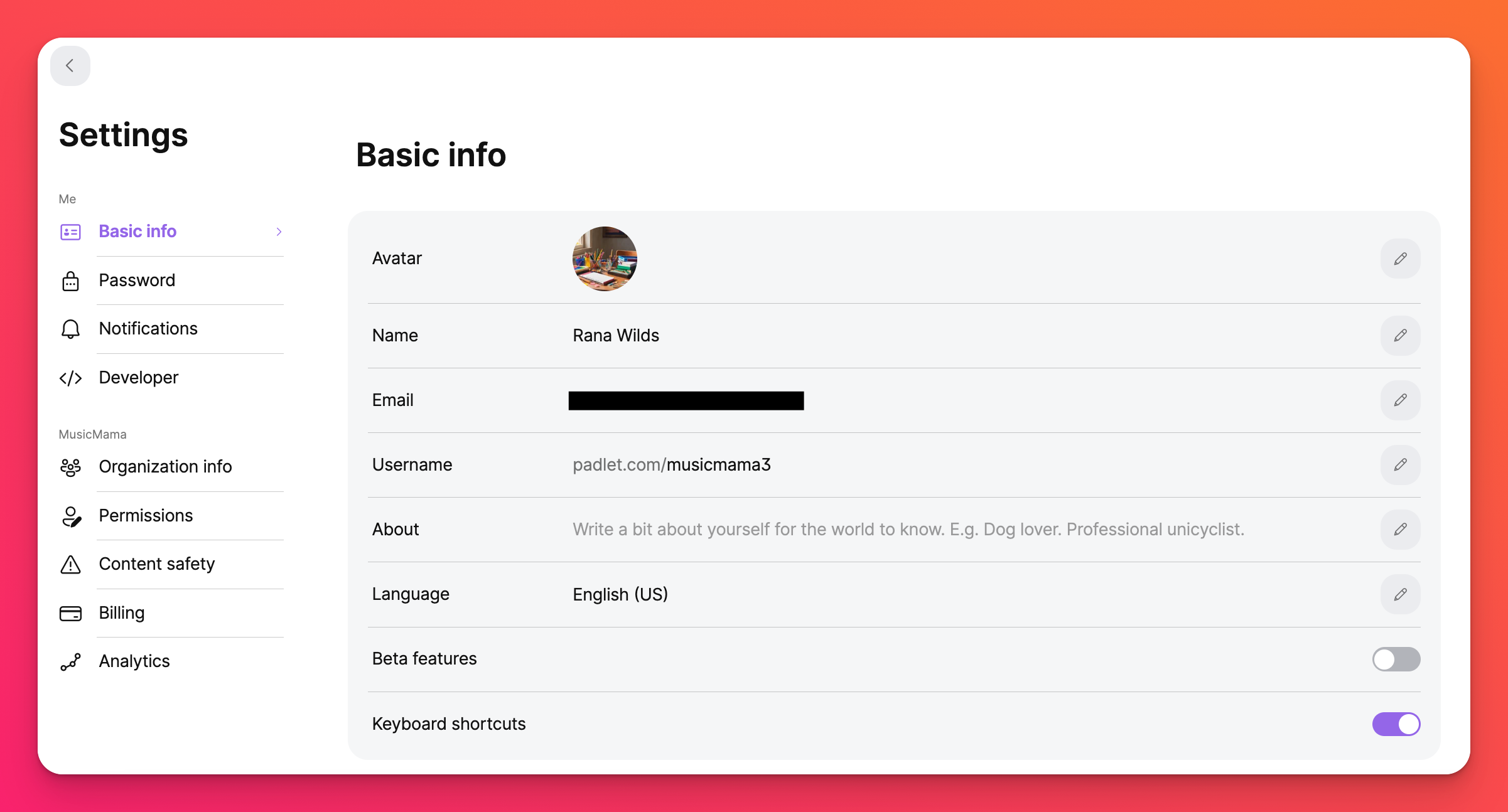
Using the app
- From your dashboard, tap the three-dot ellipsis button (...) at the bottom-right of the screen (More).
- Tap Settings > Basic info.
- Next, tap your current profile picture to upload a new one.
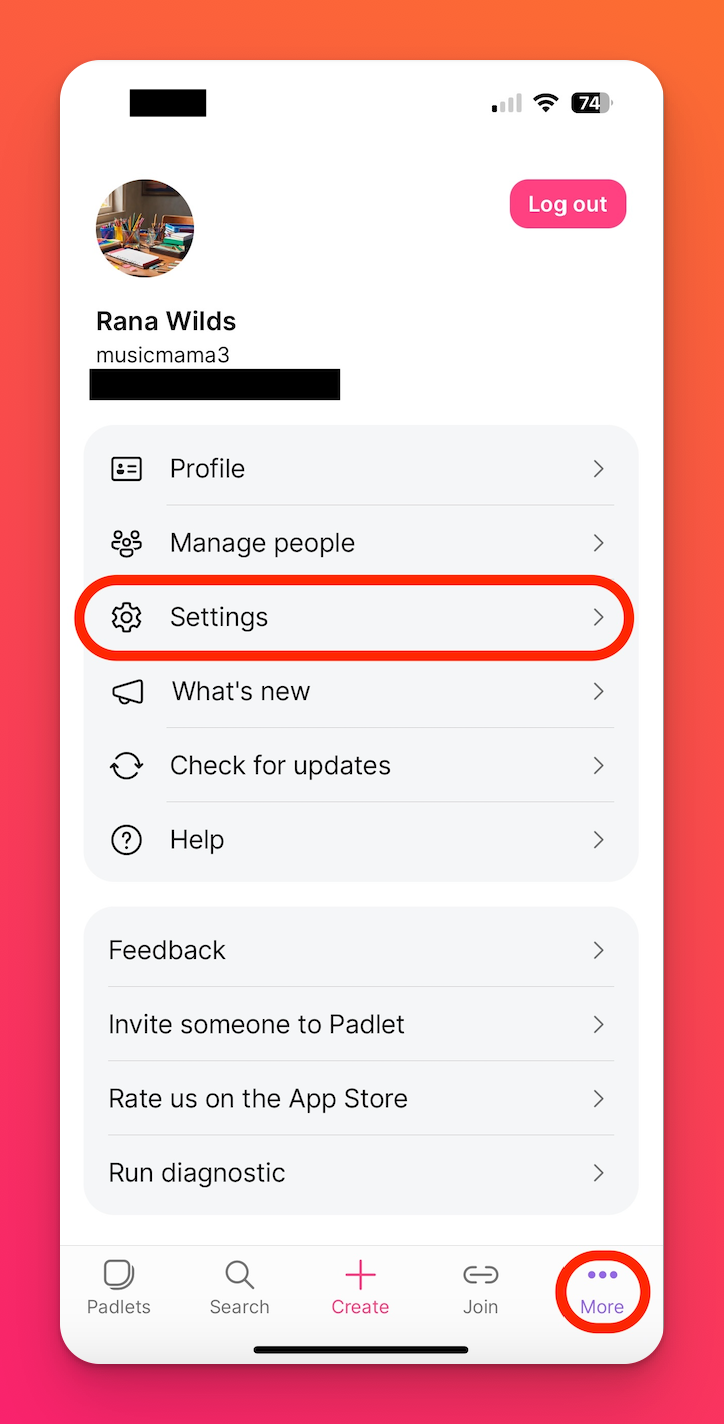
Claim your Little Monster avatar
Little Monsters are automatically generated avatars for every registered Padleteer. New users are assigned a Little Monster upon registration. If you haven't claimed yours, click here: https://padlet.com/little-monsters while supplies last!
Just kidding, unlimited supply, I've just always wanted to say that.
For padlet.org accounts, it will look something like this: meadowscollege.padlet.org/little-monsters
For padlet.com accounts, it will look like this: padlet.com/little-monsters
Avatars can be changed at any time and it only takes a couple of clicks! Happy selfie-ing!

