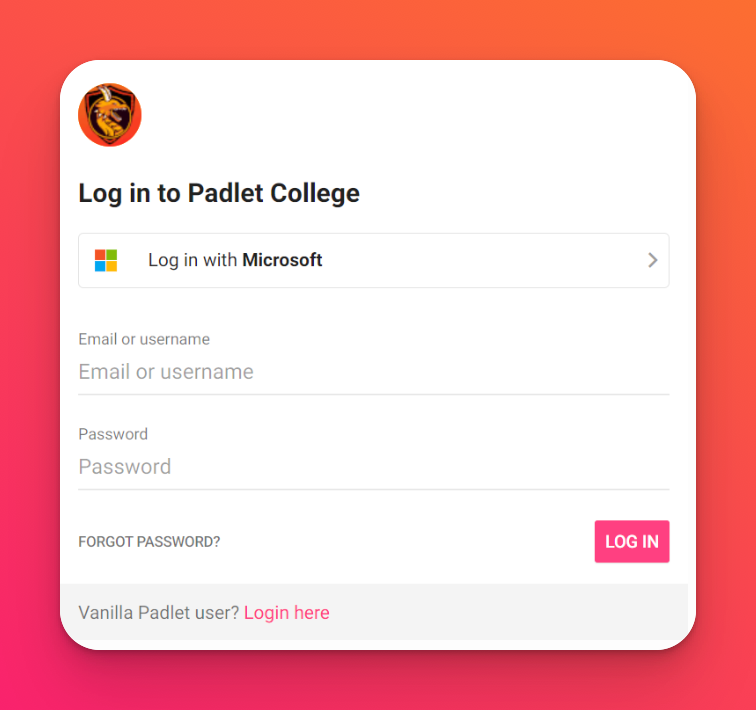Set up or join Padlet for Schools
Sign up for Padlet for Schools
With Padlet for Schools, your teachers and students will access Padlet by using your unique Padlet for Schools domain. This is unlike using the free version of Padlet, which you access by going to padlet.com.
You get to decide your Padlet for Schools domain - so you are deciding the URL that your school will use to access Padlet! As the owner of the account, you can change your institution name and Padlet for Schools domain through the organization settings at any time. Don’t stress too hard about it!
Being a member of a Padlet for Schools account unlocks the most awesome features on Padlet! To experience these features for yourself, join us with a Padlet for Schools account by clicking here to go to our subscriptions page where you can Get a quote or Request a demo!
Join a Padlet for Schools account
If your school already has a Padlet for Schools account, you can join in! Reach out to the owner or an admin of the account to have them invite you as a user. If you are unsure who to reach out to, contact us and we can help!
Once you have been invited to the Padlet for Schools account, follow these steps:
- Open the invitation email, click Go to your account. Otherwise, you can enter the specific Padlet for Schools domain link (ending in padlet.org) in your address bar.
- Enter the email address and password assigned. You can also use the Forgot password link from the login page to change it.
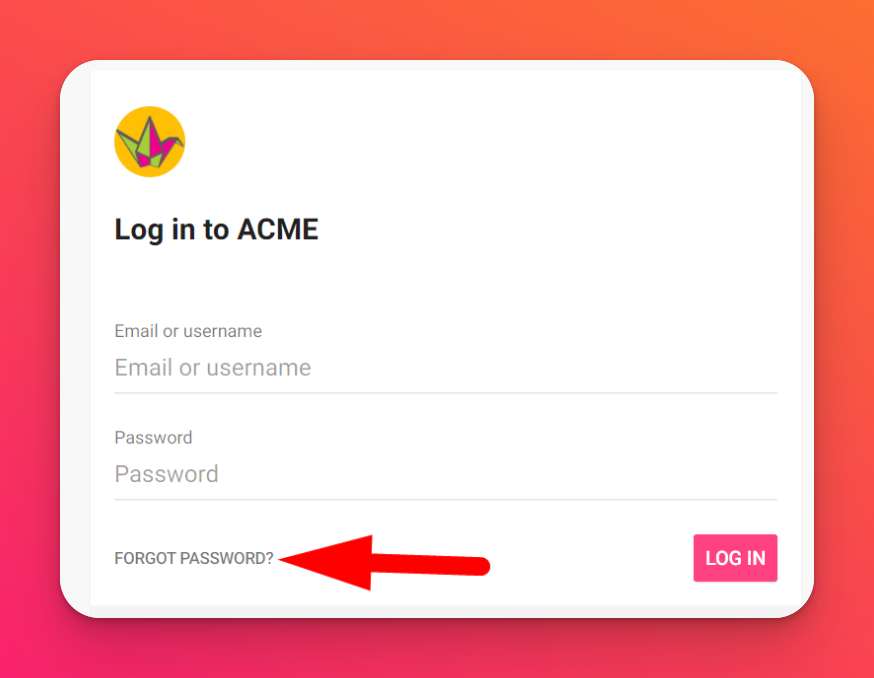
If you have the mobile app, tap the link Log in here at the bottom and enter your organization's domain.
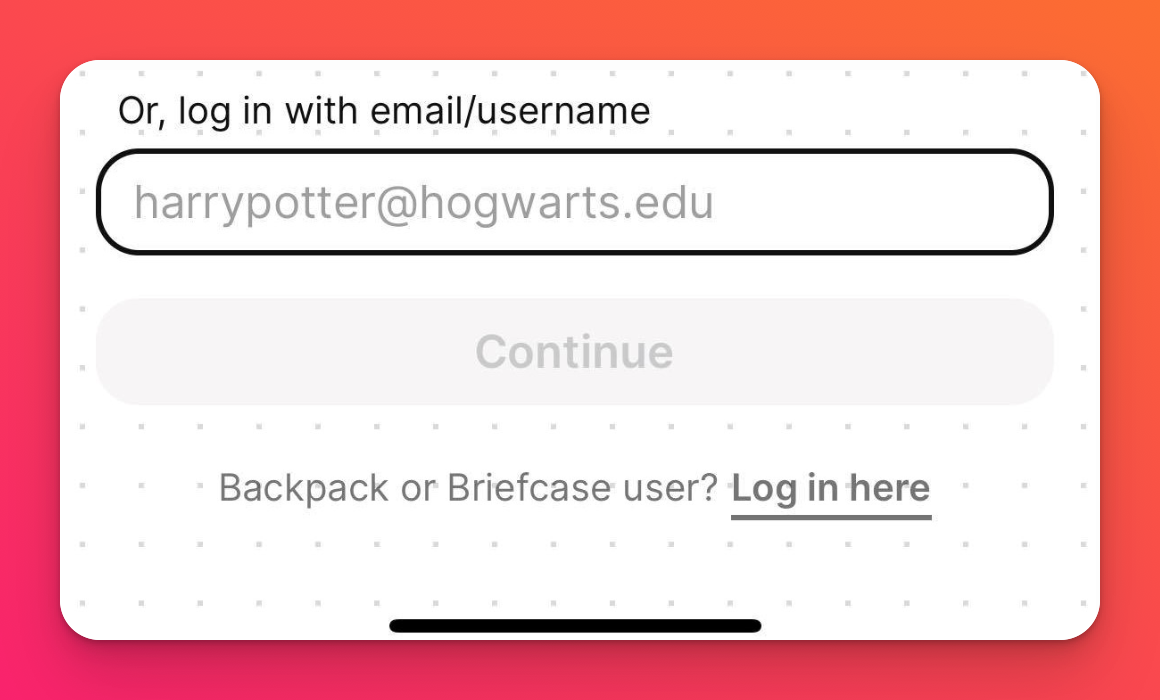
If SSO registration is enabled for the Padlet for Schools account, use the Google or Microsoft button to log in.