Mentions
You are able to mention other users to send them a notification.
How to create mentions
Create a mention the way you would on a social media site. Type '@' and then type the username. You can create mentions in the body of a post and in the comments!
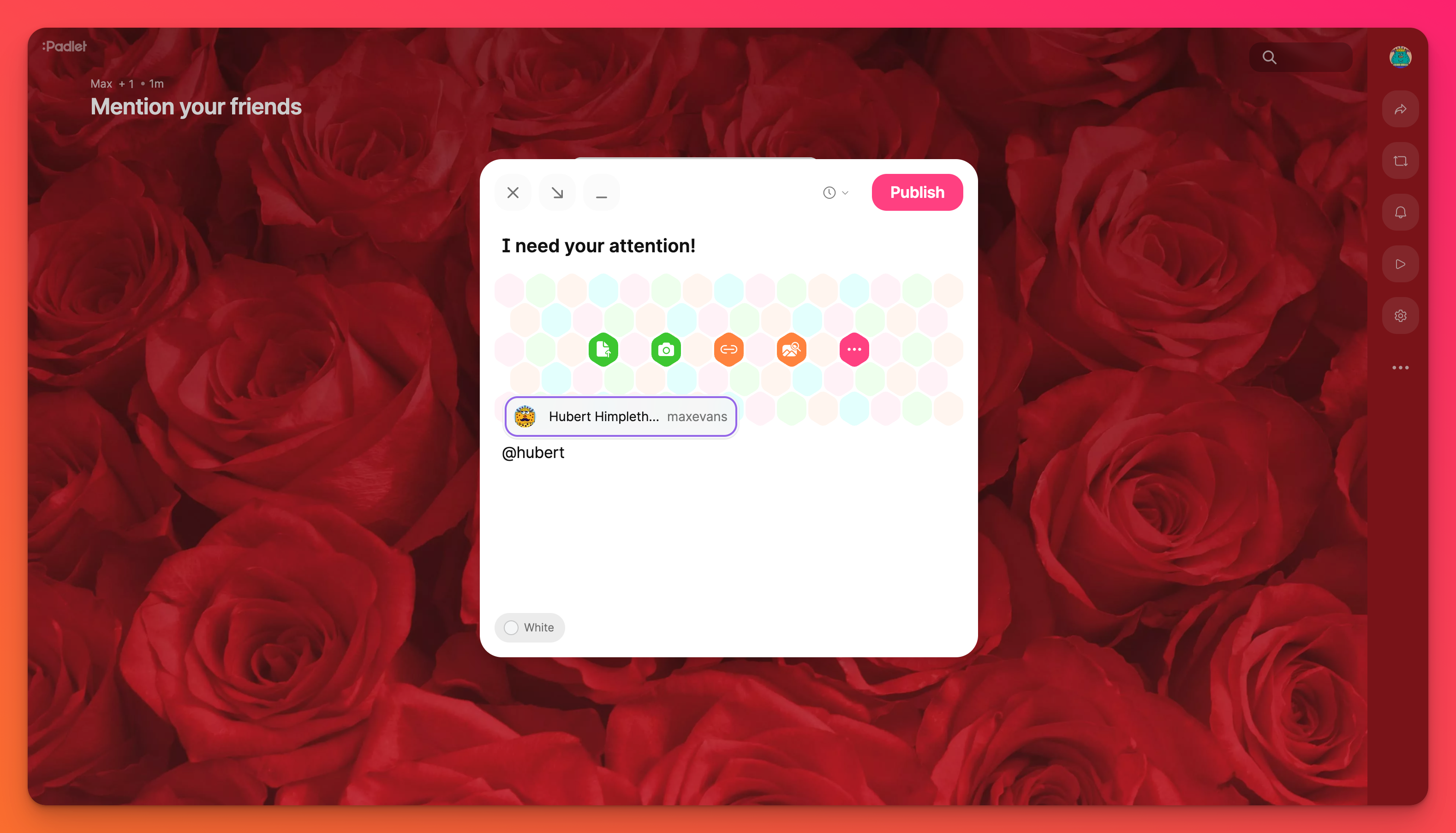
When you post a mention, the recipient will receive an email notification. Then, they can come back to the board and begin collaborating with you.
Who you can mention
You are always able to mention anyone who has posted or commented on the board. Admins of the board are also always able to mention anyone who has been sent an invitation as a collaborator on the board.
In organizations, admin-level members can mention anyone in the organization. Members below admin level can mention anyone in the organization who also has access to the board.
Mention notifications
When you mention a user, that user will receive a push notification and an email that looks like this.
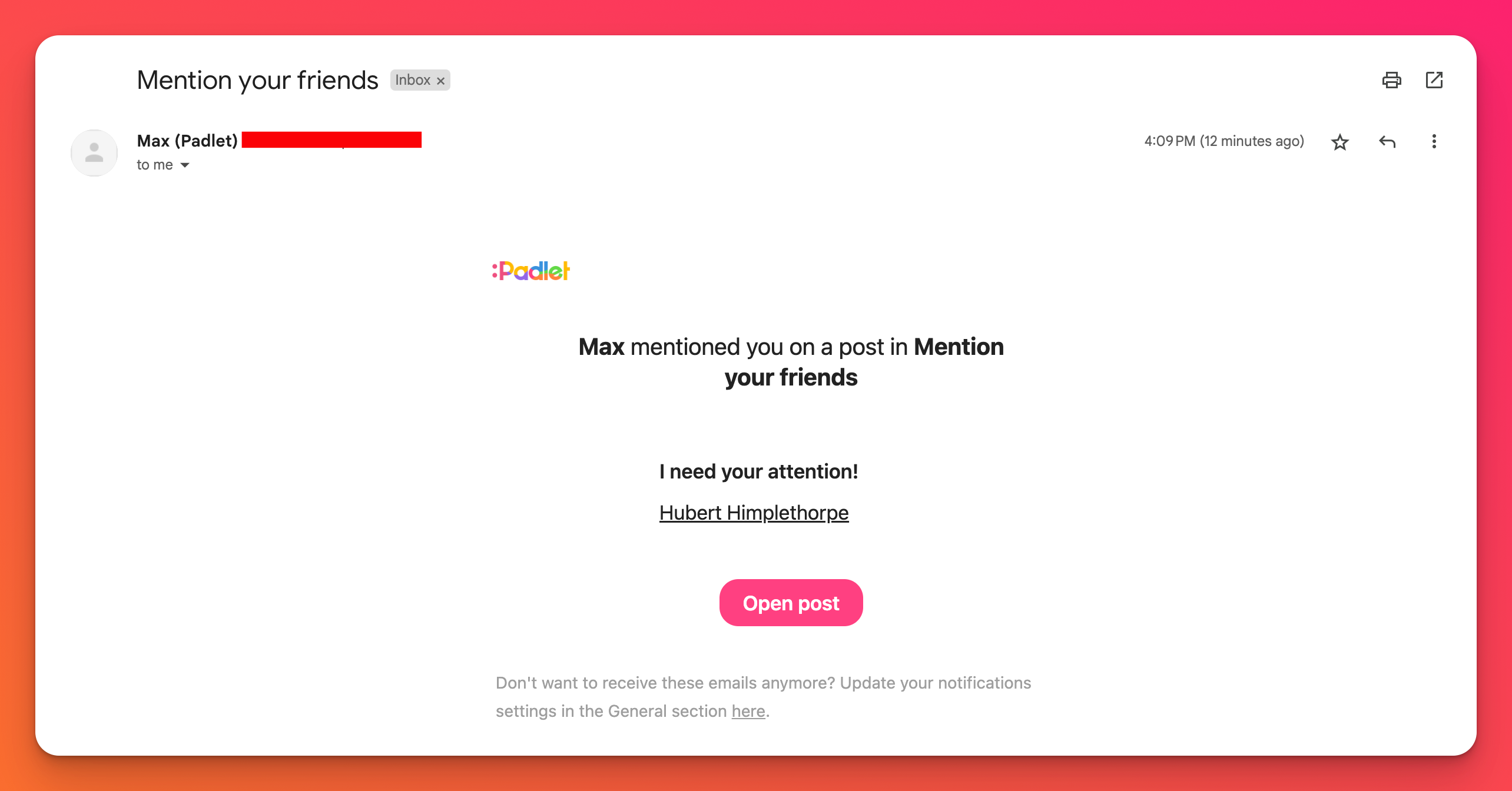
Keep an eye out for them! You can update your notification preferences from your settings.

