Switch between monthly and yearly payments
Sometimes it's worth it to commit long-term. If you're on a monthly Gold or Platinum subscription and you feel certain you're going to keep using Padlet for the next 12 months, you can save money by switching to an annual plan. This makes your cost cheaper over the 12-month span!
Change between monthly and annual payment plans
To change your payment plan, navigate to your Billing page.
Find this page by clicking your account name in the upper-right corner of your dashboard screen and select Settings.
On the left-hand side of your Settings page, click Billing. From this page, under 'Payment Info,' click Switch to yearly (or monthly).
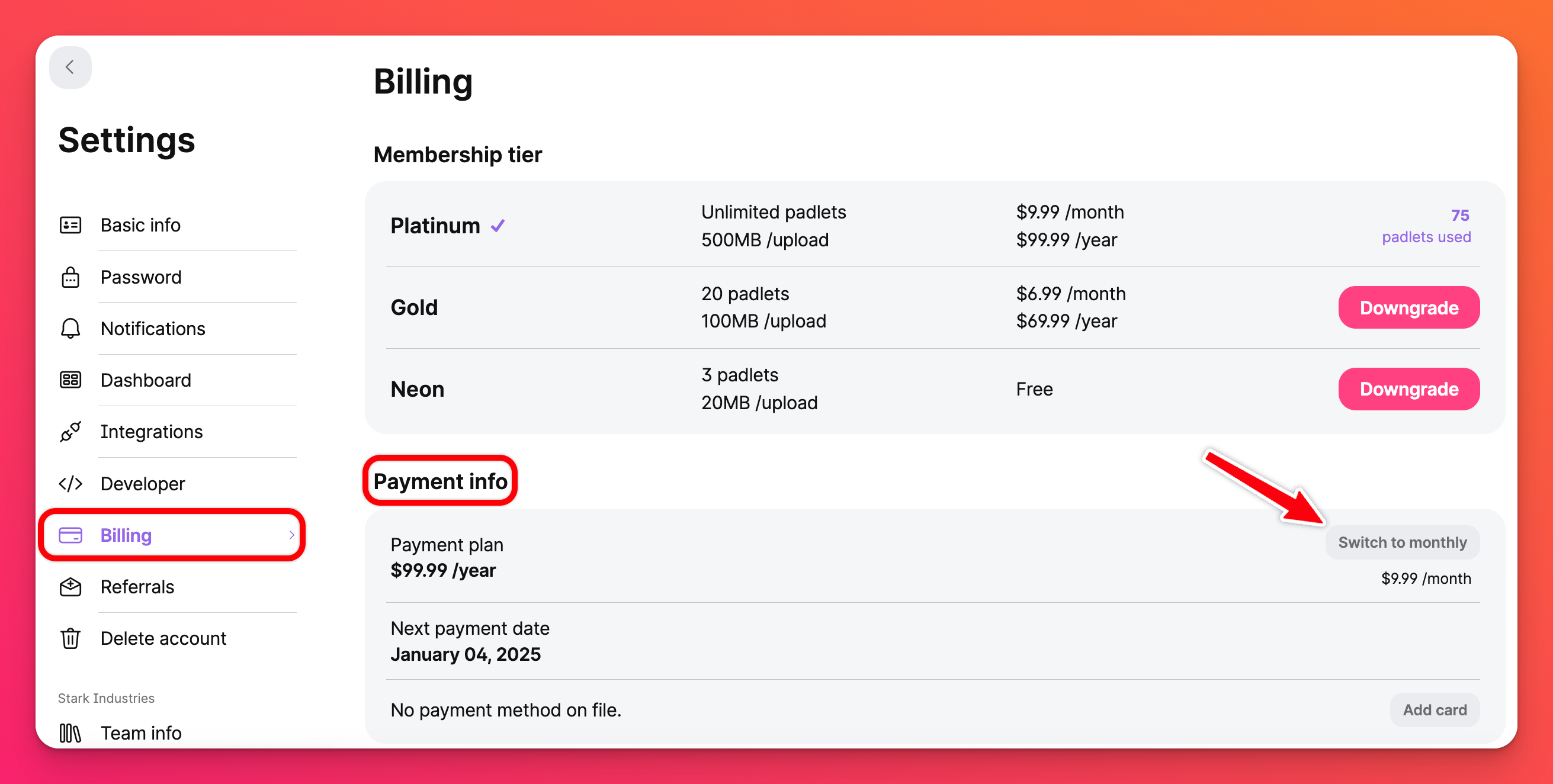
If you switch from annual to monthly within the first 90 days of your annual plan, you will receive a prorated refund for the duration of your annual plan. If you switch from monthly to annual, the value remaining on your monthly plan will go towards paying for your next annual bill.
Monthly -> Annual = The remaining amount will go towards your next annual bill.
Happy Padlet-ing :)
