Delete a padlet account
It is sad to see a Padleteer depart, but if that's your decision, we want to make it as easy as possible.
Are you deleting your account because you have a Gold or Platinum subscription and want to stop paying? Downgrade to a Neon plan instead to keep your padlets. Just head to your Billing page and click Downgrade next to the Neon tier.
Web
- To delete your Padlet account, log in and click on the Settings cog icon at the top-right corner of your dashboard.
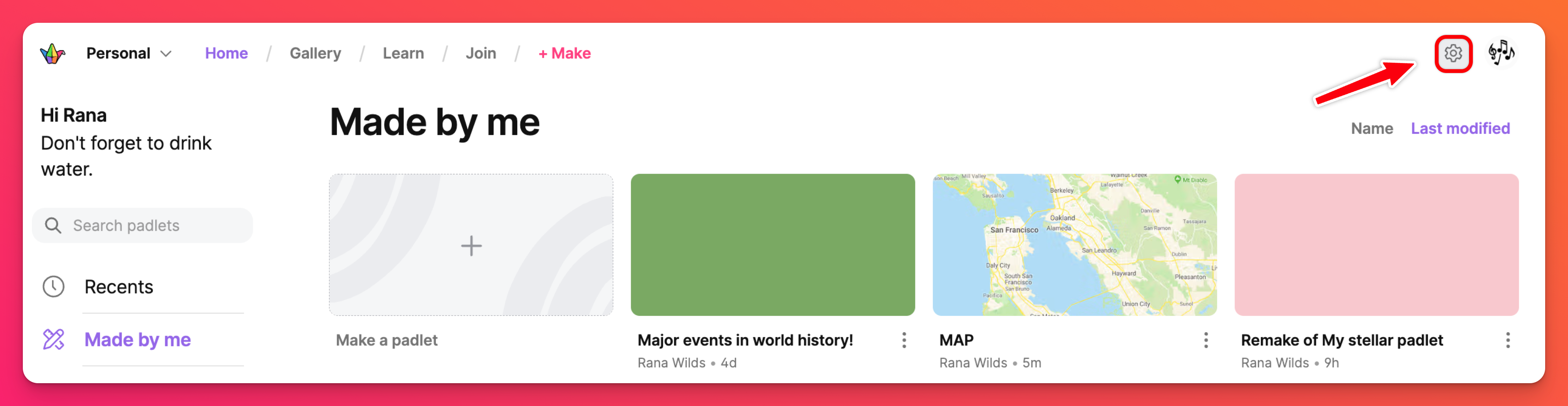
- Select the account/workspace you want to delete from the top of the page.
- Click Delete account.
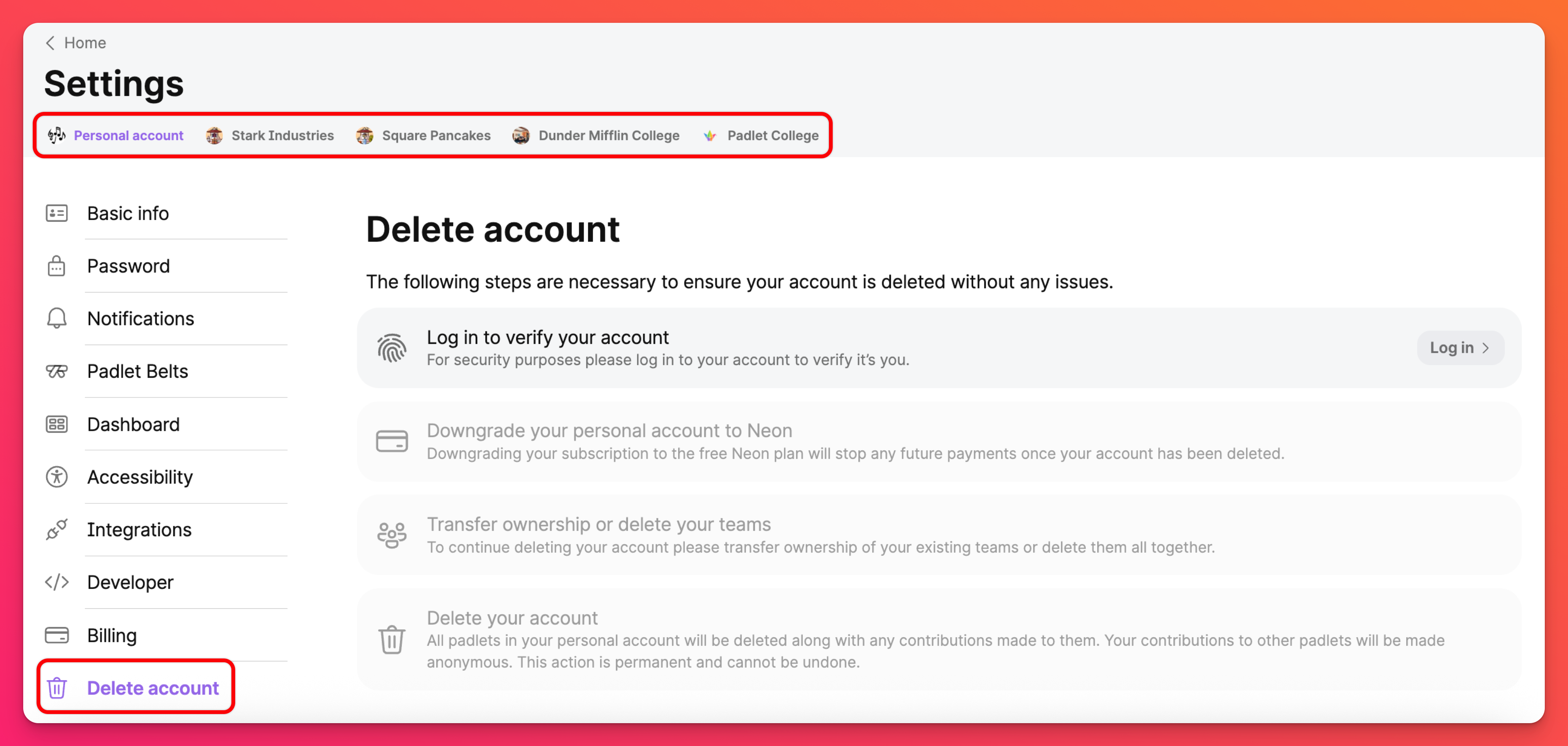
- Next to 'Log in to verify your account,' click Log In.
Deleting your account also cancels any paid subscription you may have. Please allow 2 to 3 days for any refund to reflect on your statement.
Mobile
- Tap the three-dot ellipsis button - More (...) in the bottom-right of the app screen.
- Tap Settings, then Delete account.
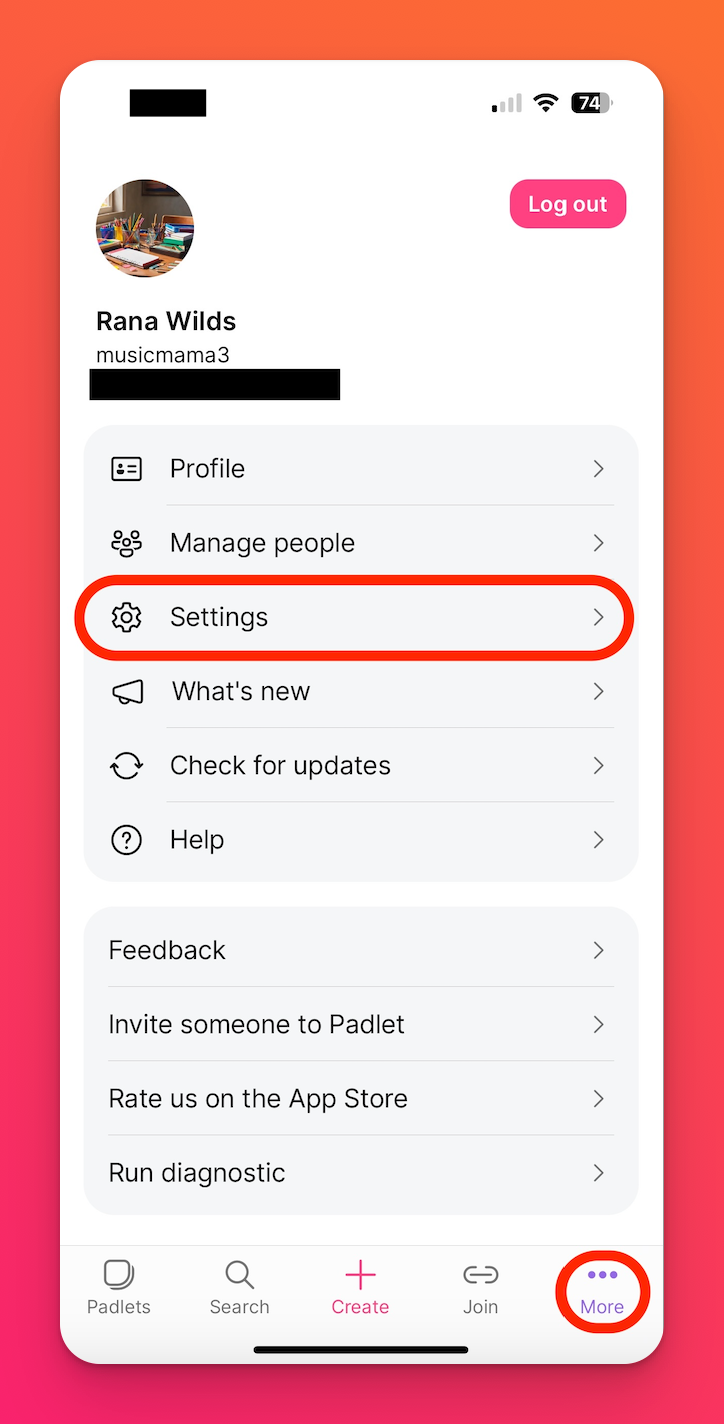
- When prompted, log in to verify your account.
Change your mind? Yay! This is great news! However - there is only a limited timeframe in which we can save your account. Please contact us within 14 days and we can restore your account for you.
If it's longer than 14 days, your account has unfortunately been permanently purged from our system and is no longer recoverable.
If it's longer than 14 days, your account has unfortunately been permanently purged from our system and is no longer recoverable.

