Wrong password
If you keep getting the 'Wrong password' error message when attempting to log into your account, there could be a few different things happening:
- Wrong password
- Different sign on method
- Wrong email
How does it happen?
You go to the Padlet login page and enter your email and password. You click Log in and get a screen that looks like the one below. You're positive you've entered the correct password so what is going on?
It is the wrong password
I don't know about you, but I don't like to be wrong. Although I can put my life on the fact that I'm entering the right password - I may be mistaken. (Shh - no one needs to know that, in fact, it does happen from time to time). So, how do you remember the actual password? Either a miracle is performed in the moment and it magically enters your brain -- or you can make a new one!
- Simply click the Forgot password? link directly below the error message to reset it or go to https://padlet.com/auth/forgot.
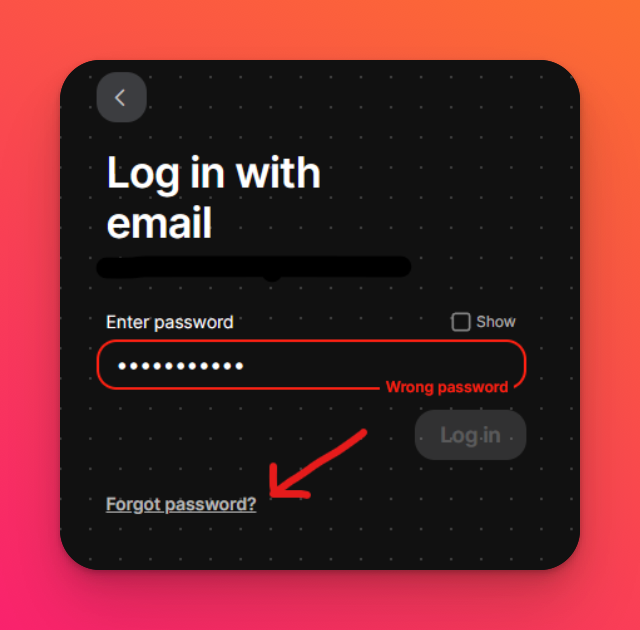
- Enter your email address and click Request password reset. This will send a link to your email (the one you just entered) that will allow you to change your password.
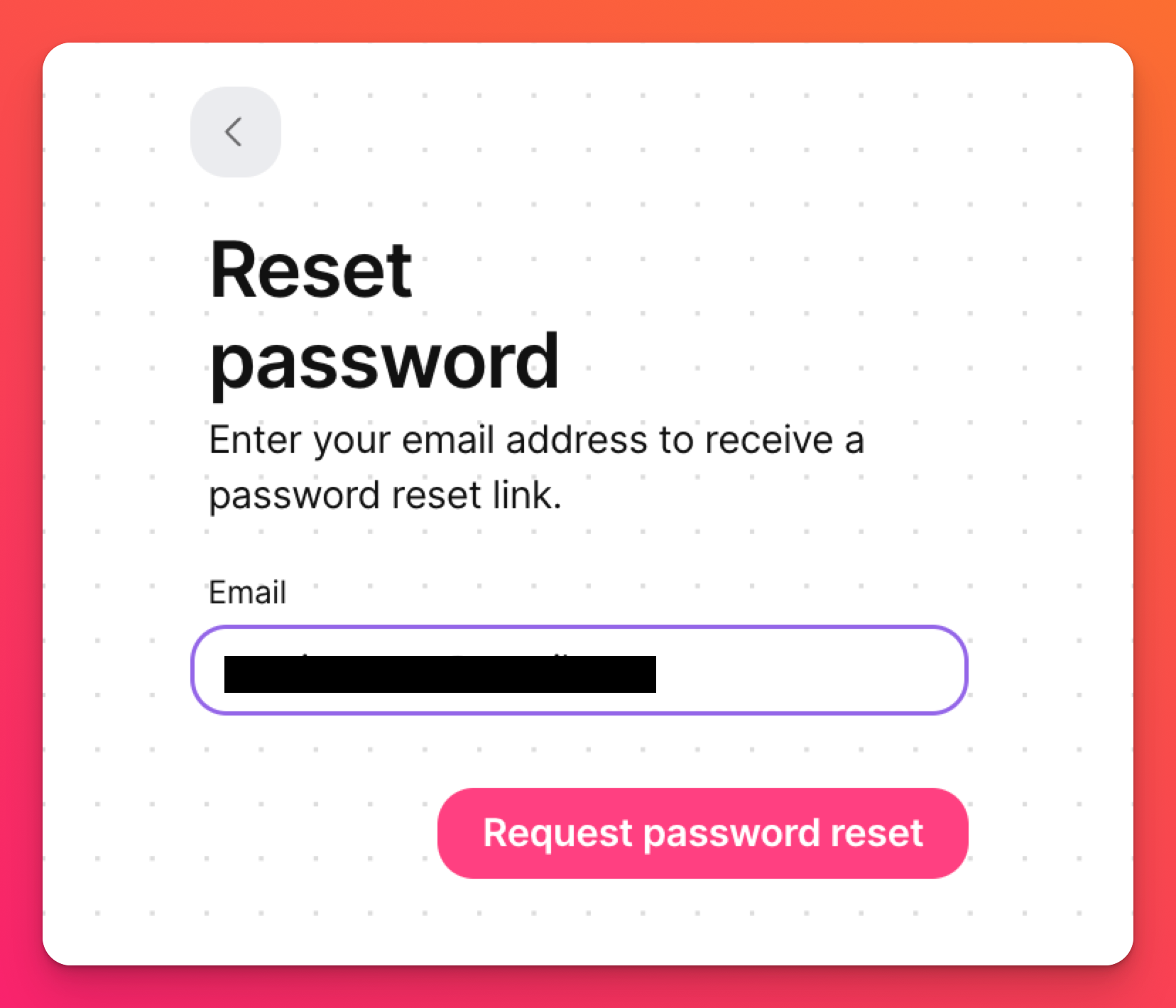
Incorrect sign on method
A lot of users will attempt to enter their email and password and receive this error, only to later realize they initially signed up using SSO.
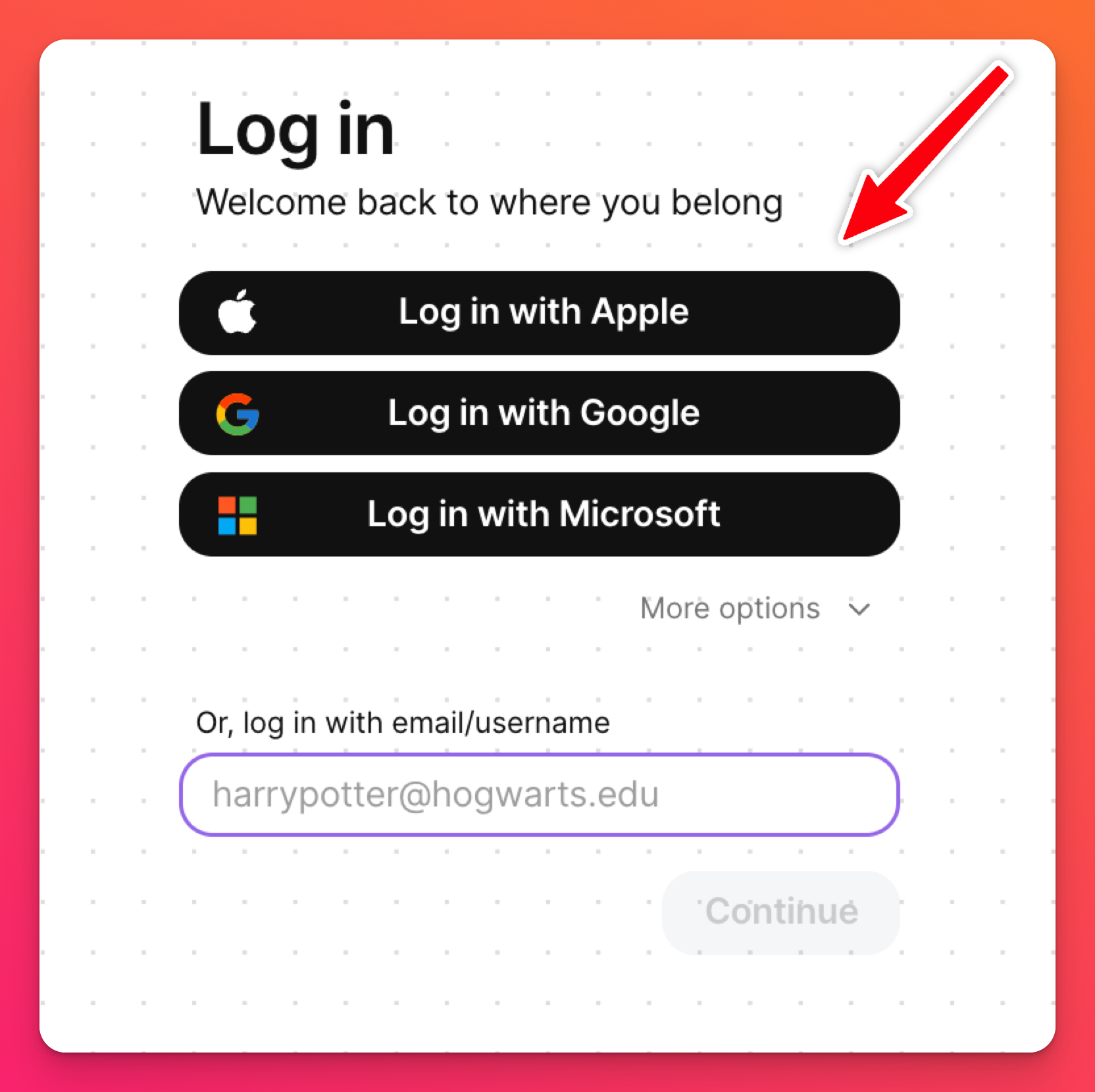
If your last login method was with the 'Log in with Google' button (or one of the other SSO options), you will need to use that same method to log in again. Otherwise, you can use the steps above to reset your password.
Wrong email
Many Padlet users have more than one account. Be sure you are using the email that is associated with the account you are trying to log into. If you're not using the correct email - chances are - you will receive the 'Wrong password' error.

