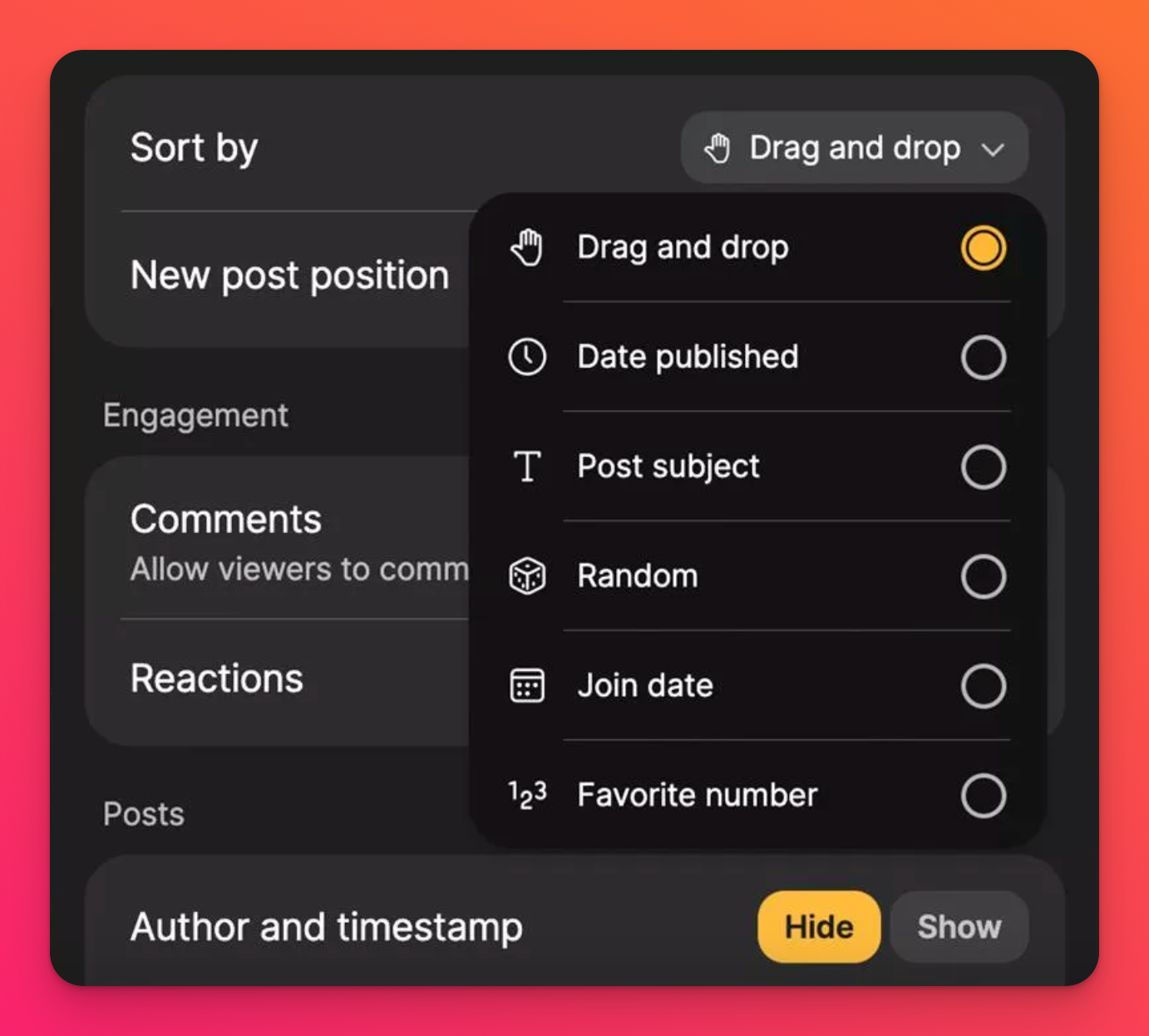Sort posts
You can decide how posts will be sorted on your board. By default, posts are sorted manually with new posts added last. You are also able to sort automatically by date published, reaction score, alphabetically and randomly.
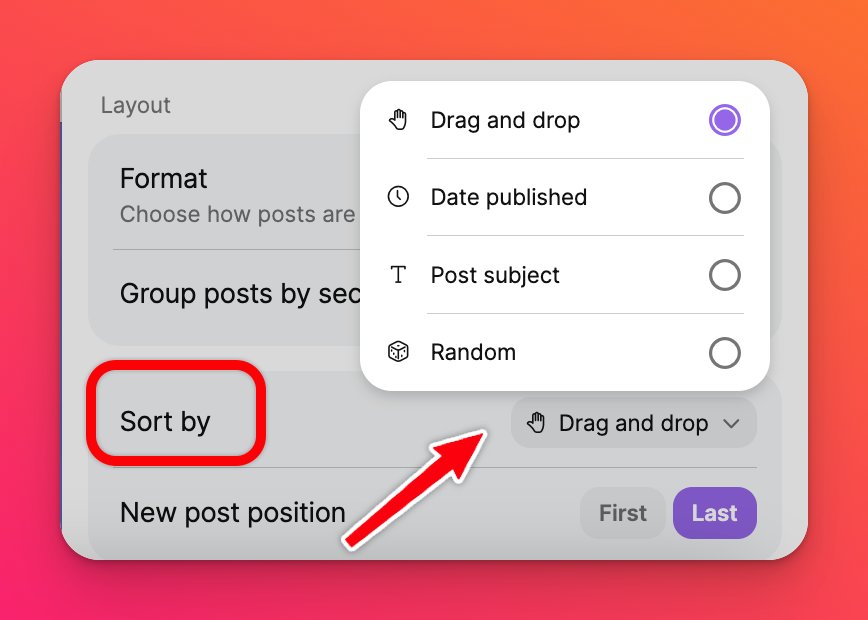
Accessing the sorting options
- Select the Settings cog icon (⚙️) on your board's action bar.
- Scroll down to the Layout section.
- Select Sort by.
- Select your desired sorting option.
How sorting works
When you sort manually, you can Drag and drop posts wherever you want. You only determine where new posts show up, either at the beginning or end of your board.
When you use any of the other sorting options, your posts will be sorted automatically by the chosen criteria. You will not be able to rearrange posts on a board sorted by date published, reaction score, alphabetically or randomly.
Ways to sort
Manually
When you sort manually, added posts will appear at the beginning or end of your board depending on which setting you choose. You will then be able to drag and drop posts to rearrange them however you want.
Reaction score
If you have reactions enabled, you can sort your posts by reaction score. See how to turn on reactions here.
Date published
Posts will be sorted in the order that they were posted.
Alphabetically
This setting will sort posts alphabetically by the subject of the post. If two posts have the same text in the subject, the tie will be broken by the date published. The older post will always come first. If a post has no text, it will be sorted to the end of the board.
Randomly
Sorting randomly will rearrange your posts randomly every time the page refreshes.
Custom properties
If you have created custom post fields, you can sort your posts this way, too!