Enable automatic user group provisioning in Blackboard
To enable automatic user group provisioning within Blackboard, follow these steps:
- Log into the Admin account within the Blackboard LMS and click Admin in the left-hand column.
- Under 'Integrations,' select LTI Tool Providers.
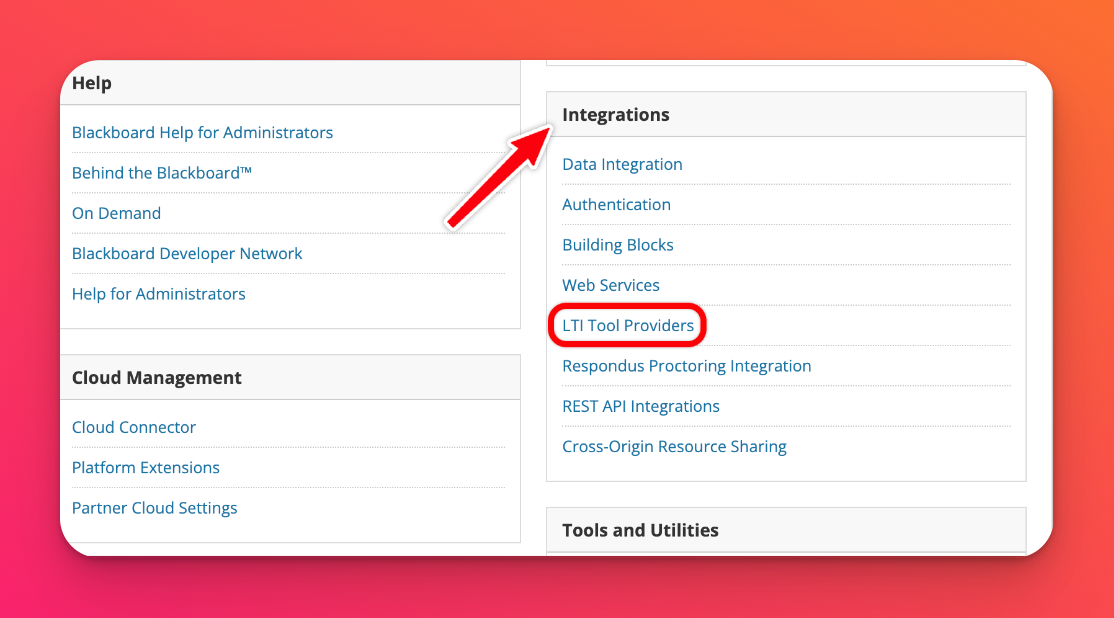
- Hover your mouse over the Padlet tool and click the drop-down arrow that appears. From here, select Edit.
- Under 'Institution Policies,' check the box for Role in Course and select Yes next to 'Allow membership service access.'
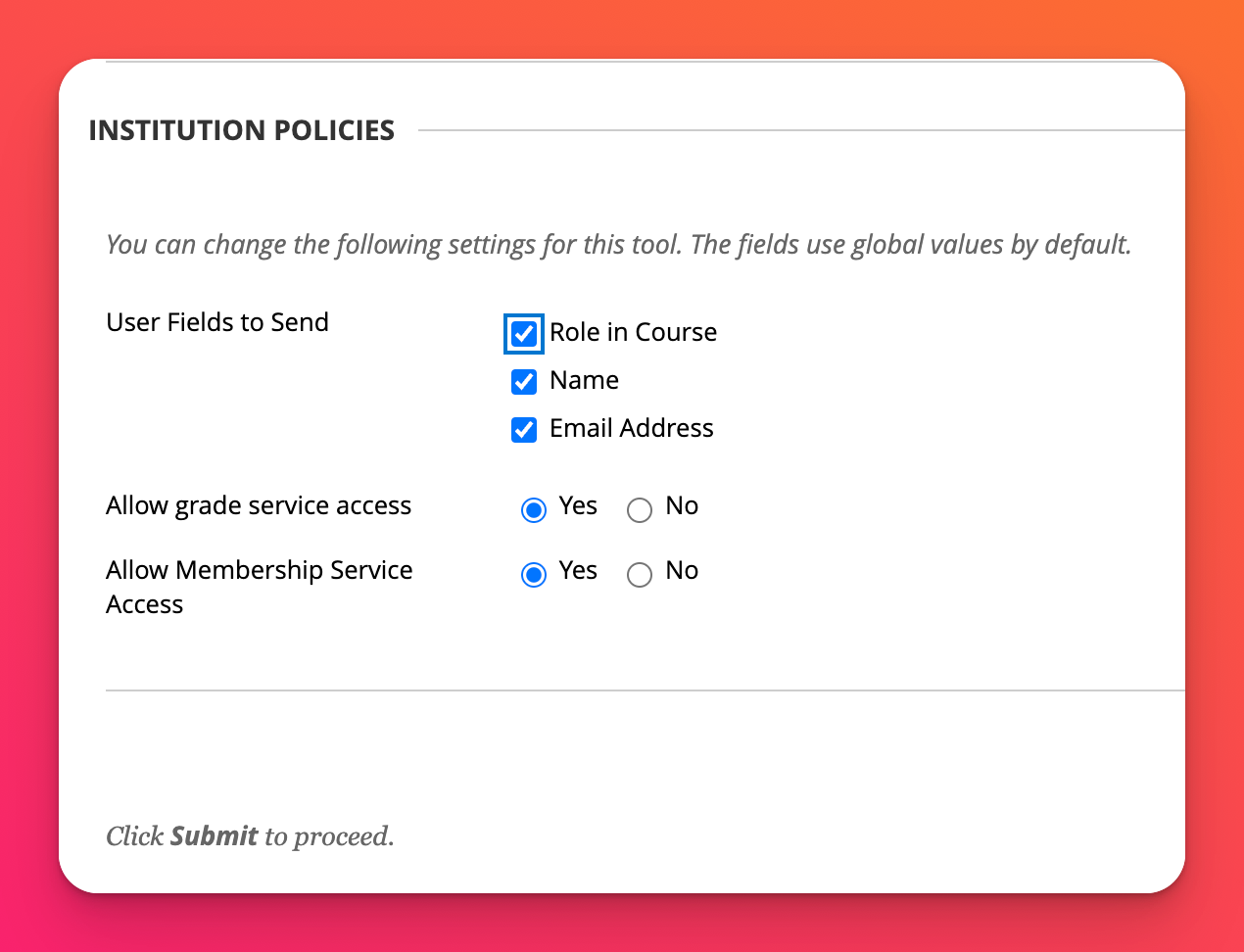
- Click Submit.

