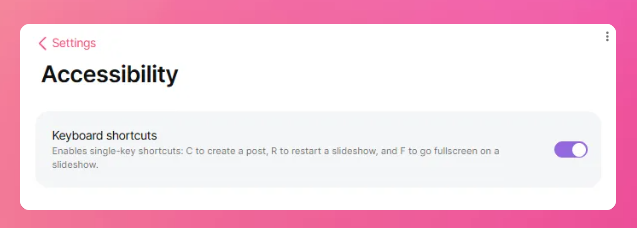How can I turn off Padlet's keyboard shortcuts (single-character shortcuts only)
Here's how to quickly enable or check your keyboard shortcuts in Padlet:
- Click your profile photo in the top right corner.
- Select Settings > Accessibility
- Locate the toggle labeled Keyboard Shortcuts. By default, it is turned on, indicated by a purple color or a slider positioned to the right.