Notification alert issues
Notifications can be a great way to keep up with everything as it's currently happening on your padlet or to keep up with the latest on the users you follow. But what if you keep receiving multiple notifications of the same thing? Or no notifications at all?
Too many notifications
If you're receiving too many notifications, you most likely need to revamp your Notification Settings. You will need to get them set up how you'd like to receive them. To read more about how to set up your notifications, click here.
If you continue to receive more notifications than you intended to, let us know and we can look into it for you!
Not receiving notifications at all
You may not receive certain notifications if you don't have your Notification Settings set appropriately. As above, click here to learn how to modify your notification options.
Mobile app
If the issue is on your mobile device, you can control notifications by going to your Notifications page. Just tap the three-dot ellipsis button (...) in the bottom-right of your dashboard. Select Settings, then tap Notifications. From there, you can select the channel on the right side that you want to enable notifications for.
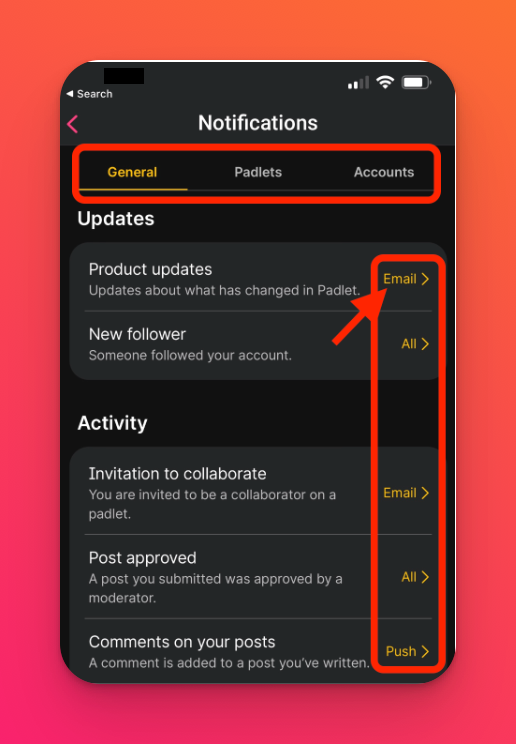
Notifications are broken down into three categories -- General / Padlets / Accounts -- so make sure you take a look at each tab.
We do not send notifications if a user:
- is currently viewing the padlet the notification is for
- does not have access to that padlet
- initiated the activity that created the notification
Keep these things in mind if you notice you are not receiving notifications for things you think you should be receiving them for.

