Exported image of padlet is cut off
You have the option to save your board as an image by clicking on your Share arrow > Export > Export as image. Sometimes your "paper gets stuck in the printer," and it cuts off part of your board in the final result. What should you do?
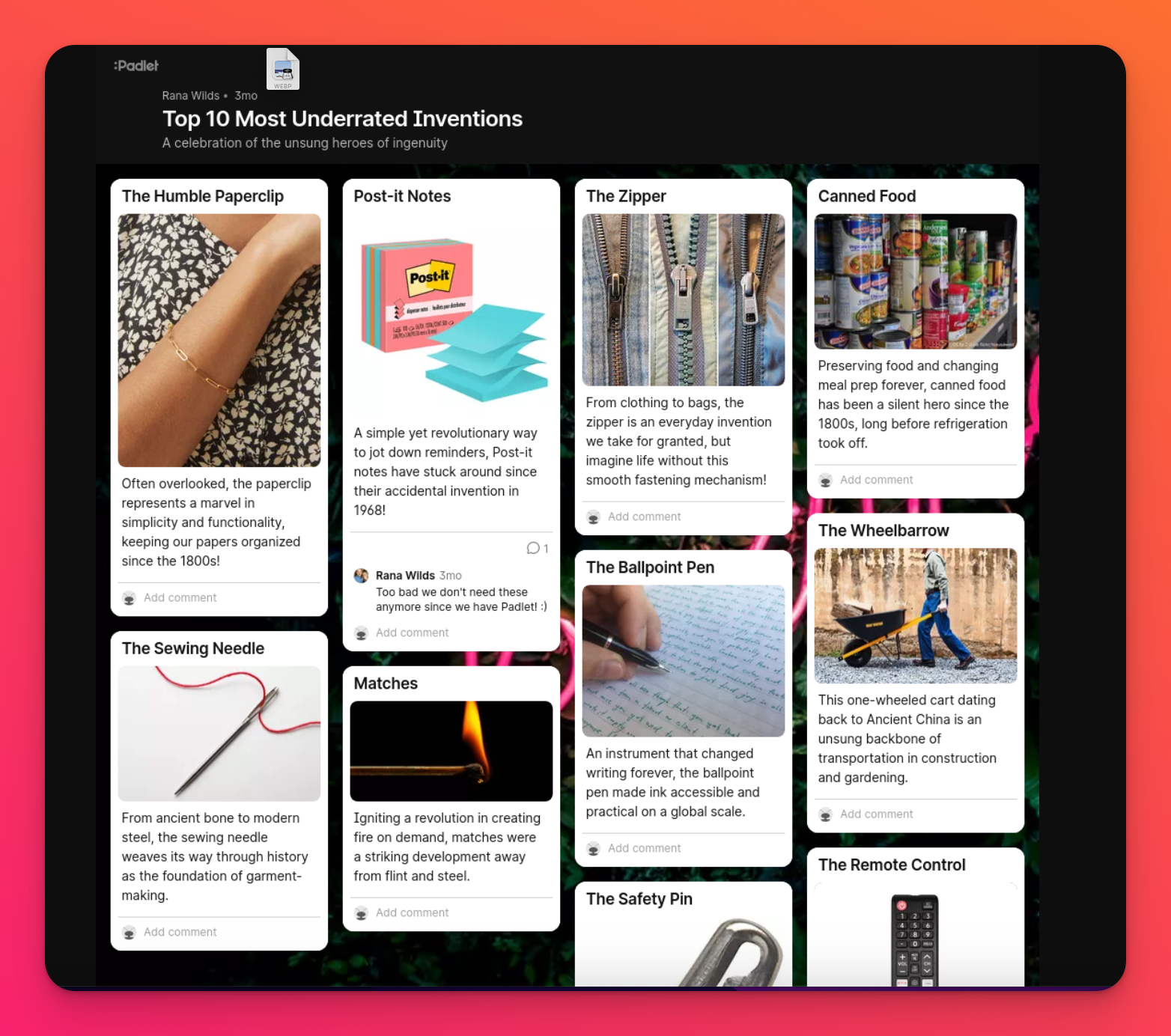
What does it mean?
Unfortunately, this a boo boo on us! This is no fault of yours.
How do you fix it?
You can try adding a little something extra to the end of the URL to see if this helps! Here's how:
- Click the Share arrow at the top-right of your board.
- Click on Export > Export as image
- If your exported image is displayed but cut off
- Add &detect_full_height=true to the end of the URL displayed in the address bar and press Enter/Return on the keyboard.
- If this doesn't resolve the issue, try increasing the delay value to 10000 in the URL. For example:
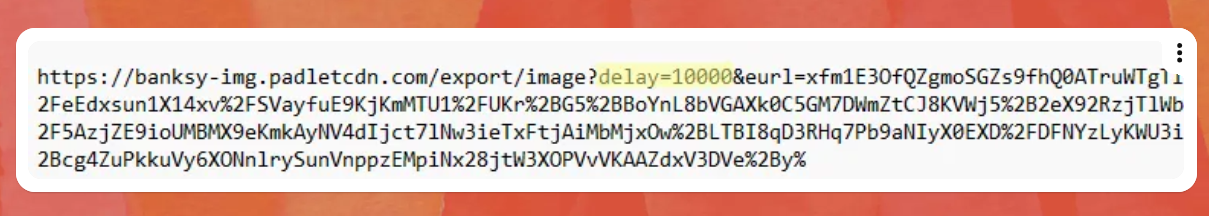
If this doesn't correct the issue, please contact a member of our Customer Support Team with the URL of your board and the email address associated with your account so that we can generate an image export for you!

