View post timestamp
When was this post published? Is there a way to find out? Yes!
If you're the board owner and need the timestamp to display, these are the steps to follow:
- Click the Settings cog icon (⚙) on the sidebar.
- Under Posting, switch the toggle ON for 'Author and timestamp.'
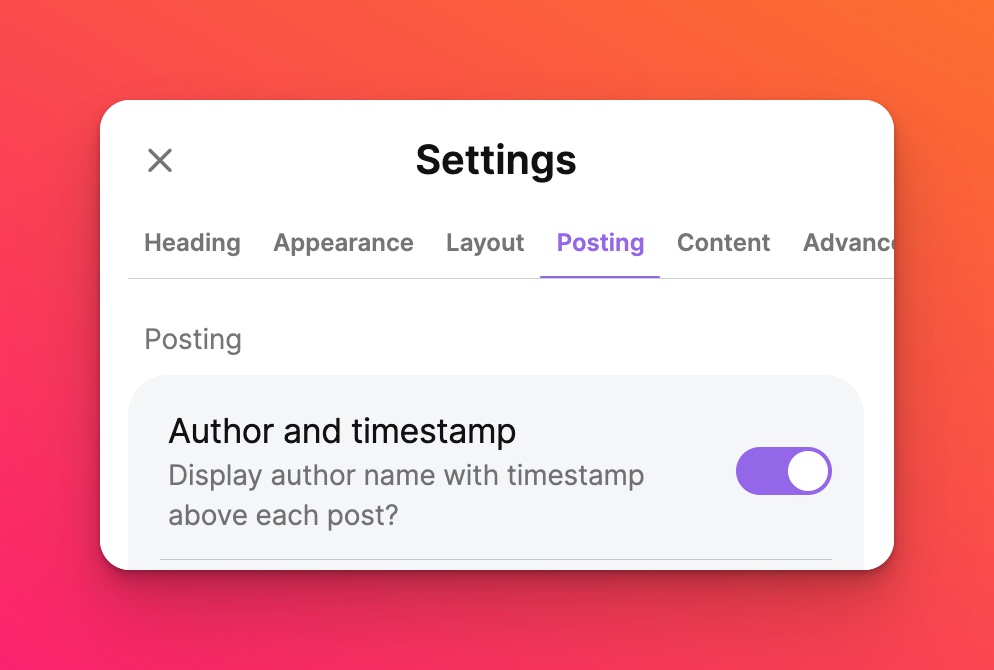
- Close the panel.
The original publish date is posted on the top-left side of the post next to the author's name.
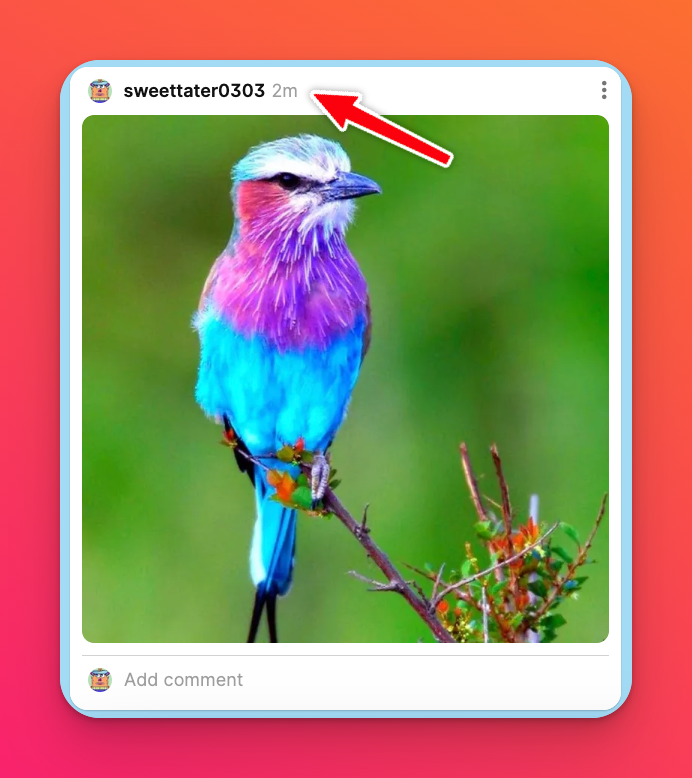
Move the cursor over the timestamp to view the date and time.
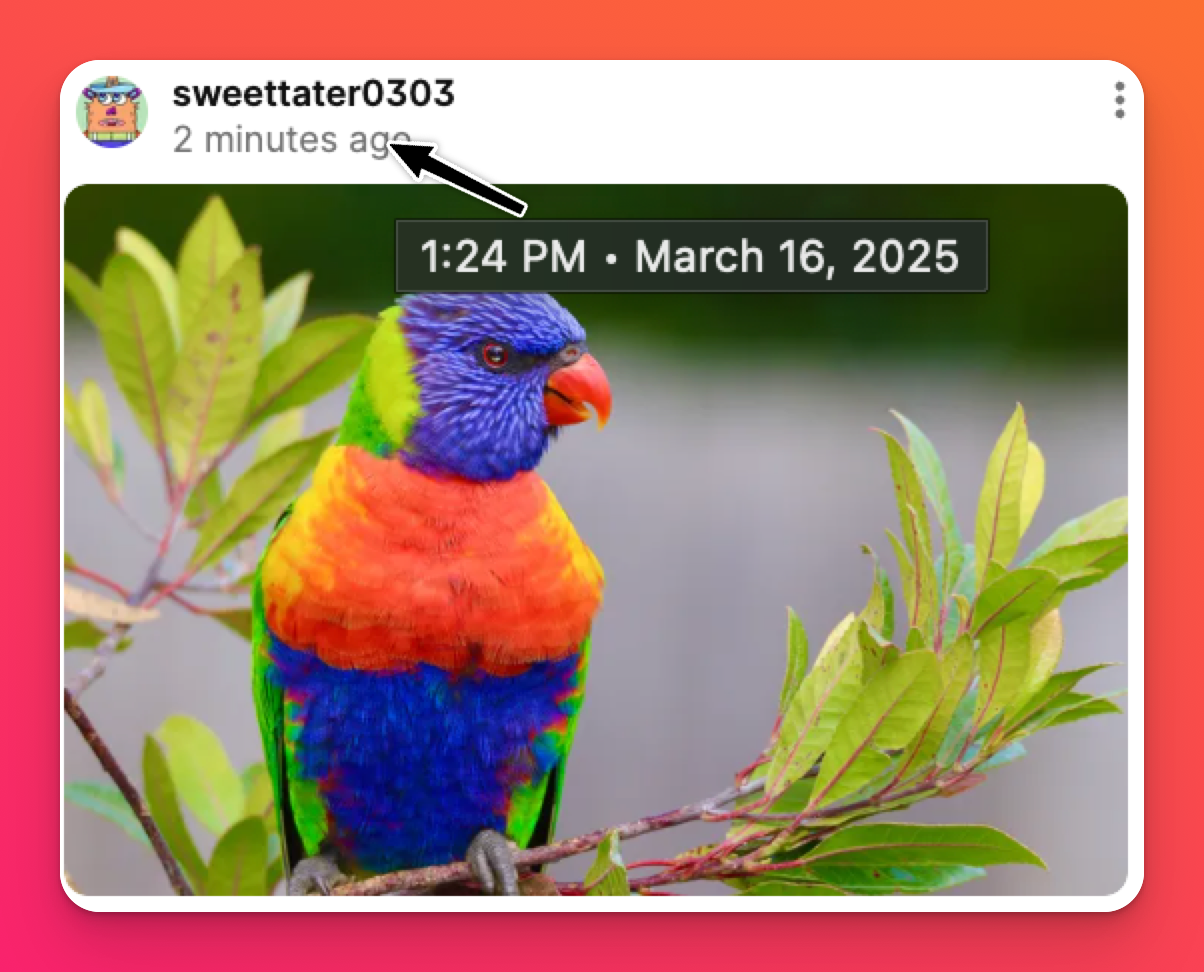
You can also find the timestamp in the Activity panel. Click on the bell icon on the right-hand side of the padlet and hover your mouse over the timestamp under each post.
FAQs
I just updated my post but the timestamp didn't update. Why?
The timestamp that is displayed on your post reflects the time it was originally posted. If you need timestamps for the most recent update to your post, you can export your board as an Excel file and it will be displayed there.

