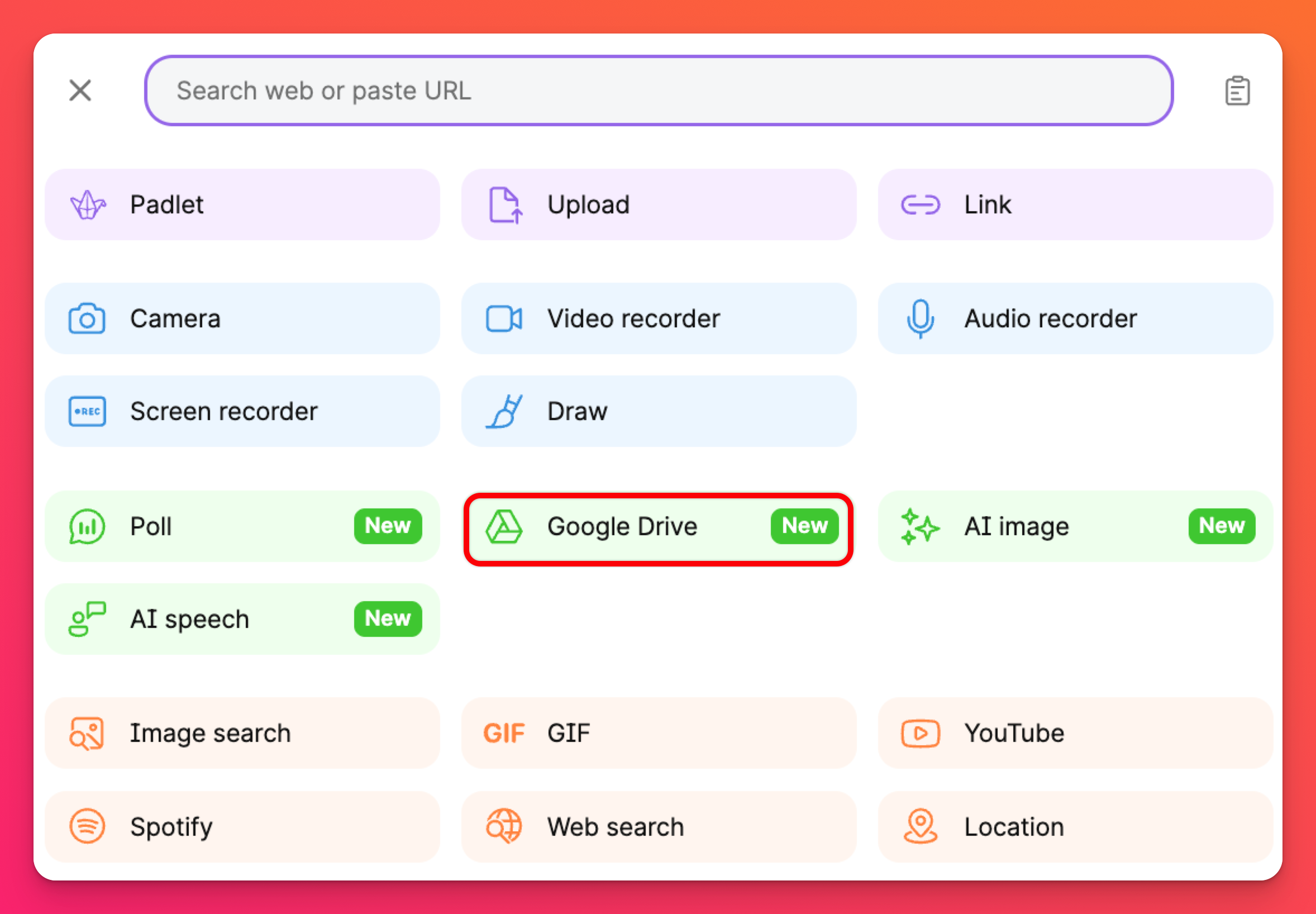Add editable Google files to a padlet
By default, all files created in Google Drive are private. So if you'd like to share a Google file on a padlet so that anyone can make edits or add content to it, simply follow these simple steps!
- Open the file in Google Drive and click Share.
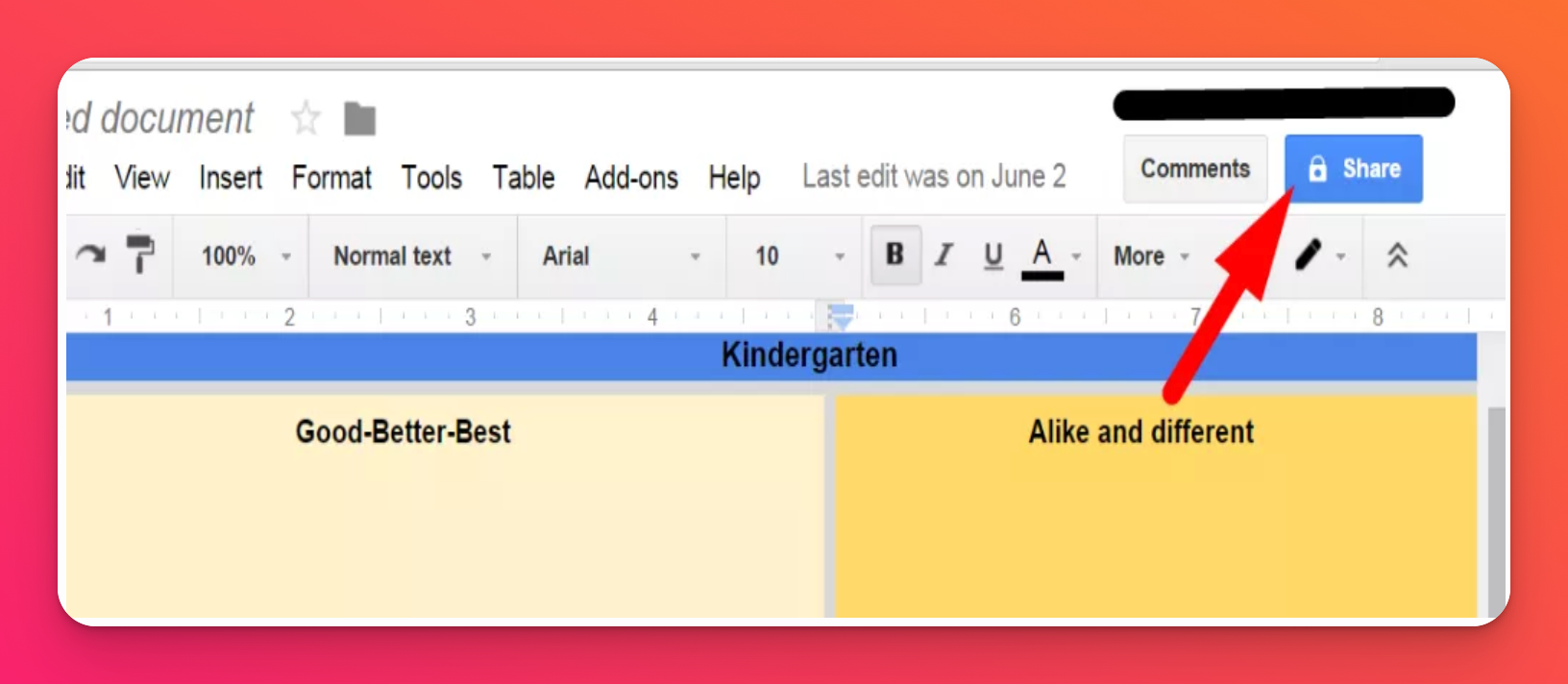
- Click Get Shareable Link and make sure 'Anyone with the link can edit' is selected so others can view and write on it. Then, tap Done.
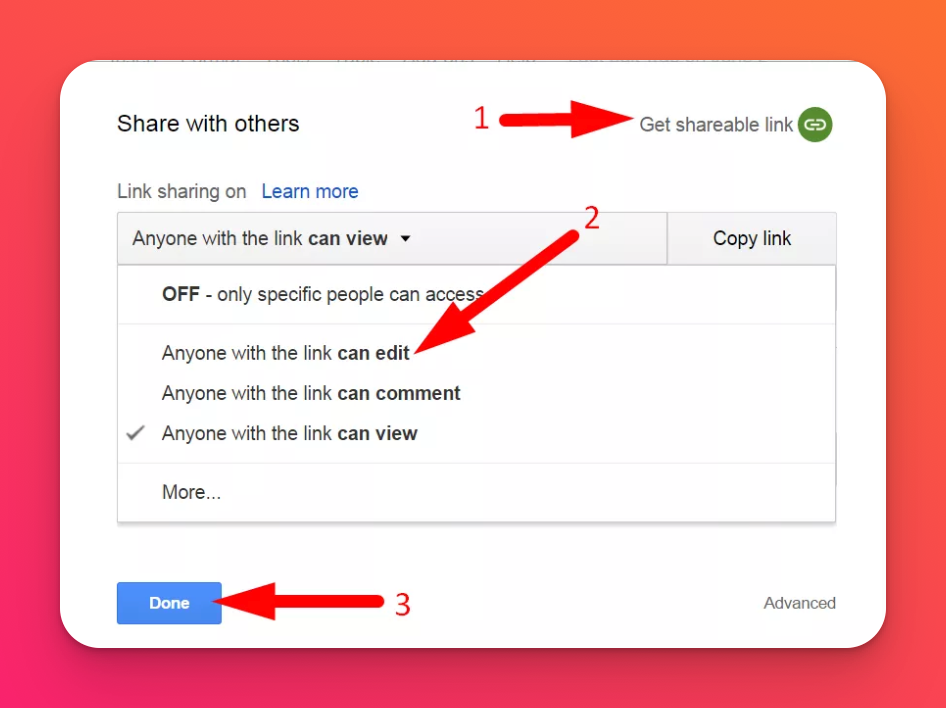
- Copy the link that will display and paste on the padlet post. To do this, double click > select (+) icon > paste the link > Publish.
You can also use our new Google Drive attachment option! Just click the (+) button to add a post > click the button to display more attachment types > Google Drive.