Enable automatic user group provisioning in Moodle
To enable automatic user group provisioning within Moodle, follow these steps:
- Log into your Moodle admin account and click Site administration at the very top of the page.
- Select the Plugins tab > in the 'Activity modules' section, click External tool > Manage tools.
- Click on the pencil icon on your Padlet tool.
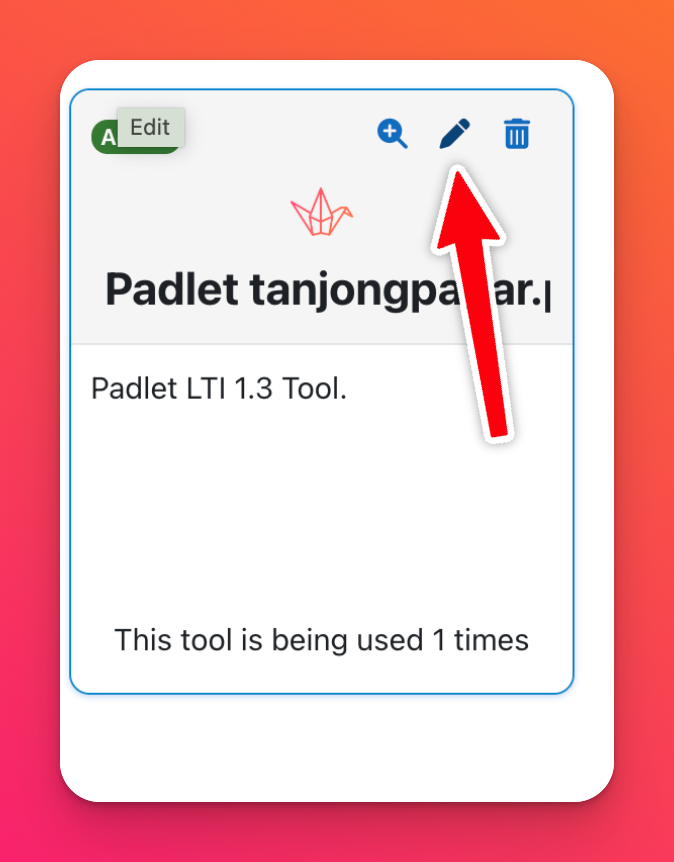
- Under 'Services,' the following should be selected:
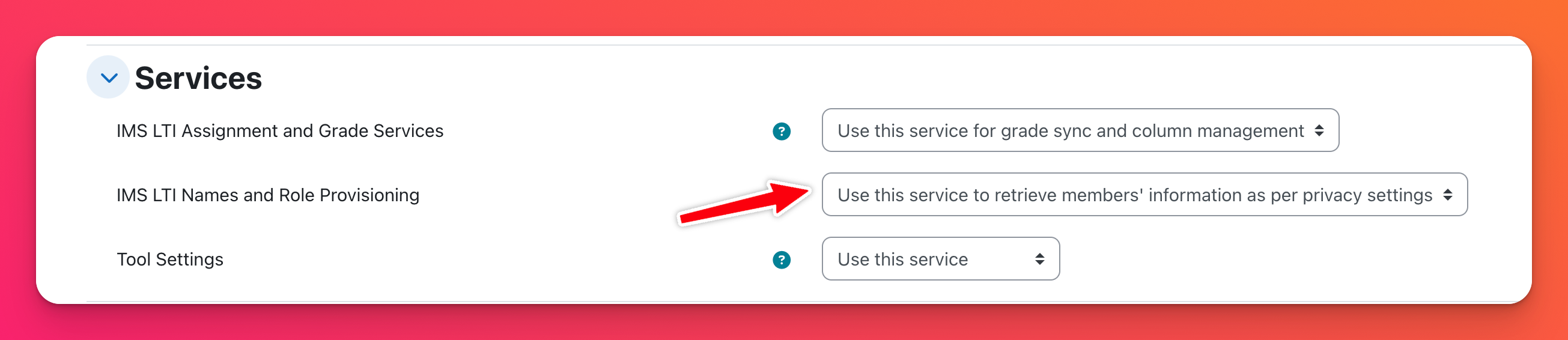
- Under 'Privacy,' the following should be selected:
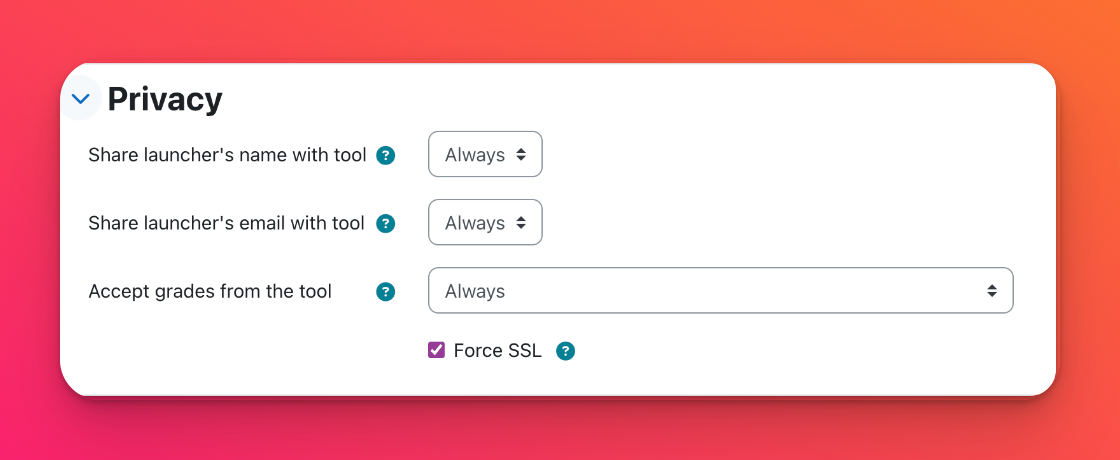
- Click Save changes.

