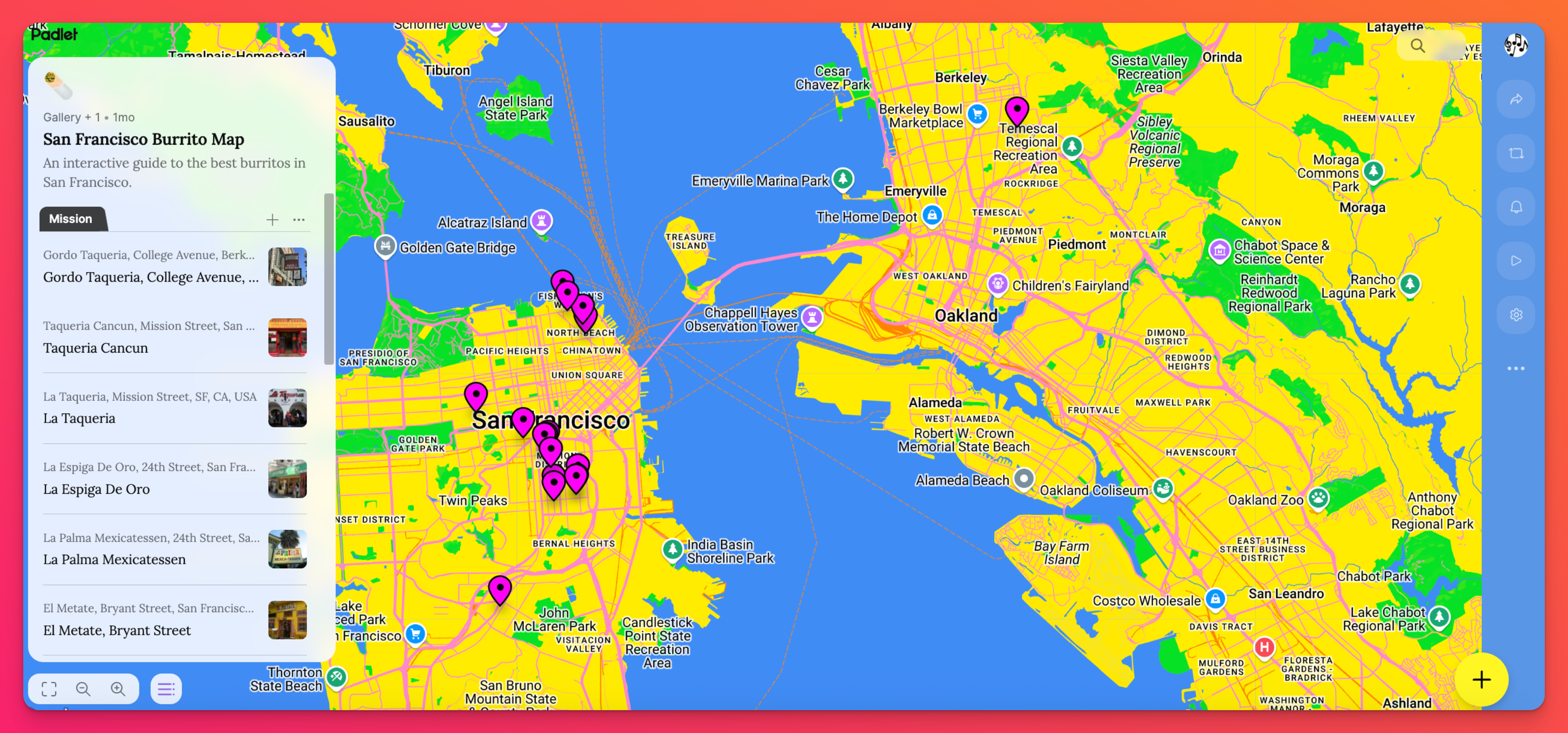Change the format of a board
Change the style of your board with different formats.
Change the format
Navigate to your Settings menu to change the format of your padlet.
- Click on the Settings cog icon (⚙️) on the sidebar on the right-hand side of your board.
- Click Layout - Under Layout, click on the drop-down menu next to 'Format' to see the different format types.
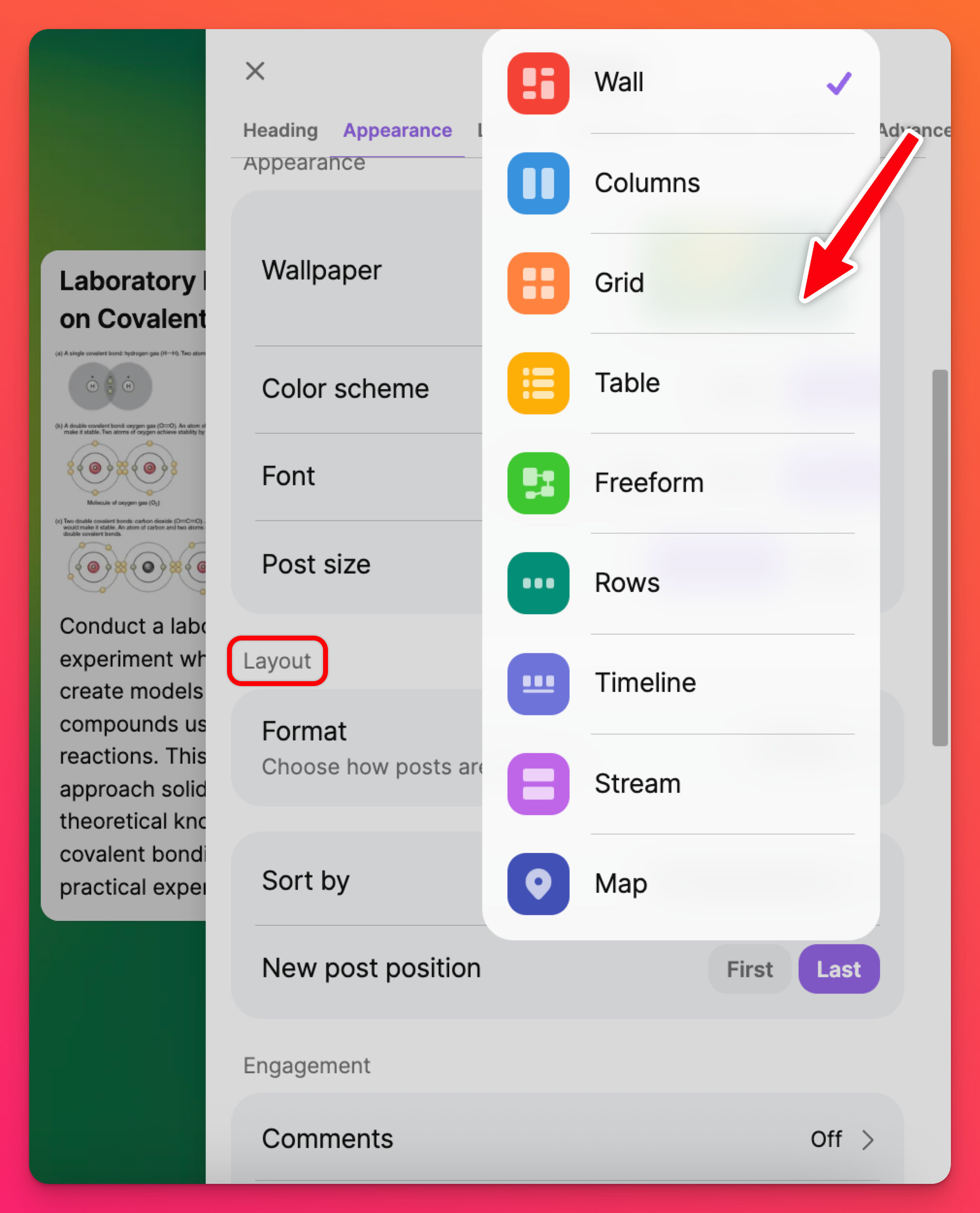
- Select your desired format.
Format options
Switch up the look of your padlet with one of our available layout options:
Wall
Posts will be ordered in a a brick-like layout, choosing the most compact arrangement for the posts.
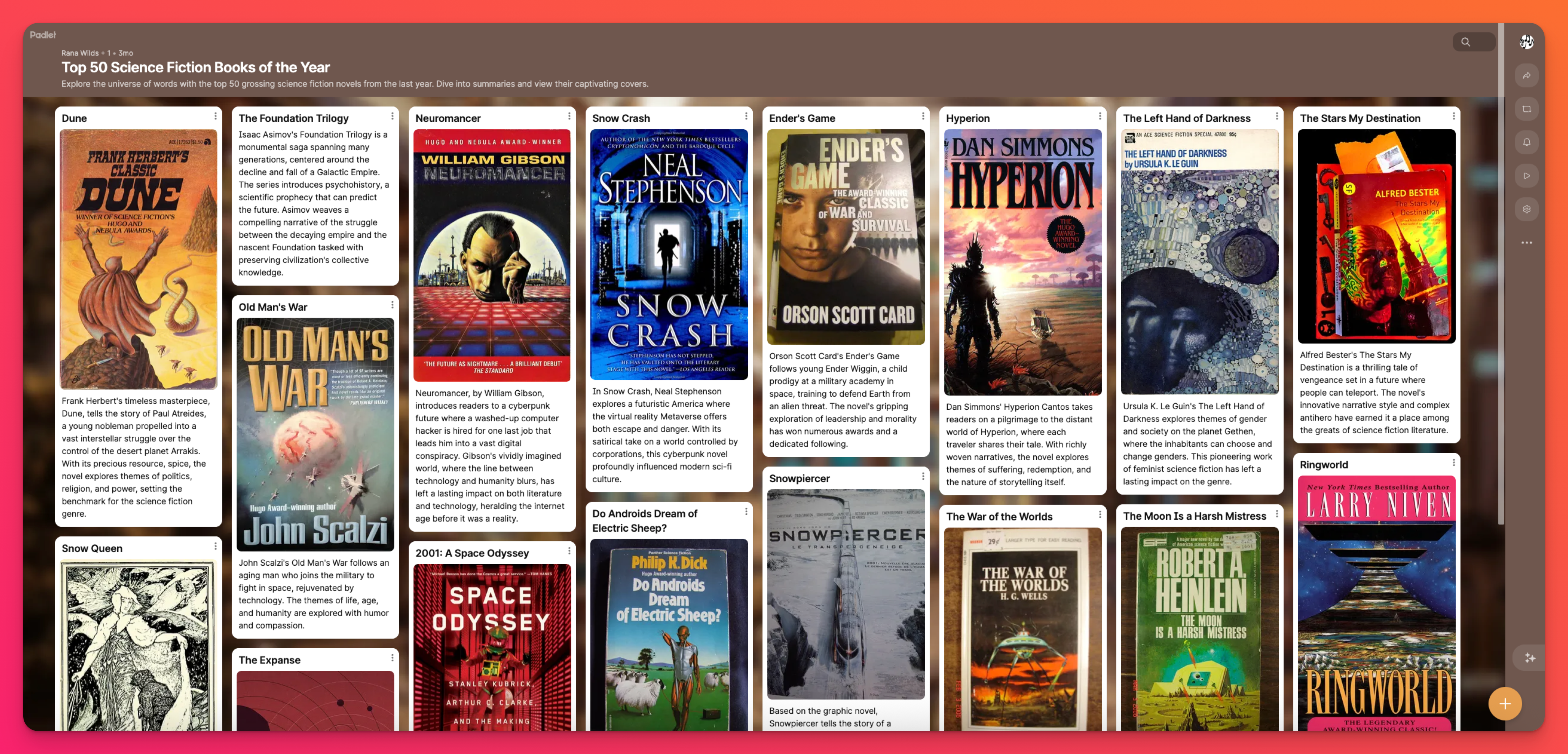
Columns
Stack content into vertical columns with this format. This layout includes the same structure as the Wall format but incorporates sections with it!
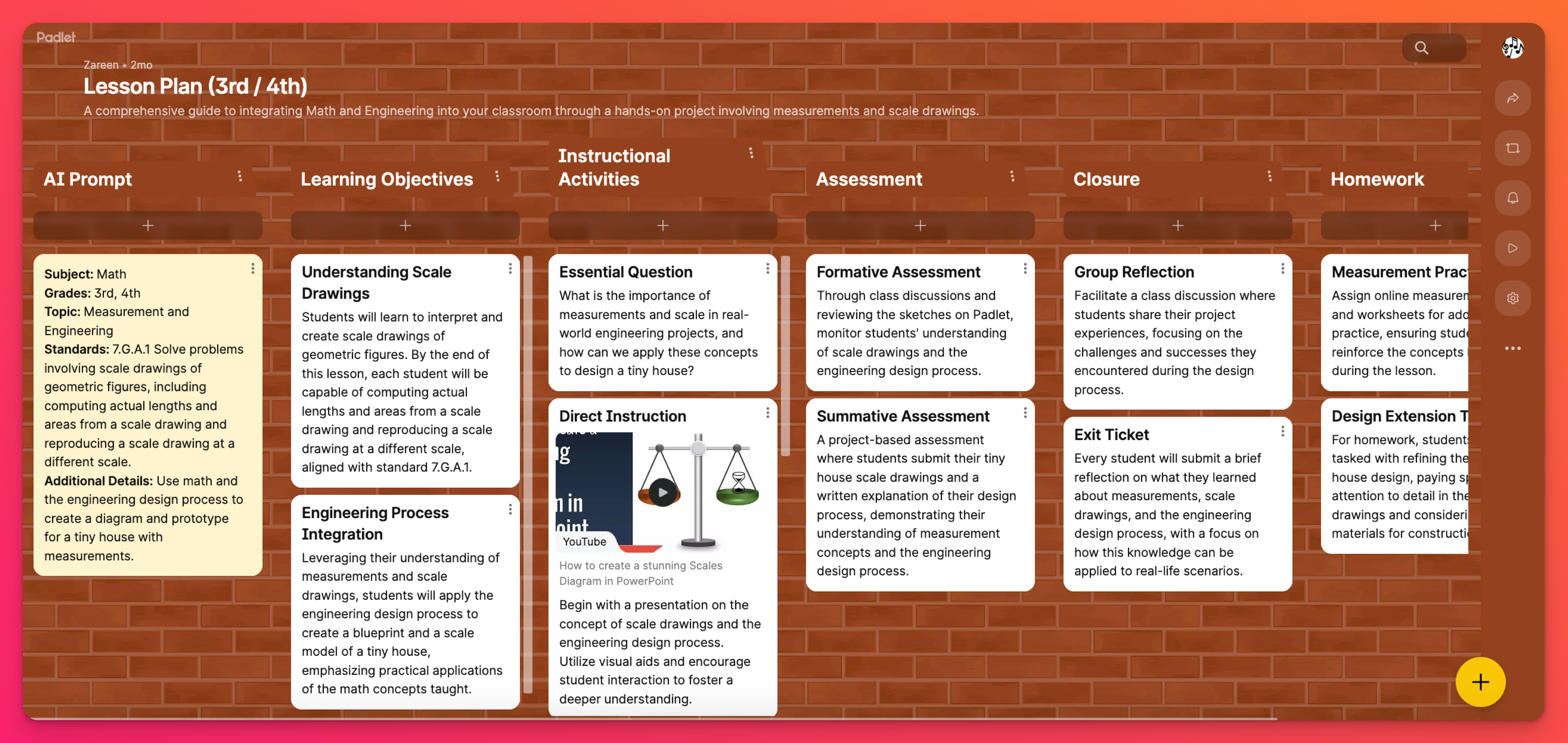
Grid
Posts within the Grid format are arranged in rows of boxes.
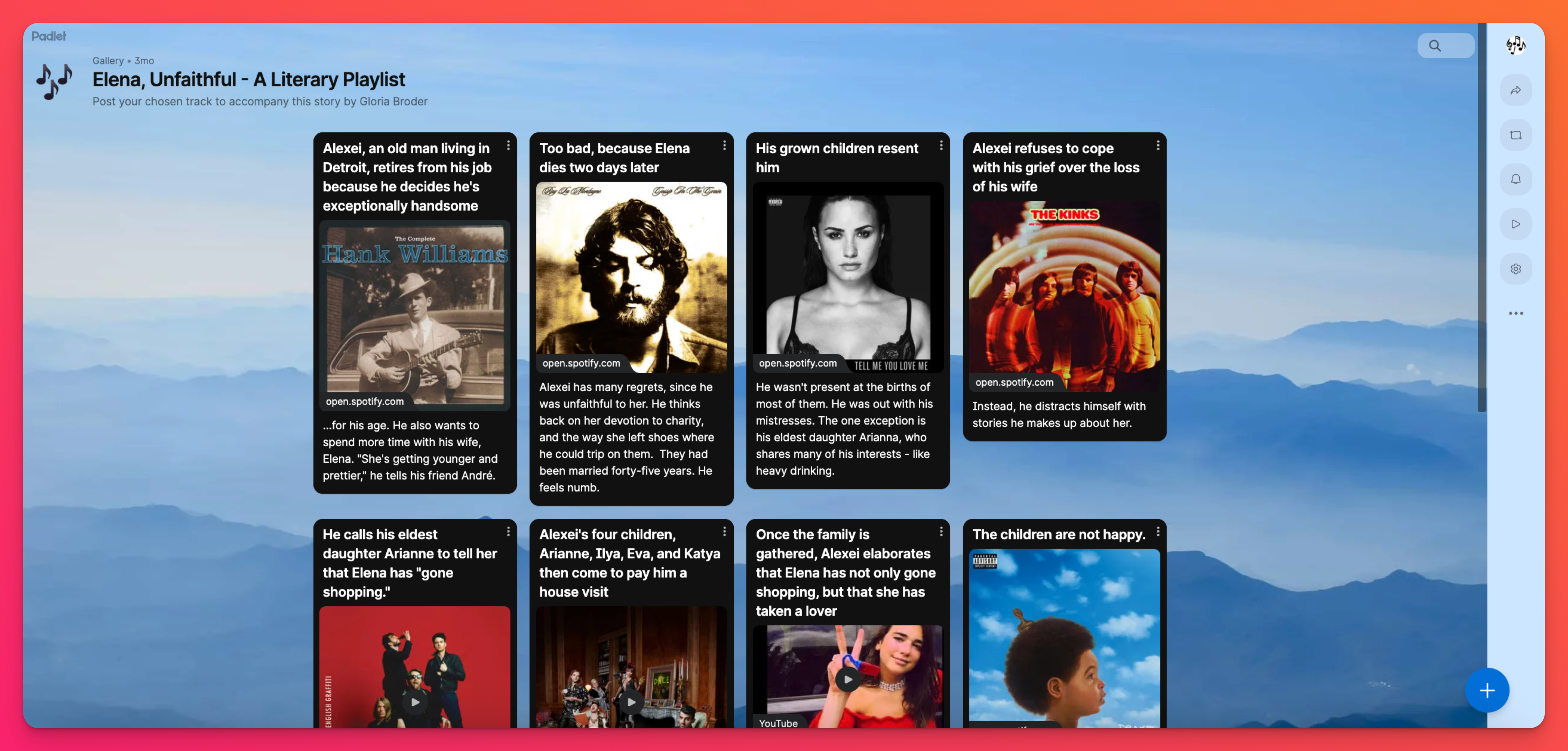
Table
Arrange post fields into structured tables. This format will create a board in a table-like layout where each post you publish will create a row and each field within that post creates a column.
- Each post = a new row
- Each field within the post = a new column
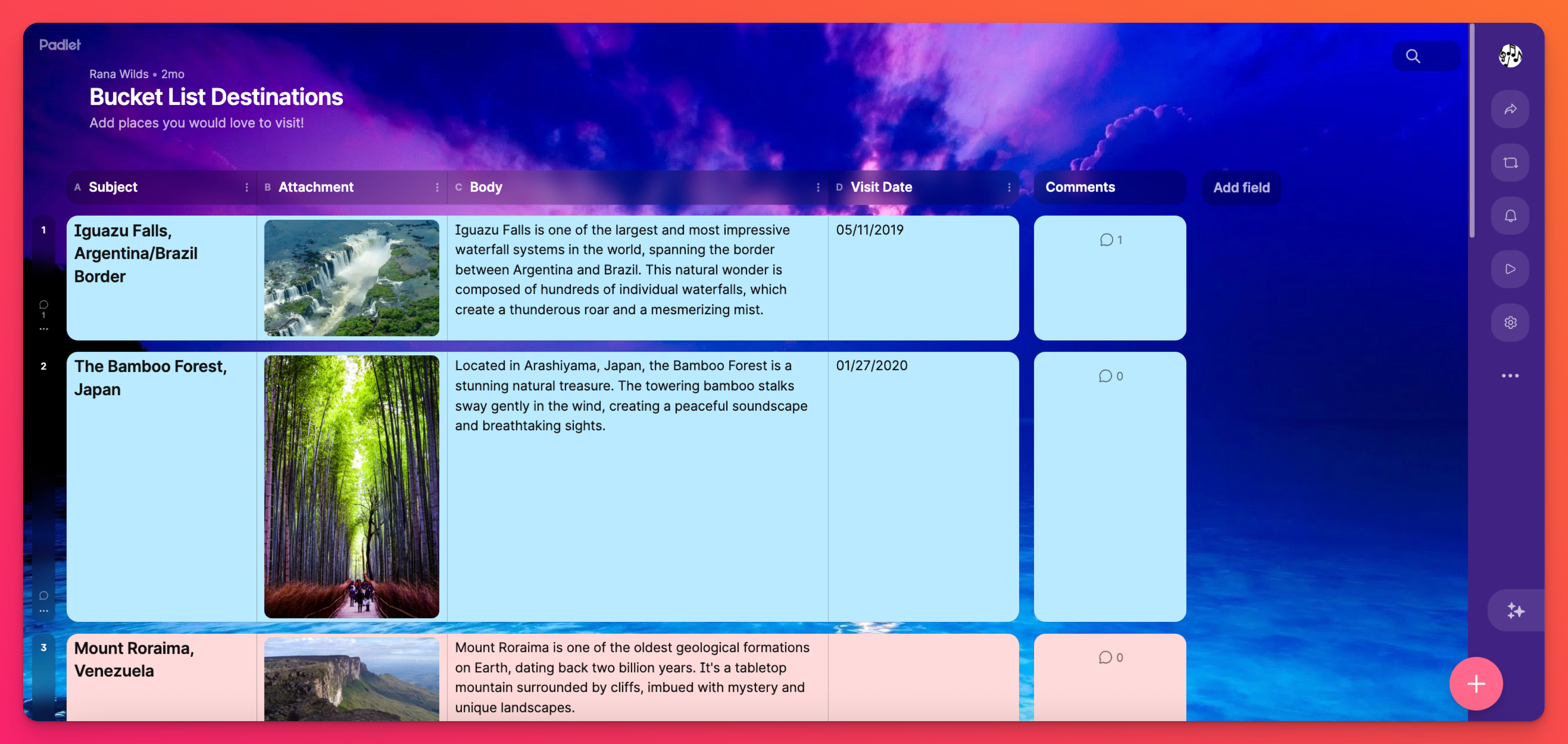
Freeform
Previously known as Canvas, the Freeform layout allows contributors to scatter, group, and connect content in any way throughout the board.
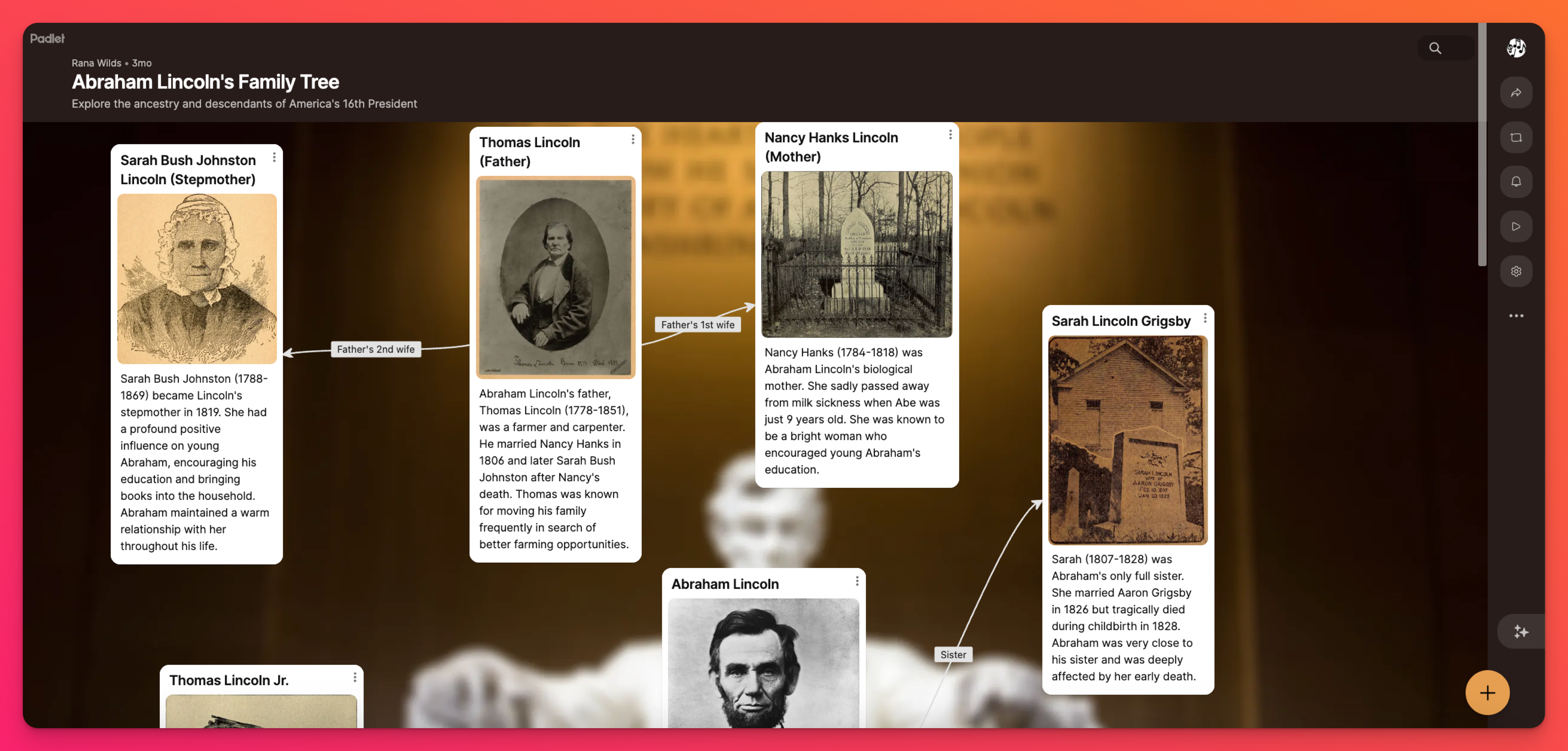
Rows
The Rows format is perfect for presenting content in chronological order horizontally (like you would with a timeline). This version (Rows) allows stacking multiple timelines on top of one another when you enable sections.
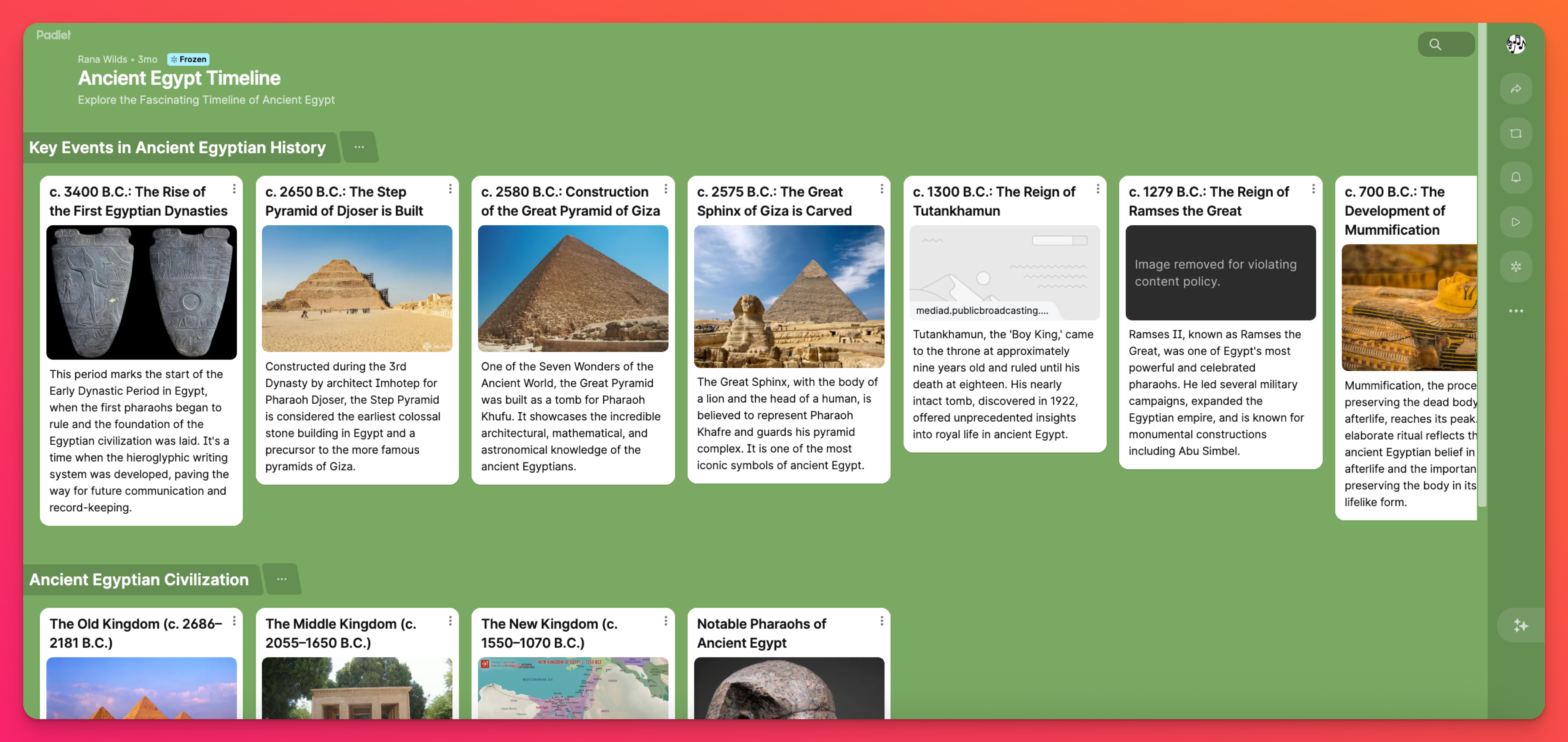
The Rows format does not include the dottled line. To make use of the visible line, use the Timeline format instead.
Timeline
Use our Timeline format to present content in chronological order horizontally (like you can using the Rows format). However, this new version of our Timeline format includes the dotted line connecting your posts, navigation controls to move left/right or beginning to end, and different sections to divide your timeline into an organized masterpiece.
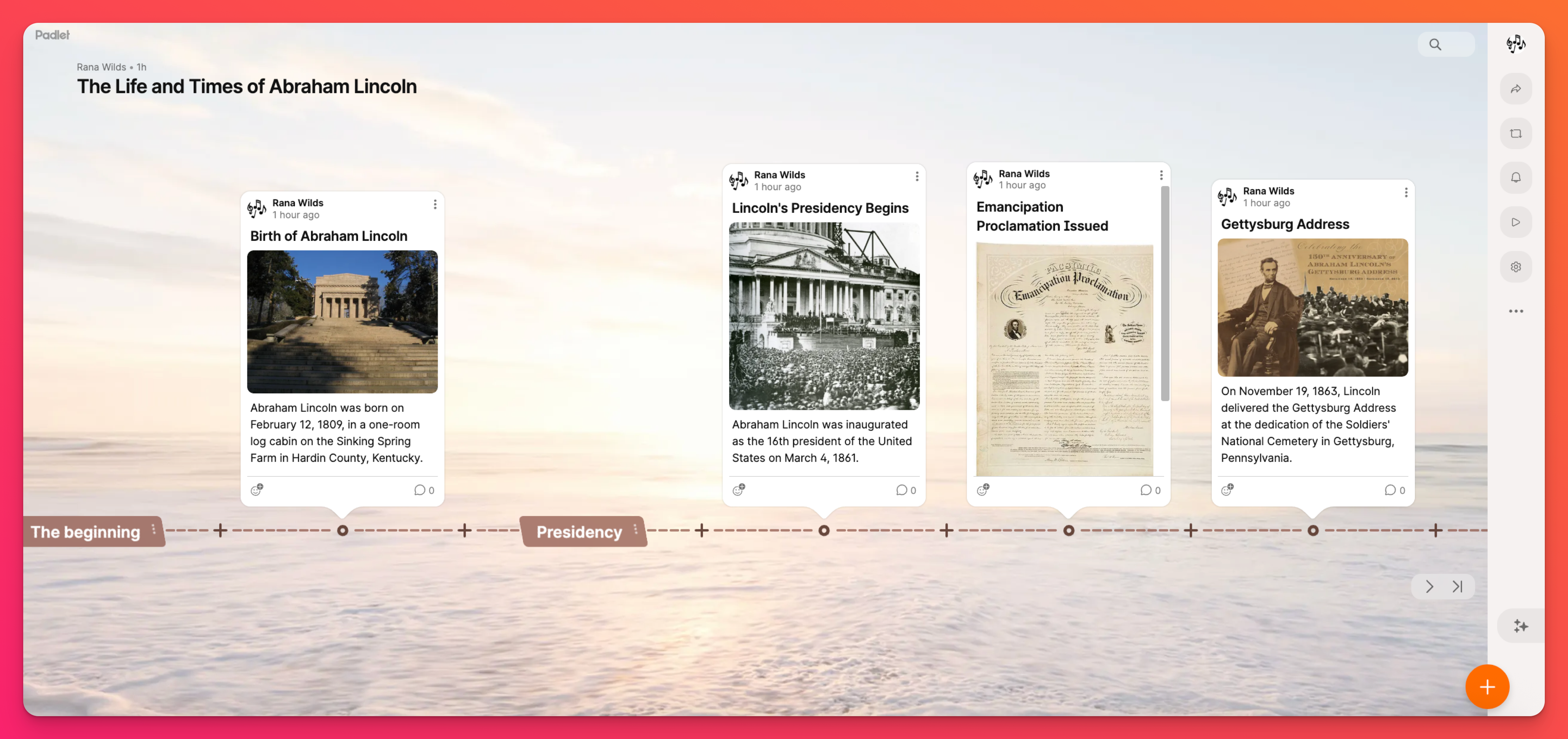
Stream
Organize content in an easy-to-read, top-to-bottom format that is ideal for daily entries and blog posts.
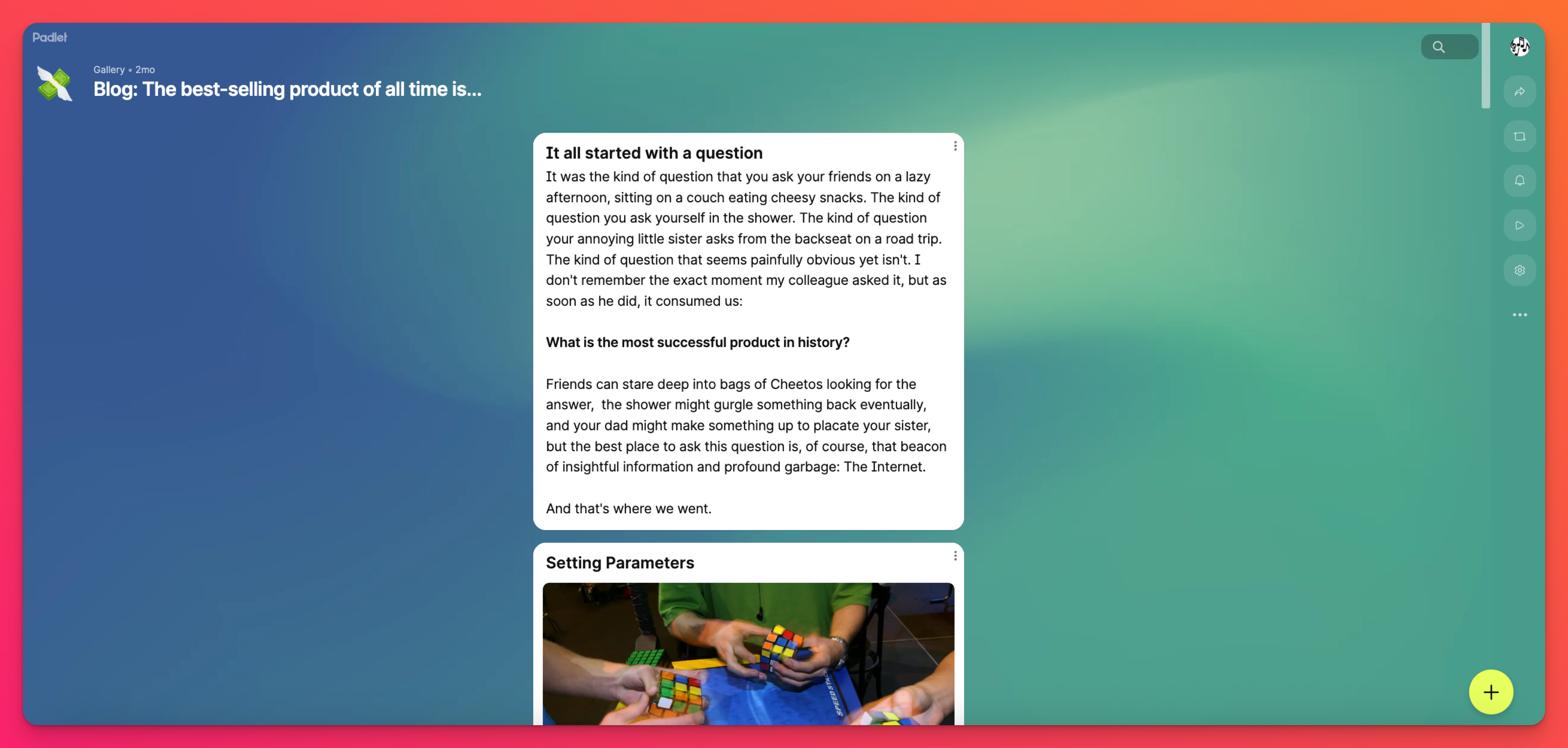
Map
The Map format allows contributors to add content to pinned locations on a map.