Discussion boards
Discussion boards can be of great use in all areas of life ... but they are essential in schools. Coming up with questions to form your discussions can end up becoming a major task. Not to worry! Create a plethora of unique discussion boards using our AI-Guided recipes!
Create a discussion board
To start your discussion board, click on the + Make button at the top of your dashboard. Under 'AI recipes,' click Discussion board.
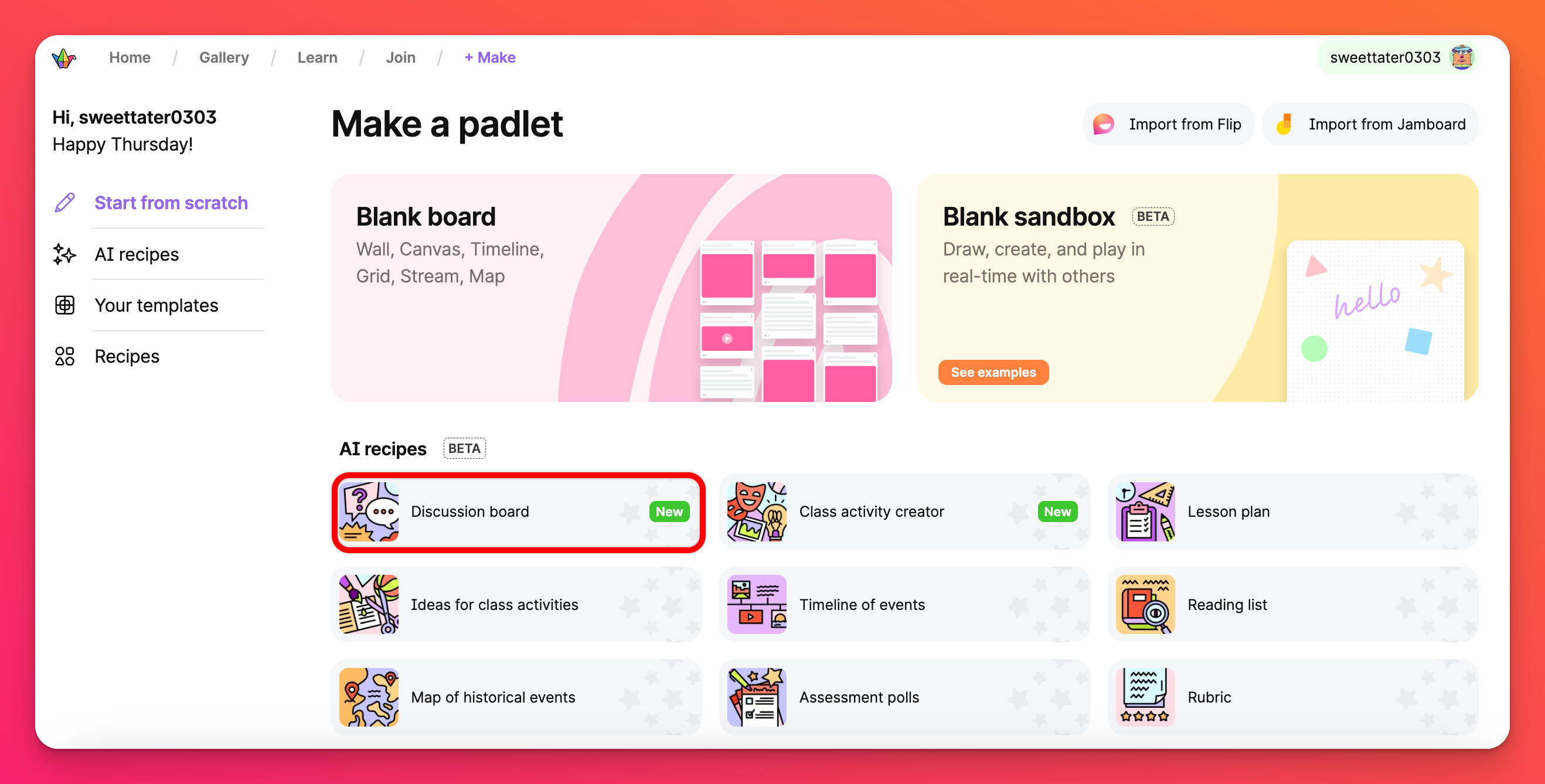
If your account is currently listed under one of these options, you can change it by heading to your Settings page and change the 'Account type' under Basic info.
From here, your newly created board will open up with a prompt to follow! Enter a topic you'd like to discuss along with the appropriate grade level and click Generate!
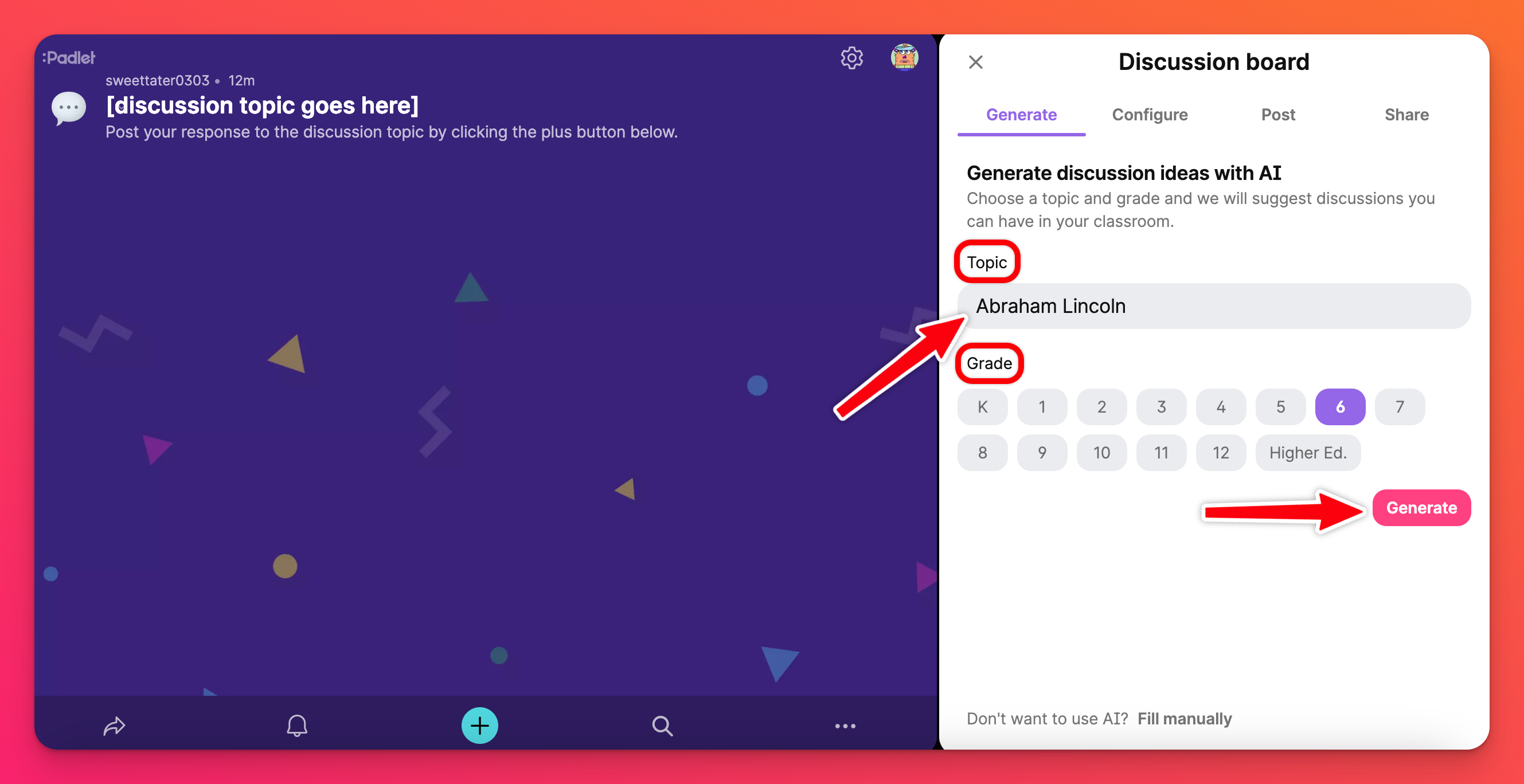
Select from a list of AI-Generated topics that you'd like to grow this discussion board with. Options will range from debates to a typical question and answer format. For this particular example, I have chosen "Students will debate whether Abraham Lincoln's presidency was the most impactful."
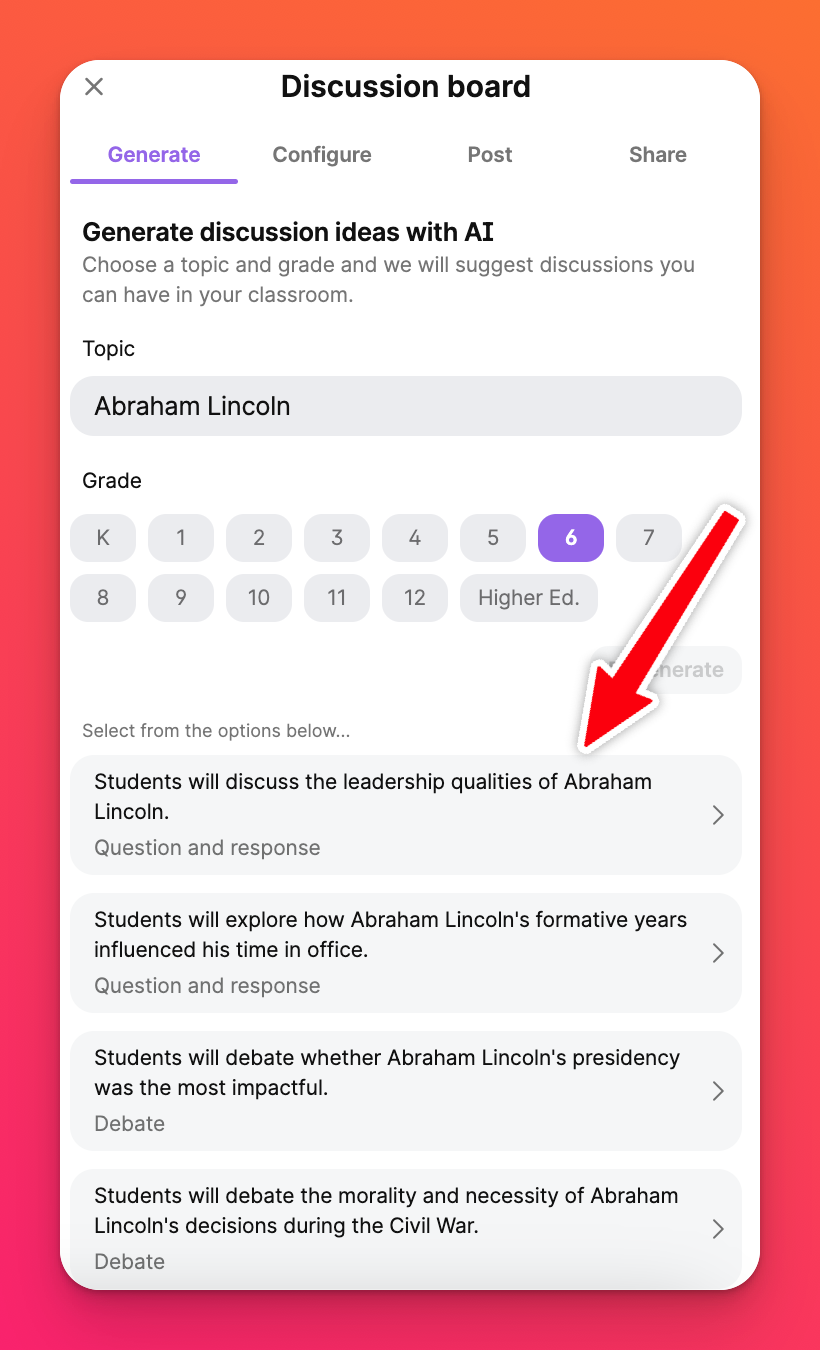
Configure
After clicking on my prompt, it automatically generates sections onto my board and moves to the Configure tab at the top. If you're not happy with the results so far, you can change your 'Discussion prompt' and/or 'Discussion type.' Then, click Next.
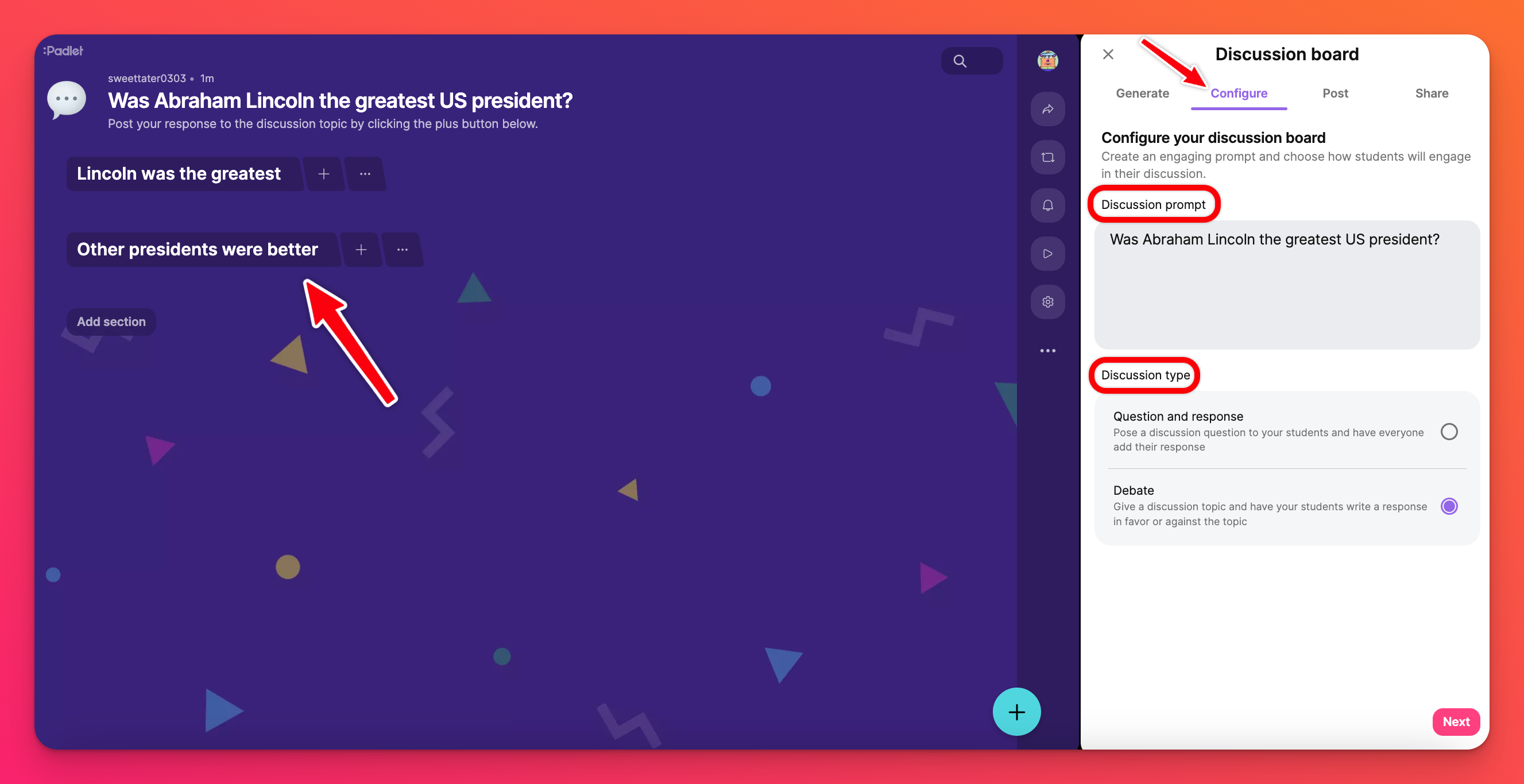
Post
Be the first to post on your discussion board! Either write your own post or use one of the suggestions. In our example, there are options for Lincoln being the best president and options for choosing other presidents!
Click on your choice (or write your own) and you'll see your post populate in real time onto your board! Choose only one or choose them all!
If you'd rather skip this step entirely, click Skip this step at the bottom.
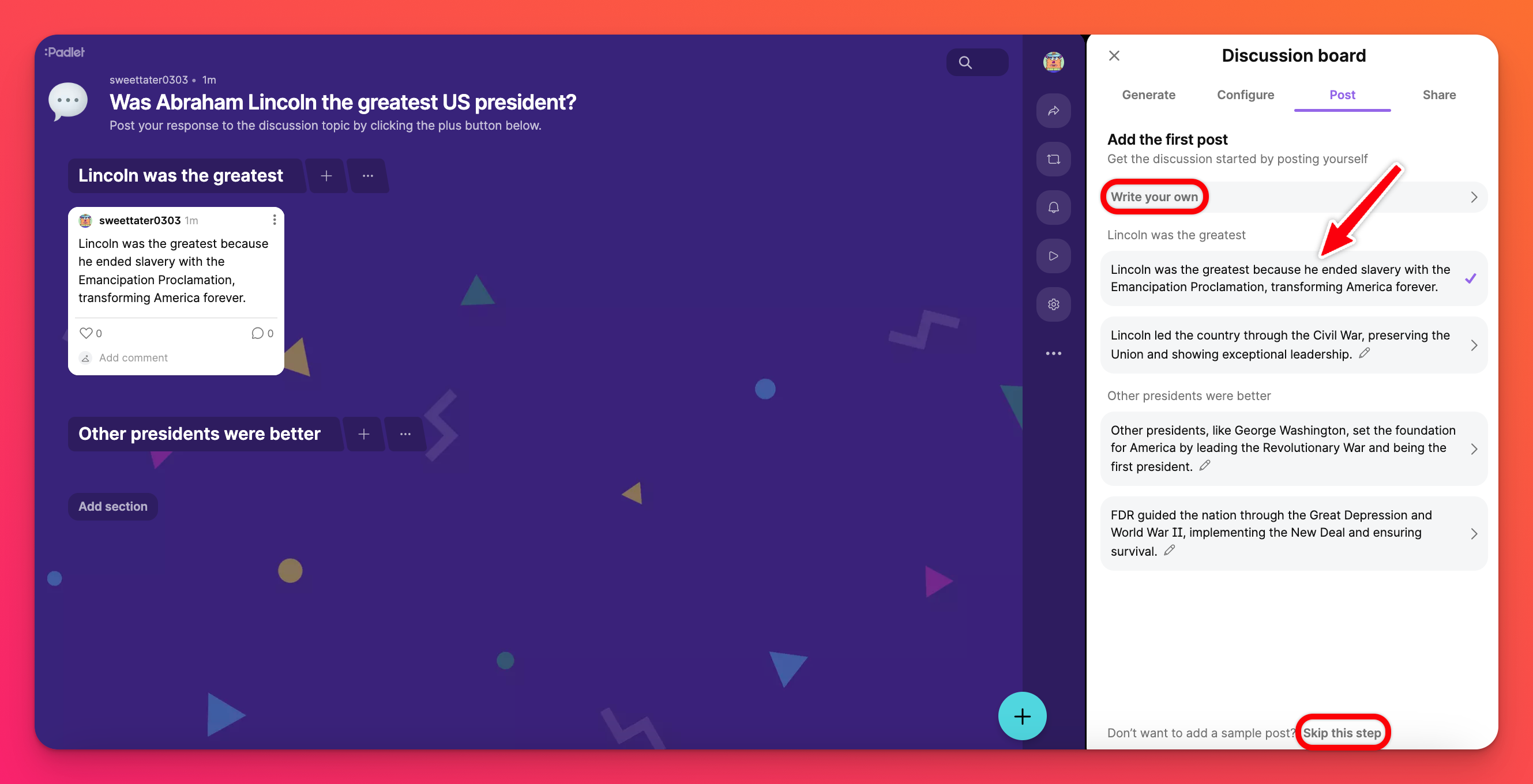
Share
Share your discussion board with your students so they can begin adding their responses!

