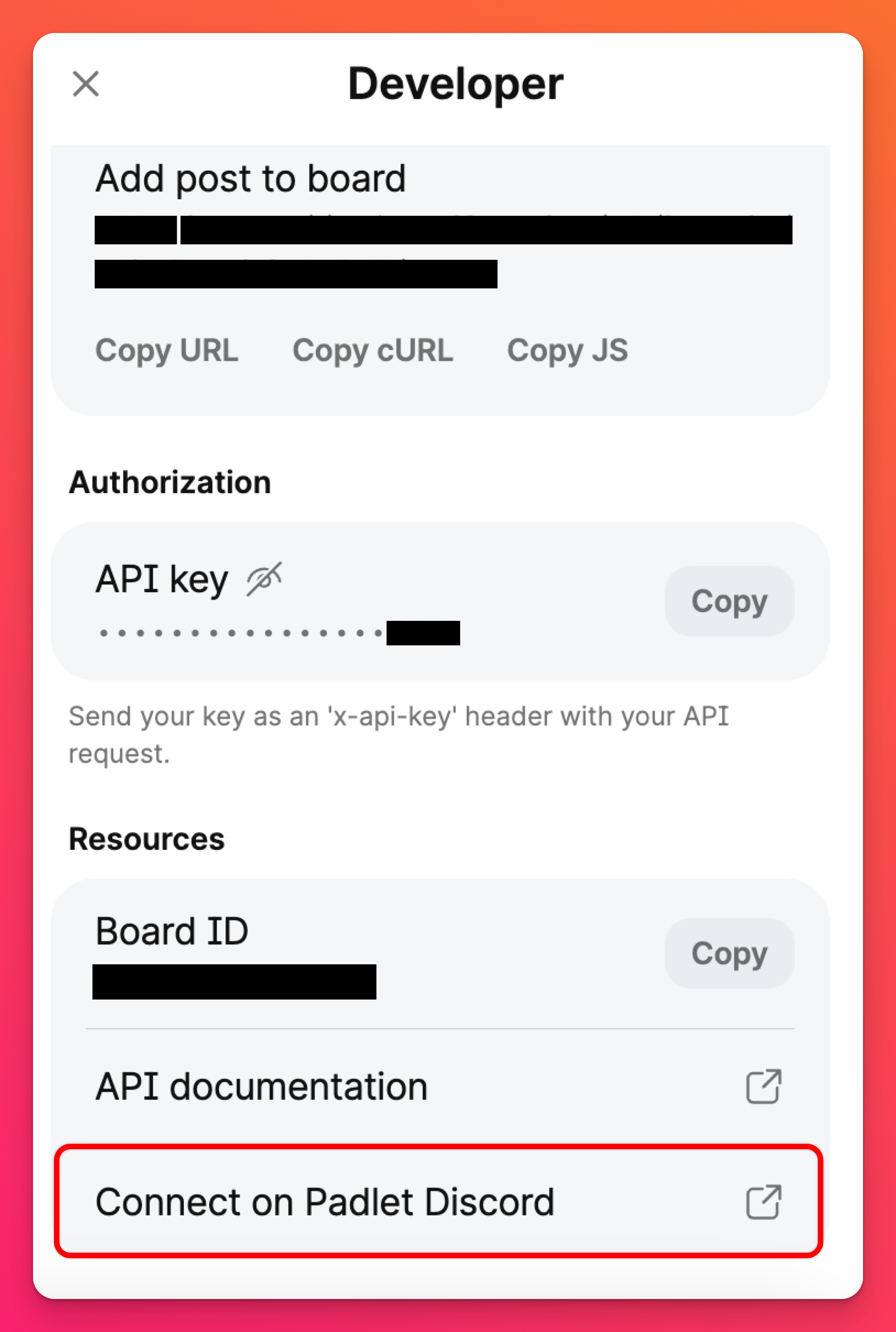Public API
Public API
Padlet now has a public API! Our API allows you to send posts to boards, create comments and reactions, and retrieve post data.
What is API?
API (Application Programming Interface) is a set of rules that allow different software applications to communicate with each other.
If you want to use our public API to lessen your workflow, you can find all documentation here. This documentation contains the relevant instructions and information on how to get started.
Accessing personal access tokens
To dive into the Public API, you'll need a personal access token.
Individual accounts
Simply go to your dashboard and click on the Settings cog icon at the top of the page > click on Personal account (at the top) > then click Developer (on the left) > next to 'API key,' click Generate > Copy.
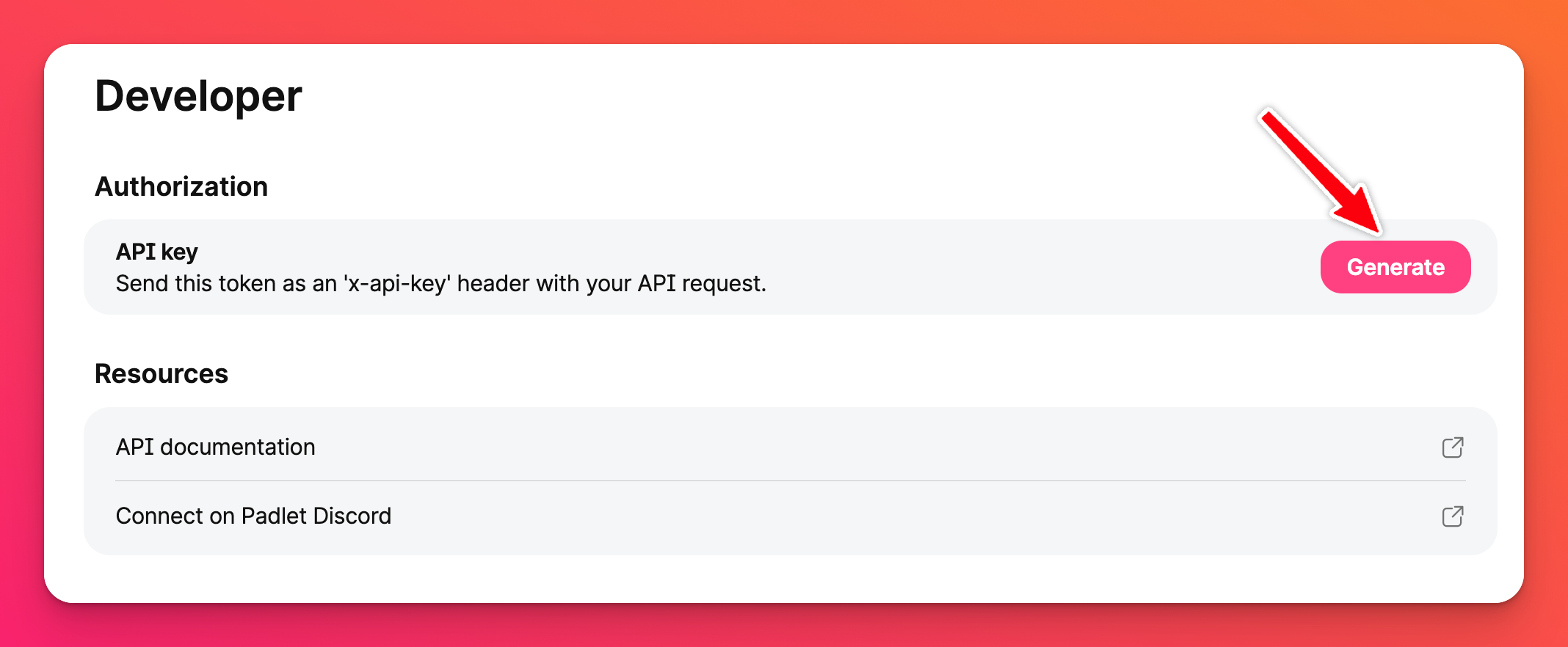
Group accounts
Currently, all API keys are tied to individual user accounts only (i.e. Neon, Gold and Platinum accounts). Other plan types (group accounts) give access to the API but it doesn't change the quota allotted within the individual plan.
In other words -- you cannot use the Public API for group accounts at this time. Any actions performed with an API key (like creating or editing padlets) count against the personal quota, not the group account's quota.
Join us on Discord
We've set up a Discord server to give developers a space to ask questions and share ideas. Join us by clicking Connect on Padlet Discord in the 'Developer' section of your Settings.
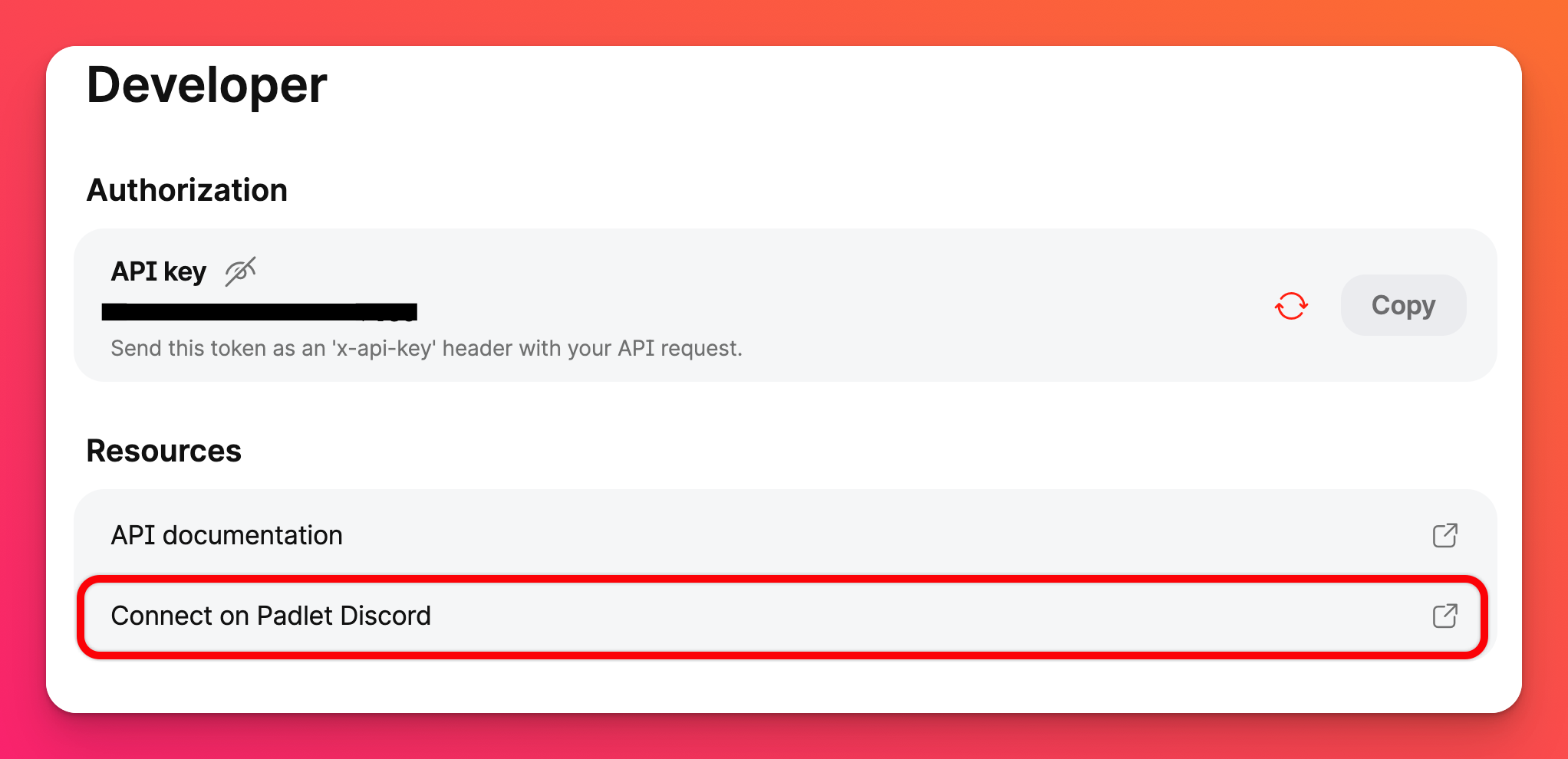
You can also connect by clicking the three-dot ellipsis button (...) on the side of your padlet to open the Additional Options panel >> click Developer >> under 'Resources,' click Connect on Padlet Discord.