Preparing for class using Padlet TA
Padlet TA is designed to help teachers focus more on teaching and less on preparing. Utilize the Lessons and instructions and Printable activities sections of Padlet TA (shown below) to cut prep time in half while keeping content fun and engaging!
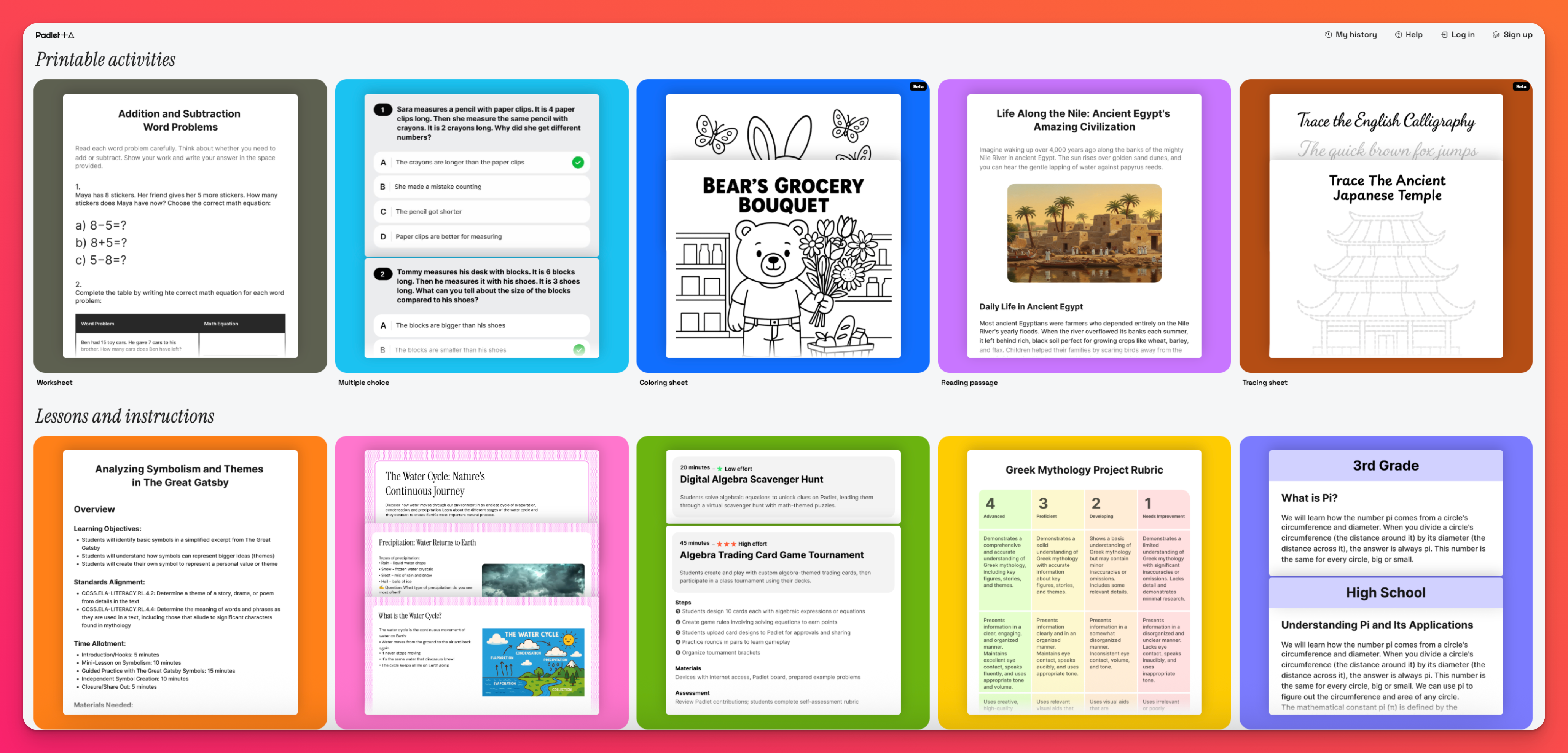
Getting started
Navigate to Padlet TA to start making teaching life easier! Follow these steps and let us do the rest:
Search by subject, grade level or activity type, find one you love and click Regenerate to make your own copy. Click Copy play link and share it with others!
- Once you're ready, navigate to the appropriate section and select the tool you'd like to use (more about the different tools below)
- Fill out the required prompts (marked with an asterisk). You can also add additional context, including files and links.
- Click the arrow to generate your results and review the content
If the activity needs some adjustments, update the prompts and click Regenerate to produce a different result. If it's good the way it is, choose one of our Export options to share it!
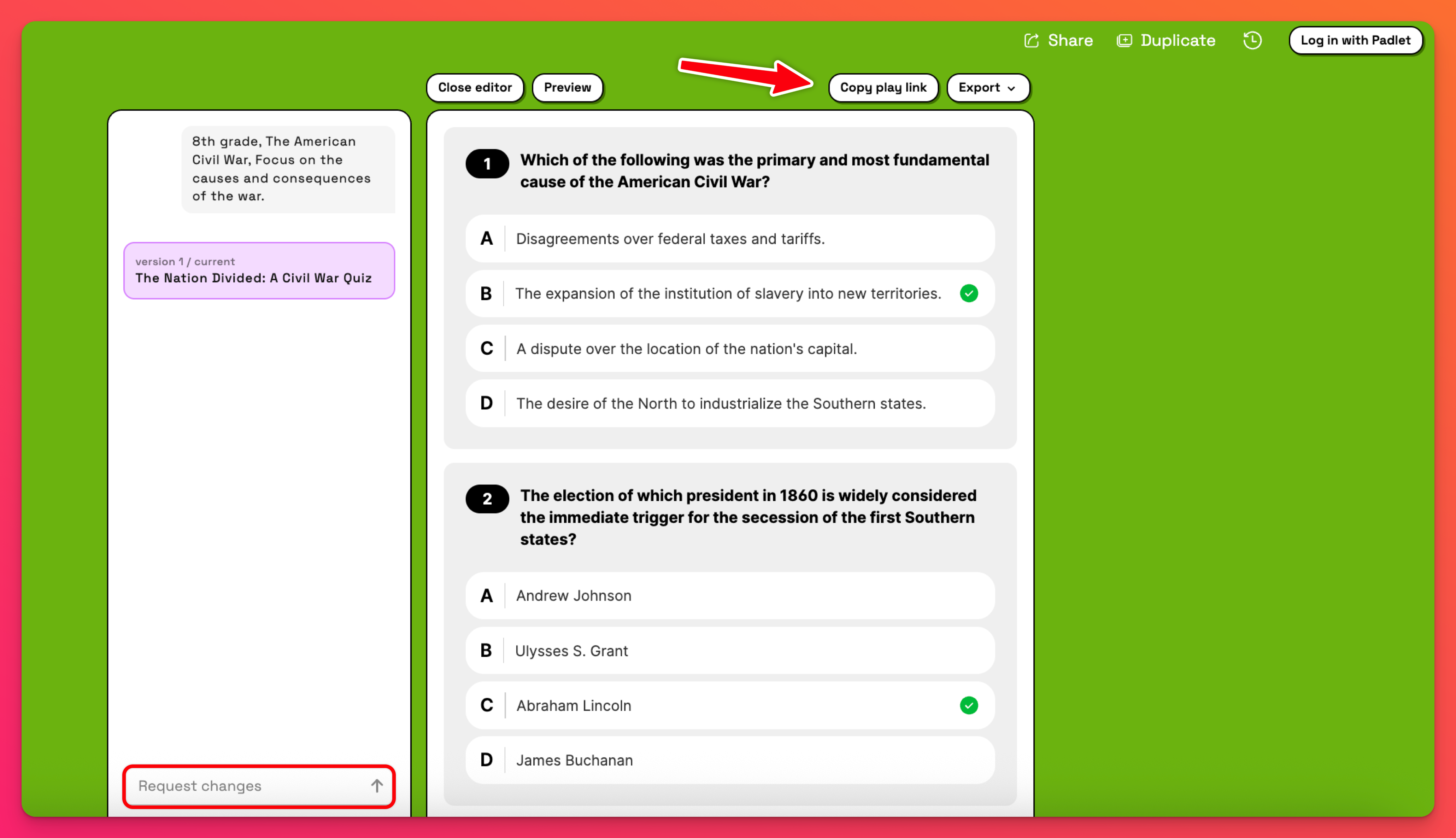
Printable activities
Choose between the different printables for fun activities to distribute to your class.
Worksheets
The worksheet generator creates ready-to-use student worksheets that align with your curriculum standards. This tool helps you quickly produce engaging activities that reinforce learning concepts while saving valuable prep time.
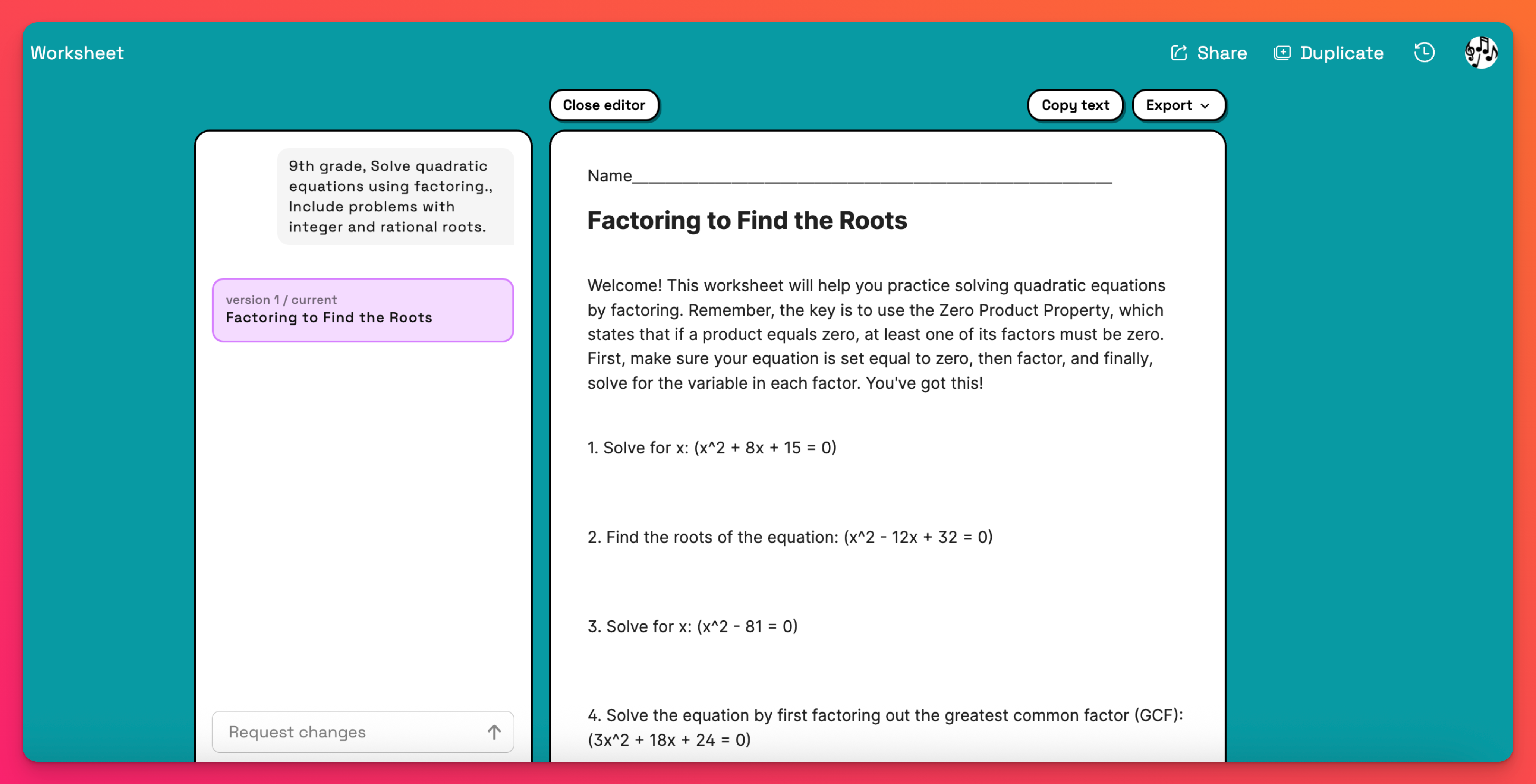
Multiple choice tests
The multiple choice generator makes it easy to create quiz questions for your students. Just enter your grade level and learning goal, and the tool will create questions with answer choices for you to use in your classroom.
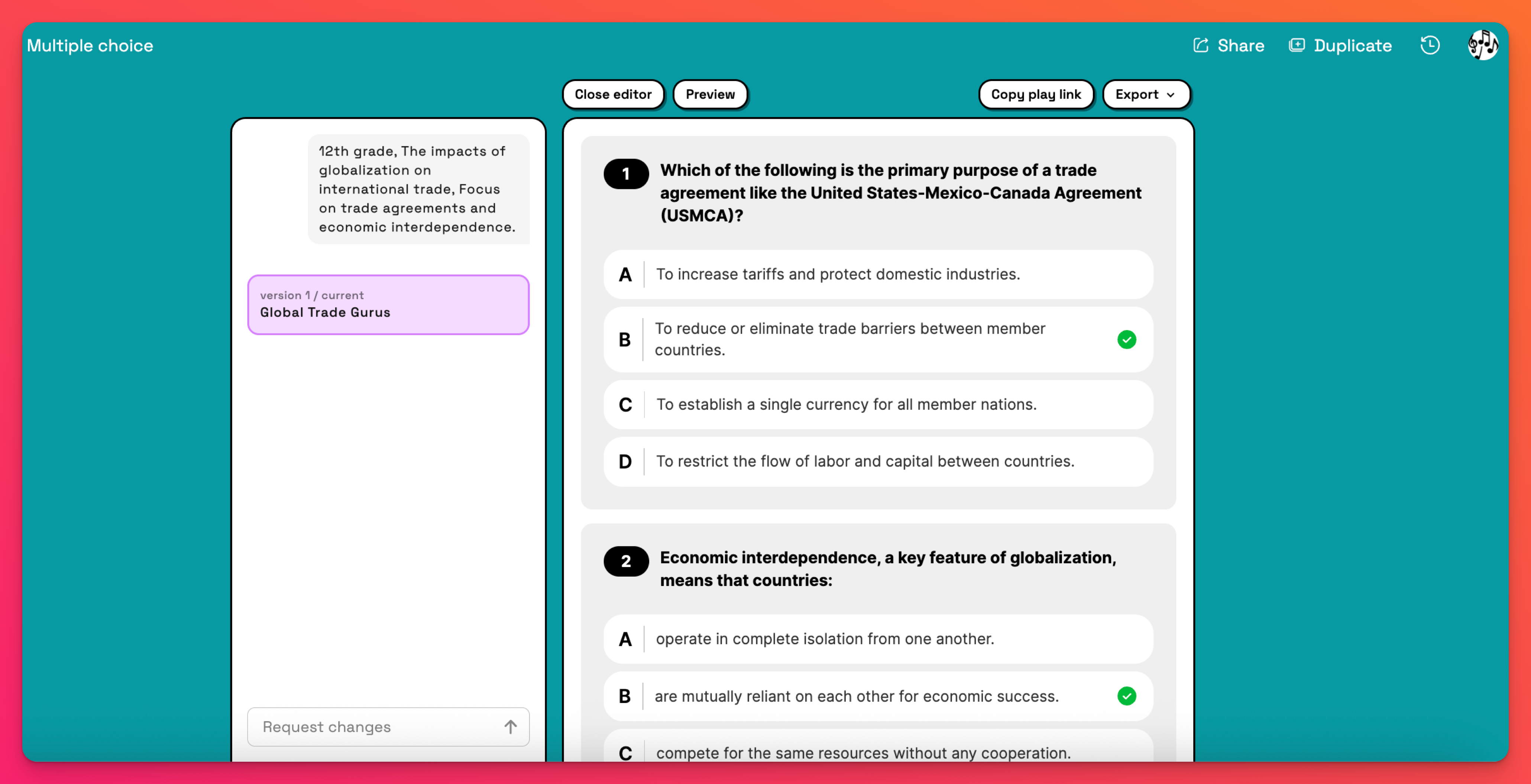
Coloring sheets
Design a coloring sheet for your class based on grade level. Enter the prompts, be as descriptive as you'd like and watch the magic!

Reading passage generator
The reading passage generator creates informative reading material for classrooms that include fun AI generated images! New, fresh content can be created with just a few pieces of information.
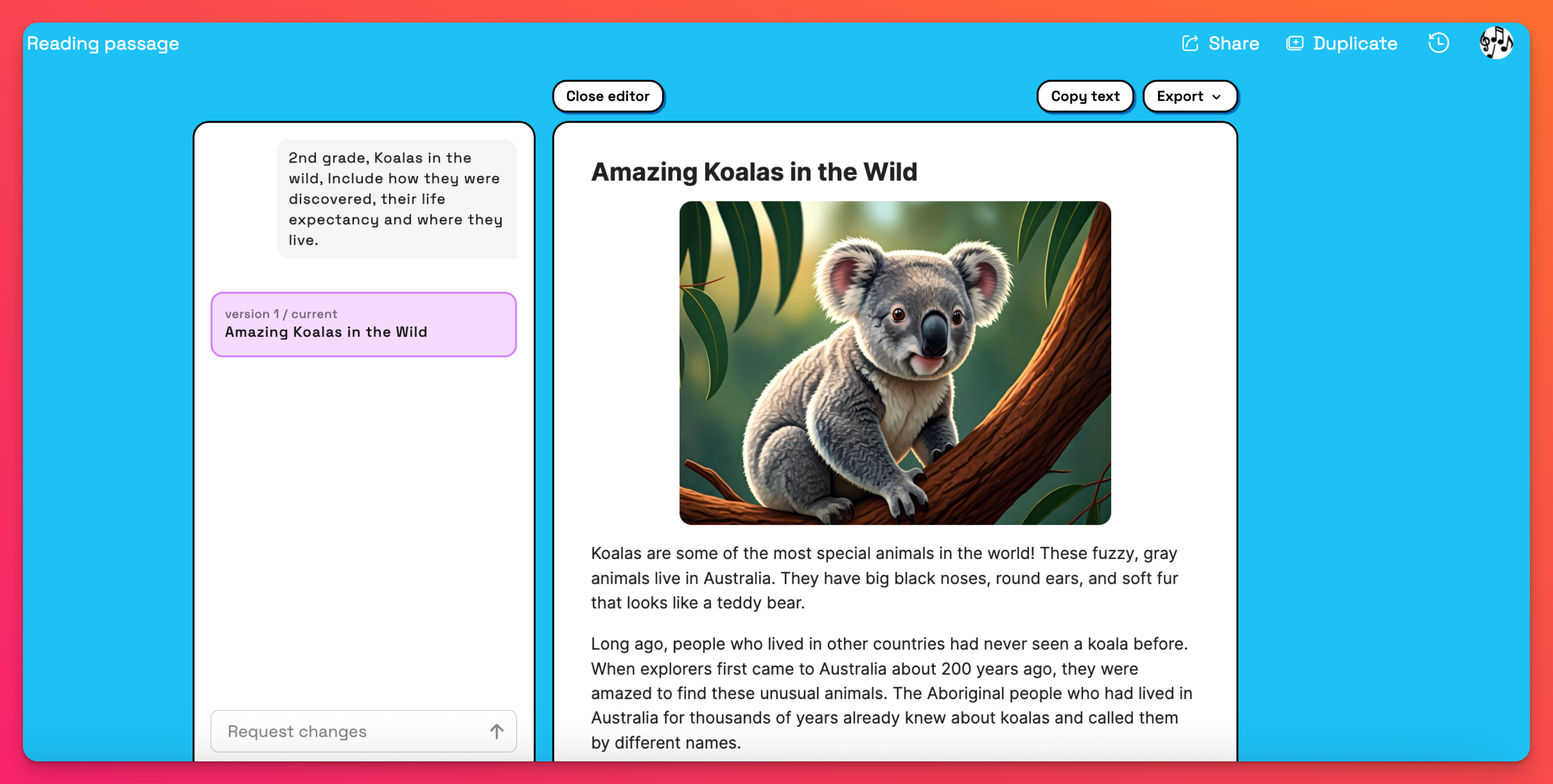
Tracing sheets
Tracing is a valuable activity to help young students develop essential skills such as motor control, focus and coordination. But did you know that tracing can help older students, too? Using a tracing sheet can help those with developmental disabilities improve hand/eye coordination, spatial awareness and assist with math and language skills!
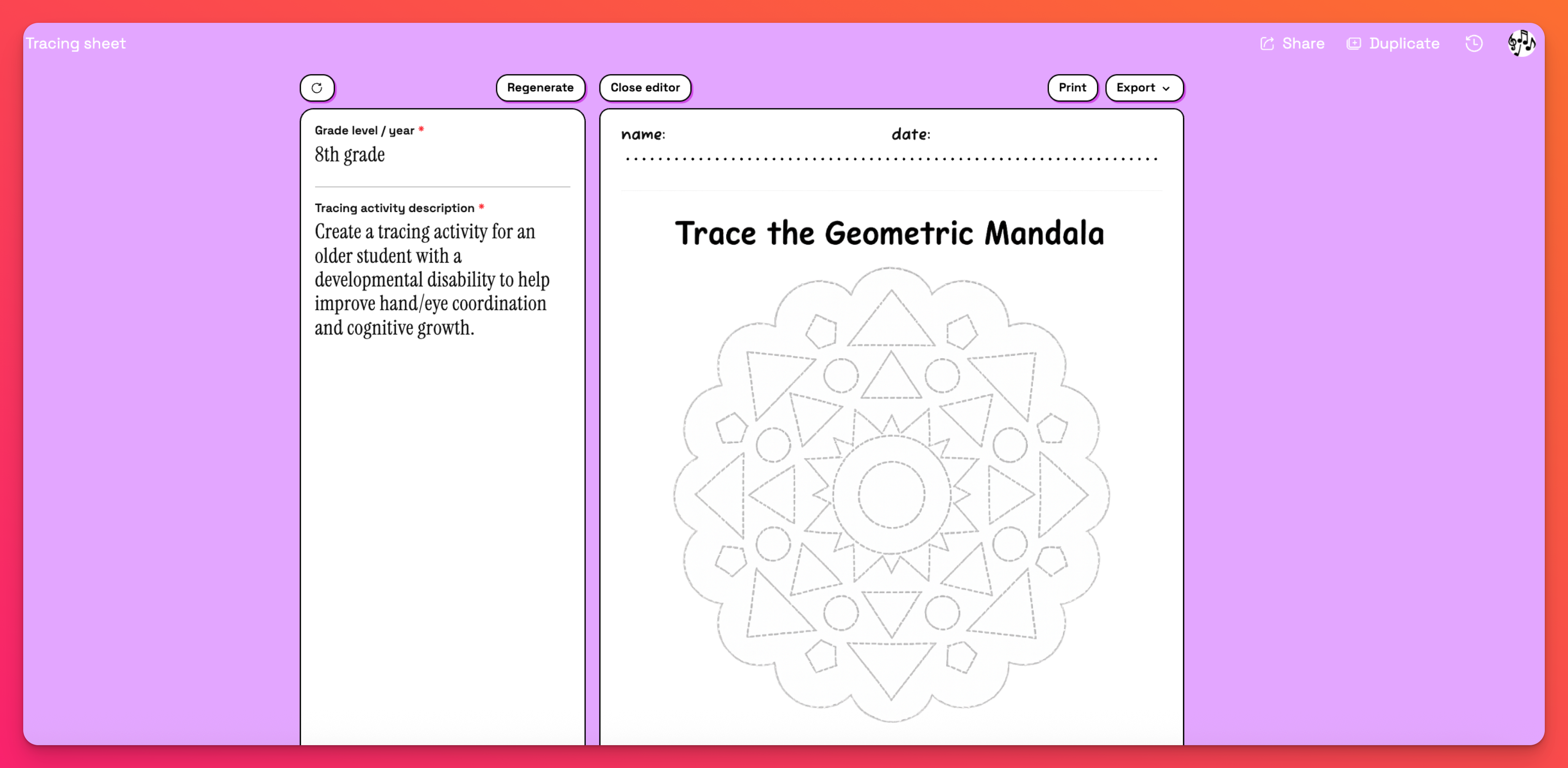
Lessons and instructions
Lesson plans
The lesson plan generator is an AI-powered tool designed to help teachers quickly create comprehensive lesson plans aligned to educational standards. By providing a few key details about your lesson, the tool generates a complete plan with objectives, activities, assessments and materials -- saving you valuable time that can be redirected toward student interaction and classroom engagement.
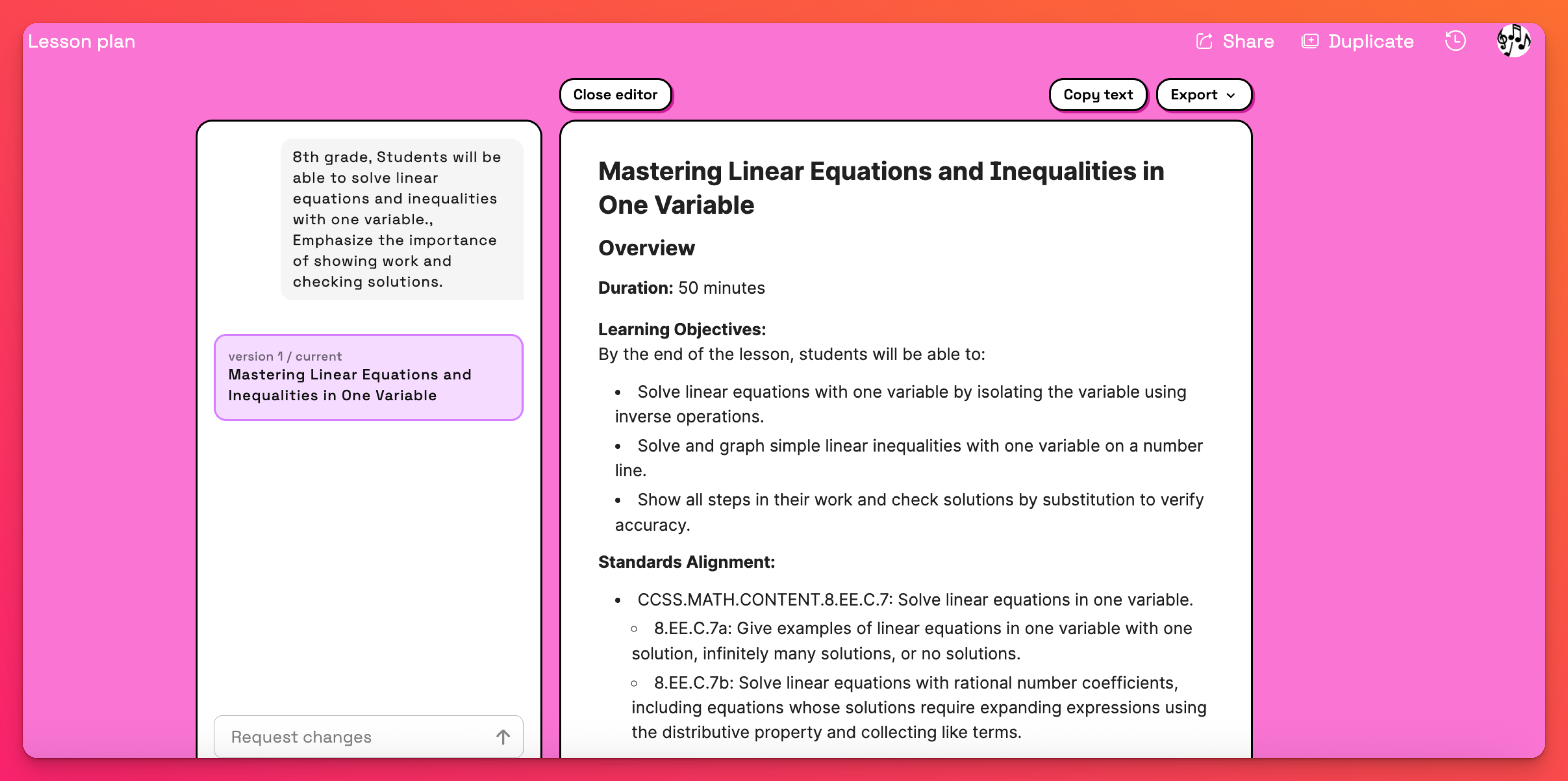
Multimedia presentations
The presentation generator is an AI-powered tool that helps teachers create engaging slide decks for their lessons. Simply enter your topic and grade level, and the tool will generate a multimedia presentation with relevant content, compelling visuals, and a logical structure. Plus, you can export directly to Google slides!
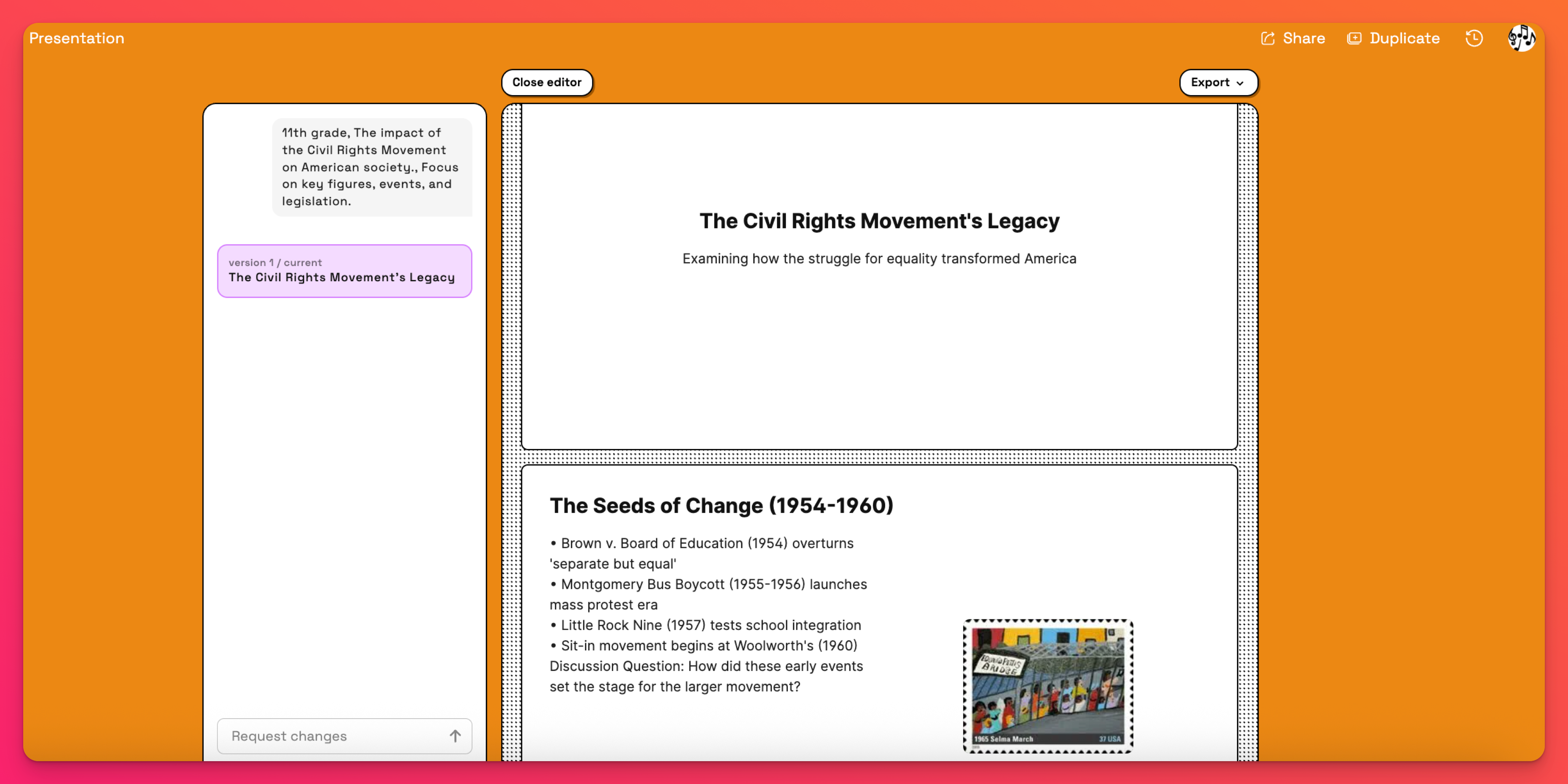
Class activity ideas
The class activity ideas generator creates engaging, curriculum-aligned activities that require minimal prep time. This tool helps you discover fresh ways to teach concepts while keeping students actively involved in their learning.
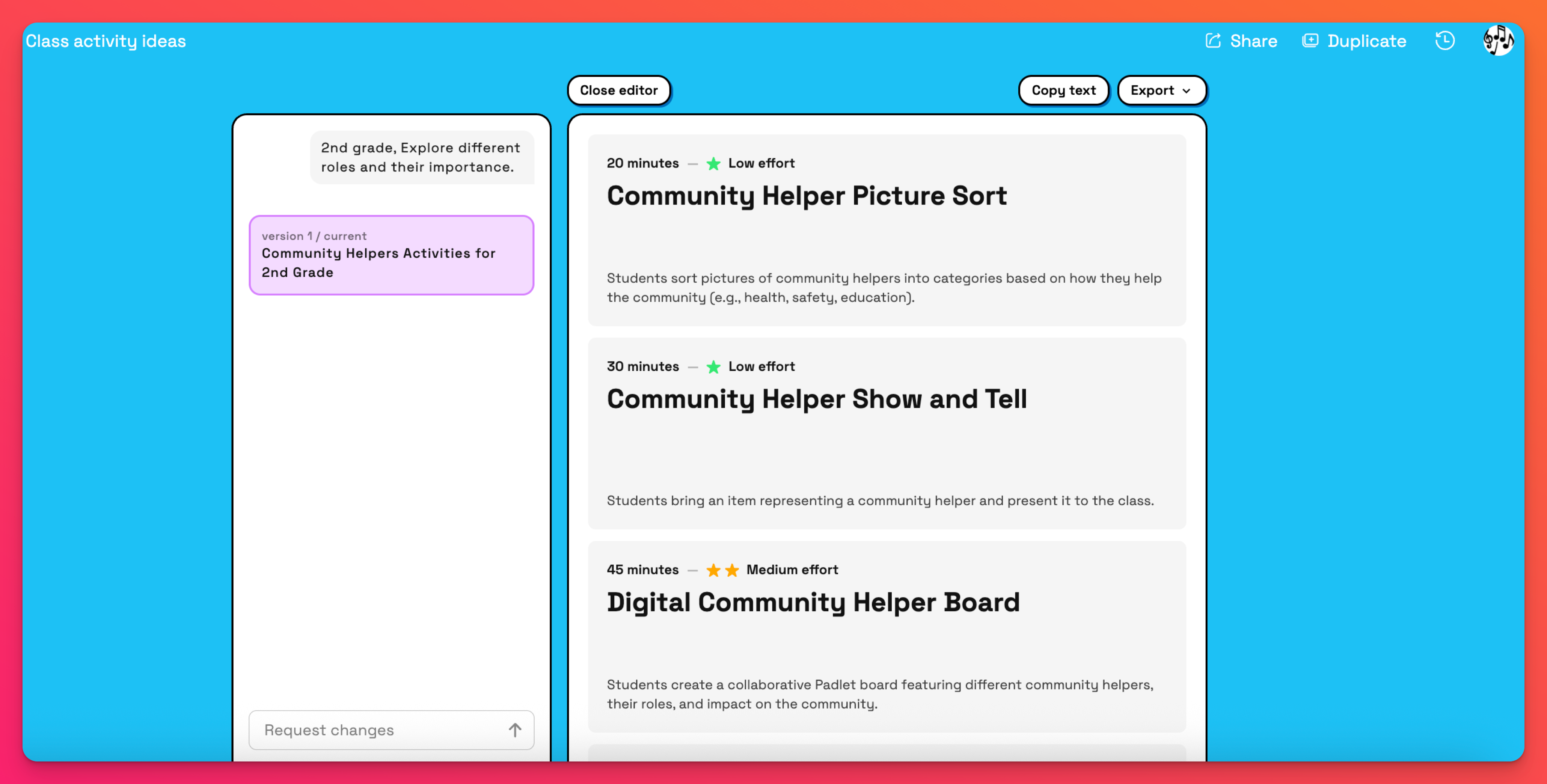
Rubric generator
The Rubric generator helps teachers create professional assessment rubrics for any assignment. This tool saves time by automatically generating detailed evaluation criteria with performance levels tailored to your specific assignment needs.
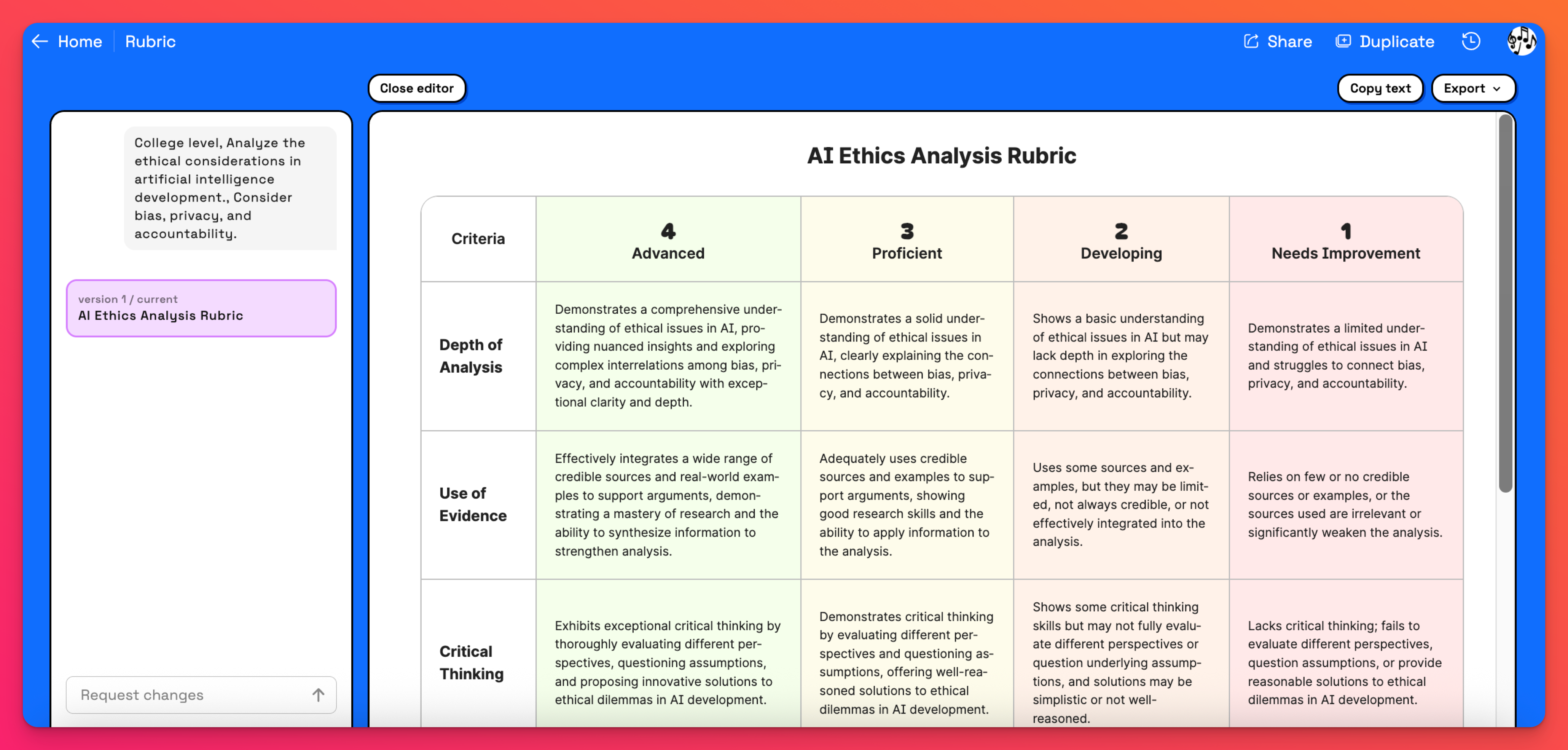
Text leveler
The text leveler makes complex content accessible to all students by adapting reading materials to match specific grade levels. This tool helps you differentiate instruction while ensuring all students can engage with the same topics and concepts.
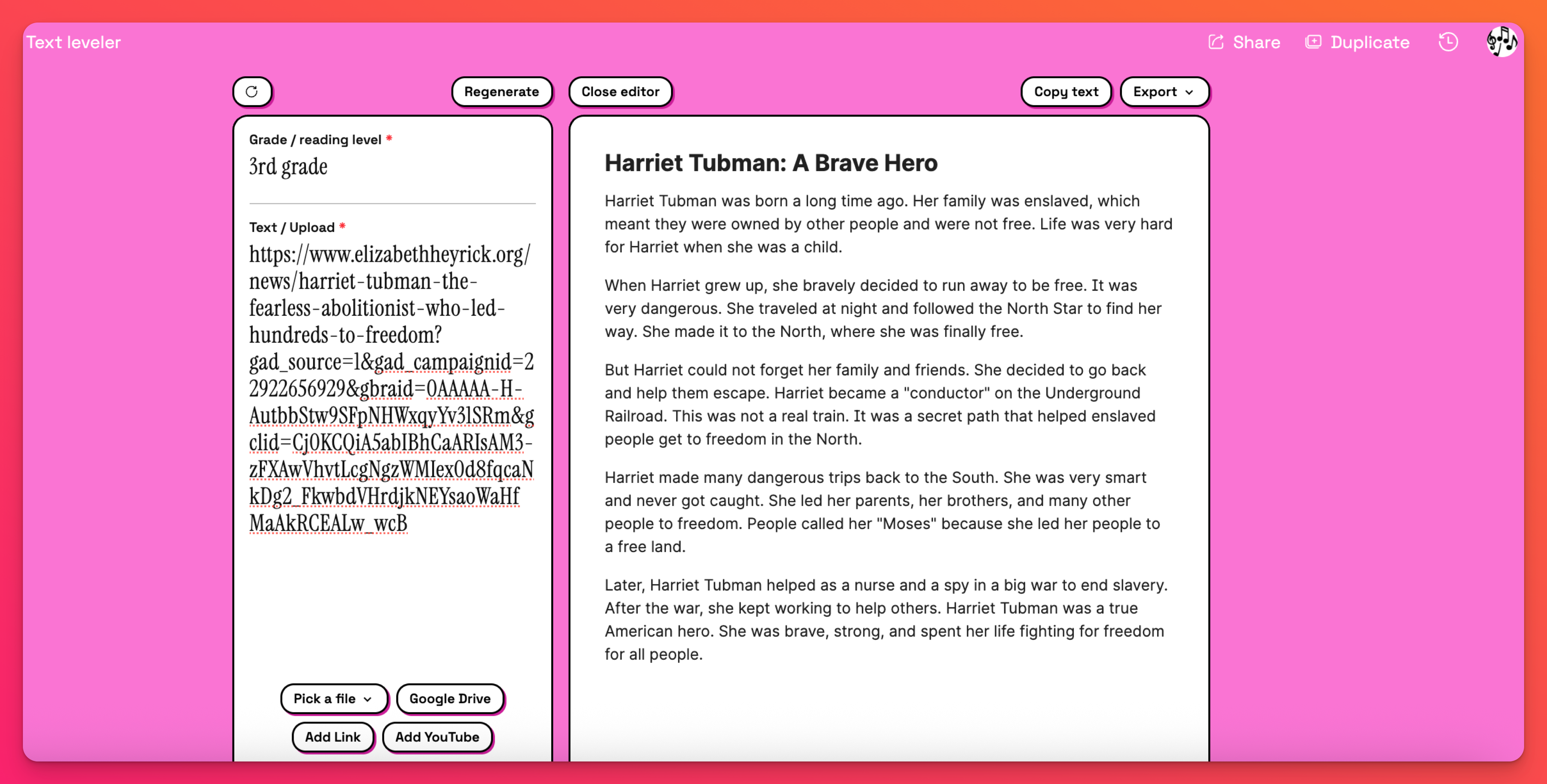
Best practices for prompting
See our Best practices for prompting guide for tips on crafting effective prompts to get the best results.
Examples
Tool / Subject | Prompts | Results |
Worksheets Vocabulary | Grade level: 6th grade Topic/learning objective: CCSS.ELA-Literacy.L.6.4 (Determine or clarify the meaning of unknown and multiple-meaning words and phrases) Additional context: None provided | Click here to view these results *To create your own version, click Duplicate at the top of the page. |
Tracing sheets Special Education | Grade level/year: 8th grade Tracing activity description: Create a tracing activity for an older student with a developmental disability to help improve hand/eye coordination and cognitive growth | |
Lesson plans The Solar System | Grade level: 5th grade Topic/learning objective: NGSS 5.Space Systems: Stars and the Solar System Additional context: Advanced students | Click here to view these results *To create your own version, click Duplicate at the top of the page. |
Multimedia presentations Renaissance period | Grade level: 7th grade Topic/learning objective: The Renaissance period Additional context: Key events, important figures, daily life | Click here to see these results *To create your own version, click Duplicate at the top of the page. |
Class Activity Ideas Counting | Grade level: Kindergarten Topic/learning objective: CCSS.Math.Content.K.CC.A.2 (Count forward beginning from a given number) Additional context: Fun activities including movement, singing, and art | Click here to view these results *To create your own version, click Duplicate at the top of the page. |
Text Leveler The Great Depression | Grade/reading level: 5th grade Text/Upload: https://kids.britannica.com/students/article/Great-Depression-In-Depth/274639 | Click here to view these results *To create your own version, click Duplicate at the top of the page. |
Rubric generator Writing an essay | Grade level: 5th grade Assignment description: 5 paragraph essay Additional context: Include categories for organization, syntax, thesis statement | Click here to see these results *To create your own version, click Duplicate at the top of the page. |
Using tool chat
Edit your generated content using the chat box located under your original prompt! Ask questions about the state of your document (such as how to improve the content), edit and create new versions, etc. Just type it within the tool chat using natural language and the changes will generate.

Click on each version to decide which you like better and choose an export option! To undo the changes altogether, click Undo changes.

