Connect Padlet to Microsoft Teams
We are proud to announce that you can now link your Padlet for Schools account with Microsoft Teams!
What does this mean?
When users in your Microsoft Tenant install Padlet in Microsoft Teams, they will be added to the linked Padlet for Schools account at that time (as long as Microsoft SSO is being used as the login method). The account will be linked to their Microsoft Teams email.
We will only auto-provision / auto-login accounts for Padlet for Schools if the school is using Microsoft SSO as their login option. Otherwise, users will have to log in with their preferred account.
Linking your accounts
As a Padlet Admin, you have the power to make this integration possible. Follow the steps below to get started:
- Log into your Padlet Admin account
- Click on the Settings cog icon (⚙️) in the upper-right corner of your dashboard
- Click on your school workspace (at the top), and select Connections (on the left)
- Under the 'Microsoft' section, click Link
- Choose an account who's Microsoft Teams Tenant you want to link to your Padlet for Schools account
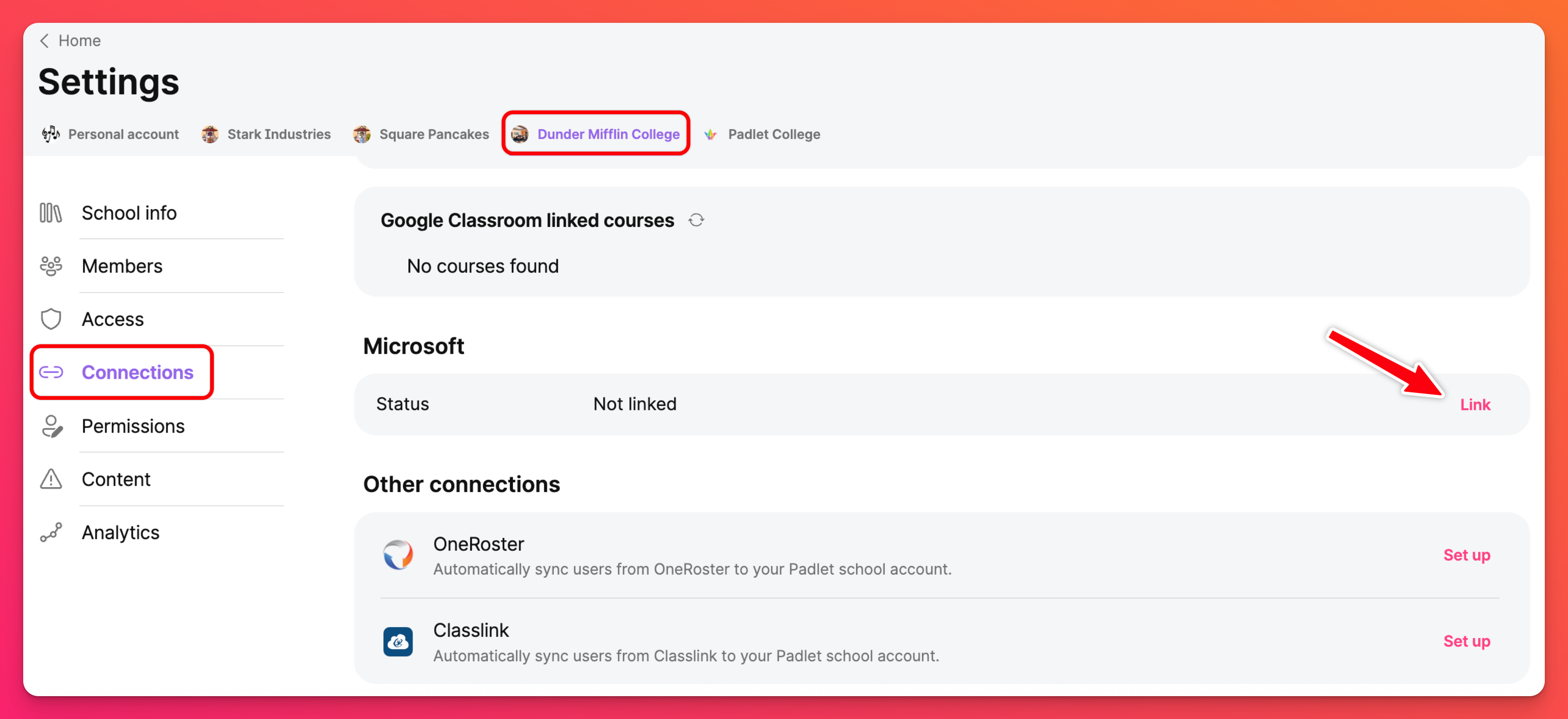
To make things easier, we also recommend pre-installing Padlet for your school users following the instructions here: Microsoft Teams Help
FAQs
Microsoft Teams hasn't been set up for my school. Can I still use it?
Sure! If your admin has not set up Microsoft Teams, you can still use Padlet and Microsoft Teams together, as an individual user. Just install Padlet in Microsoft Teams and go through the login flow. Then, you can add your padlets to Microsoft Teams!

