Clear posts
If you are looking to clear your padlet of all posts - just follow these simple steps and you will have an empty padlet in no time! Note that this feature is available for creators and admins only.
This will remove all posts from your entire padlet. Deleted posts are not recoverable! Please delete with caution.
Open your board. Then, click the three-dot ellipsis button (...) in the action bar and select Clear posts.
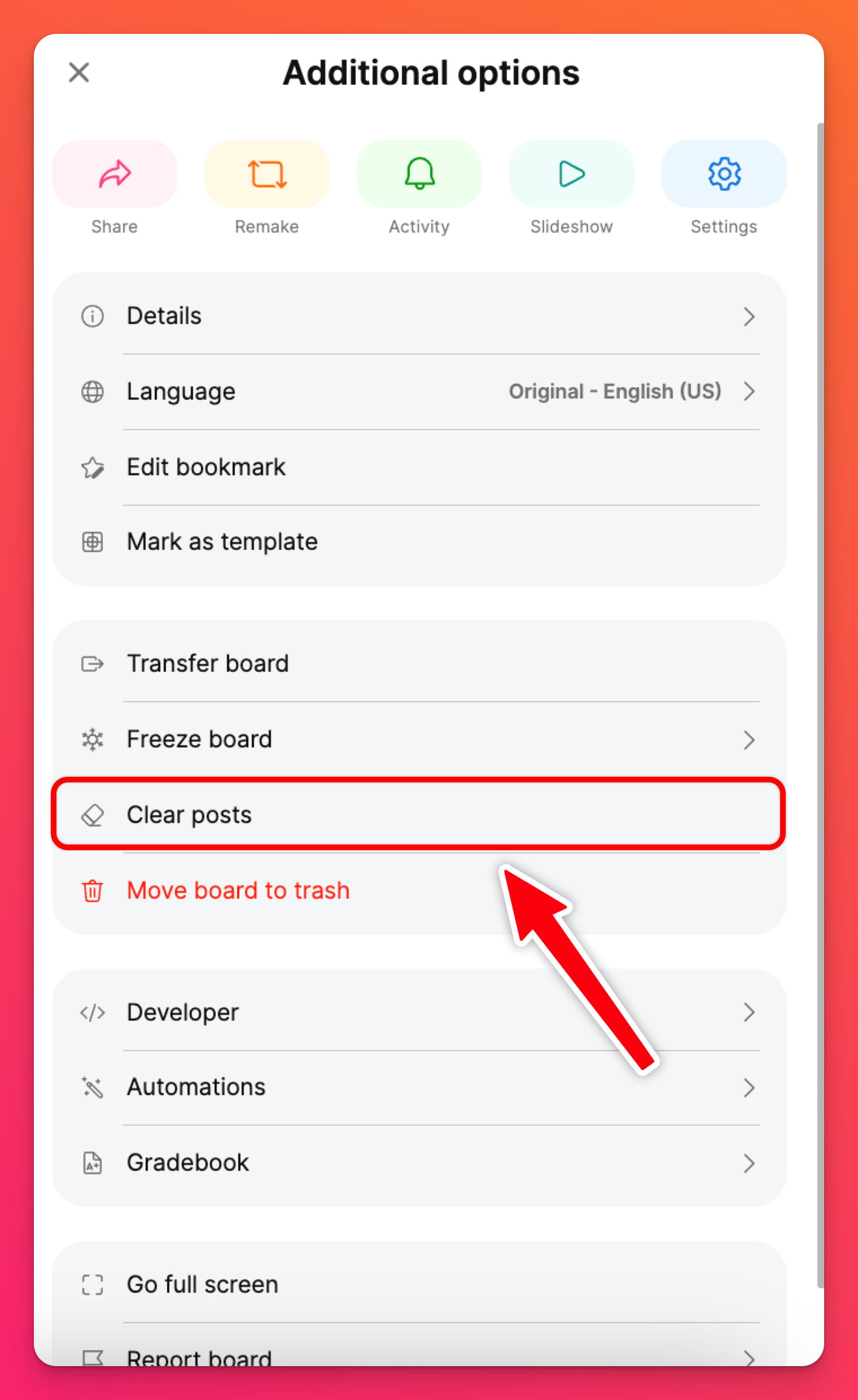
Enter the verification number to confirm that you want to clear your entire board. Click Delete.
Now you're all set!
The Clear posts feature is not yet available for Sandboxes.

