Enable grade passback using Brightspace
To enable grade passback within Brightspace, follow these steps:
- Log into the Brightspace admin account and click the Settings cog icon (⚙️) in the upper-right corner.
- Under 'Organization Related,' click Manage Extensibility.
- Select LTI Advantage and then choose your deployment under 'Tool.'
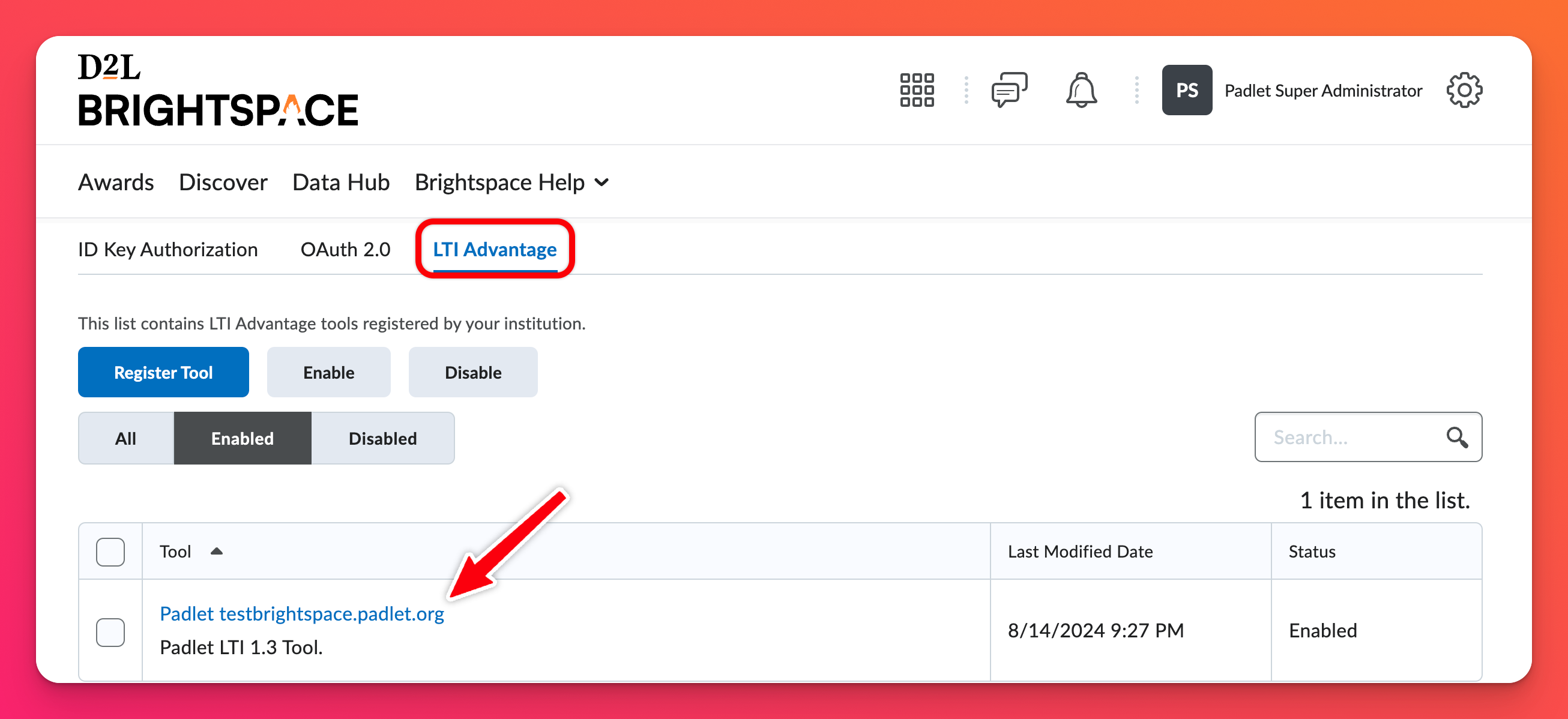
- Under 'Extensions,' check the box next to Assignment and Grade Services.
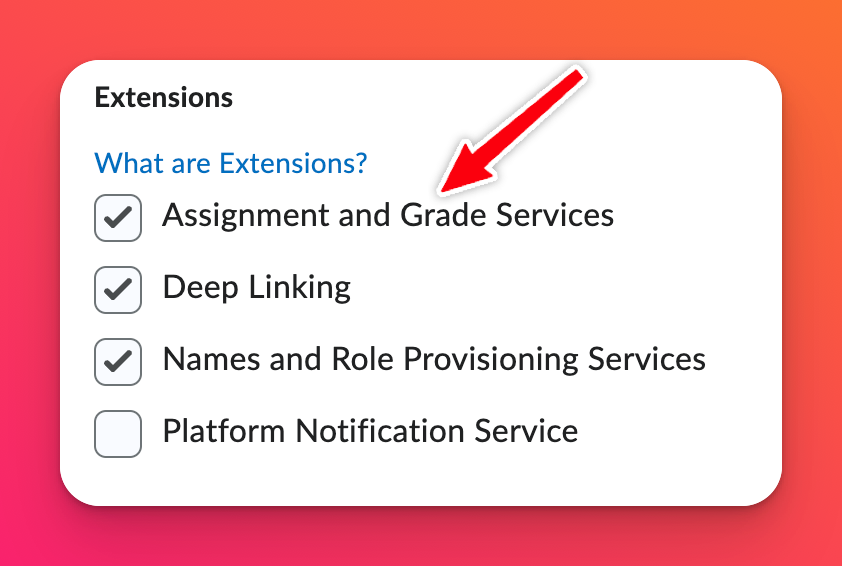
- Save and close.

